Konica Minolta bizhub C220 Support Question
Find answers below for this question about Konica Minolta bizhub C220.Need a Konica Minolta bizhub C220 manual? We have 22 online manuals for this item!
Question posted by gurBil on May 1st, 2014
Konica Minolta How To Scan Double Sided Printing
The person who posted this question about this Konica Minolta product did not include a detailed explanation. Please use the "Request More Information" button to the right if more details would help you to answer this question.
Current Answers
There are currently no answers that have been posted for this question.
Be the first to post an answer! Remember that you can earn up to 1,100 points for every answer you submit. The better the quality of your answer, the better chance it has to be accepted.
Be the first to post an answer! Remember that you can earn up to 1,100 points for every answer you submit. The better the quality of your answer, the better chance it has to be accepted.
Related Konica Minolta bizhub C220 Manual Pages
bizhub C220/C280/C360 Security Operations User Guide - Page 173


...bizhub C360/C280/C220
4-26
Accessing from the HDD TWAIN driver.
1 Start the image processing application. 2 From the [File] menu, click [Read], and then select [KONICA MINOLTA...document data stored in the User Box in the scan or fax mode in the image processing application ... used exclusively for the authentication purpose appears as a TWAIN device. When an attempt is made to gain access to the...
AU-201H User Guide - Page 5


... Authentication Unit
In order to use this device is being used, otherwise the system may become unstable. A registered user can log on to specify the necessary settings on the Administrator Settings screen, and then touch [General Settings]. The following procedures describe how to a multifunctional product or print a print job after completing authentication.
Caution Do...
bizhub C220/C280/C360 Box Operations User Guide - Page 272


er software KONICA MINOLTA TWAIN. For details, refer to release the operation lock when scanning (excluding push-scanning). Item [Machine Setting] [Register Support Information]
[Network TWAIN]
[User Box Setting]
[Stamp Settings] [Blank Page Print Settings]
... or specifying the document deletion time. bizhub C360/C280/C220
9-36 Select the display mode in a cellular phone.
Adds font or macro.
bizhub C220/C280/C360 Copy Operations User Guide - Page 15


... you to load up to as the Double Paper Feed Cabinet through the manual. ...
10 Mount Kit MK-713
Used for banner printing. • This option may not be installed ...This
er DF-617
unit automatically reverses and scans 2-sided origi-
This unit is hereinafter referred to...IC card type)
Performs user authentication by page. bizhub C360/C280/C220
2-3
AU-102
102, the Working Table WT-...
bizhub C220/C280/C360 Copy Operations User Guide - Page 72


... Size]
Enter the original size.
[Photo Size]
Select the photo size.
bizhub C360/C280/C220
5-15
5.2 [Original Setting]
5
5.2
[Original Setting]
Configure the original status or original direction for outputting desired copies.
% Press [Original Setting].
When copying double-sided originals or making double-sided or combined copies, press this button to specify the direction in...
bizhub C220/C280/C360 Enlarge Display Operations User Guide - Page 27


...scanned original is in color or in black and white, and then select the appropriate color setting (full color or black). Settings [Auto Color] [Full Color]
bizhub C360/C280/C220
Select this button to configure the double-sided... the print color for sorting and the finishing state of whether the scanned original is in color or in black and white.
3-4
Select this button to print the copy...
bizhub C220/C280/C360 Enlarge Display Operations User Guide - Page 32


... the original length exceeds 11-11/16 in (297 mm).
When scanning double-sided originals or configuring double-sided or combined copy settings, specify the direction of the paper is automatically...along the long side of paper.
[Original Direction] [Original Binding Pos.] [Output Bind Direction]
[Main Screen]
[No]
Select this setting to make no combined copy. bizhub C360/C280/C220
3-9 For ...
bizhub C220/C280/C360 Enlarge Display Operations User Guide - Page 36


...bizhub C360/C280/C220
3-13 Select the setting for the image type of the original to the original condition. When copying double-sided originals or making double-sided ...Background Removal] [Mixed Original] [Z-Folded Original]
When scanning a double-sided original, the original binding position (page margin) can be loaded into the ADF and scanned at the same time. If folded originals are loaded...
bizhub C220/C280/C360 Enlarge Display Operations User Guide - Page 51


...The image quality of the original can be specified according to scan double-sided originals. Appropriate for scanning originals containing only photos (halftones). [Photo Paper]: This setting is suitable for scanning printed originals containing both sides of the original for scanning originals containing text only. bizhub C360/C280/C220
4-10 Select this button to return to the Address Book...
bizhub C220/C280/C360 Enlarge Display Operations User Guide - Page 56


...and horizontal orientations of the original will be arranged in the correct orientation when scanning double-sided originals. 0 The [Original Direction] setting will not be specified. Select this ...this machine. Settings bizhub C360/C280/C220
Select this setting for an original loaded into the ADF with the top toward the right side of this machine.
4.3 [Scan Settings]
4
Settings...
bizhub C220/C280/C360 Network Administrator User Guide - Page 359


...of network allowing connected devices to communicate each other information on the sender's side printed at the edge of immediately detecting a peripheral device when it is ...bizhub C360/C280/C220
15-39 When selecting overseas communication mode, the machine communicates at a high transmission rate of print jobs. Software that works as a bridge between a computer and a peripheral device...
bizhub C220/C280/C360 Network Administrator User Guide - Page 360


....
The same port cannot be reduced for a double-sided original: One is the top/bottom binding with its property to re-dial a fax number after scanning originals and storing them in dialing. A TIFF file that the second side of the original.Note that contains multiple pages. A storage device used to specify the binding position of...
bizhub C220/C280/C360 Network Scan/Fax/Network Fax Operations User Guide - Page 96


... case, the density of originals to be adjusted.
bizhub C360/C280/C220
5-45 To adjust the density automatically, press [Auto]. Item [Bleed Removal]
[Paper Discoloration Adj]
Description
When scanning a double-sided original, the print on colored paper, the background may be adjusted. When scanning originals printed on the back side may become black.
Background Removal
This function...
bizhub C220/C280/C360 Network Scan/Fax/Network Fax Operations User Guide - Page 107


... automatically printed in [No. Page Number/Total pages". Frame Erase - Scan Size - Bulletin board -
Select Quick Memory TX, and then press [Total # of Pages (Quick Memory TX)], and enter the number of double-sided originals so...(297 mm) or smaller, or the short side otherwise. 5.11 Original Settings
5
5.11.5
Direction Settings - Simplex/Duplex) - Timer TX
bizhub C360/C280/C220
5-56
bizhub C220/C280/C360 Network Scan/Fax/Network Fax Operations User Guide - Page 133
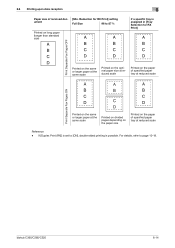
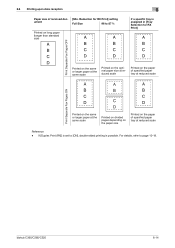
...)] is set to page 10-19.
For details, refer to [ON], double-sided printing is assigned in [Tray Selection for RX Print]
Print Separate Fax Pages OFF
Printed on the same or larger paper at the same scale
Printed on the optimal paper size at reduced scale
Printed on the paper of specified paper tray at reduced scale...
bizhub C220/C280/C360 Network Scan/Fax/Network Fax Operations User Guide - Page 260


... to allow or restrict the flash display. Adds font or macro. Specify whether to print contents configured in the CD supplied together with the application software under TWAIN, install the dedicated driv- er software KONICA MINOLTA TWAIN. bizhub C360/C280/C220
11-23 To display this machine. Register a header or footer. Select the display mode...
bizhub C360/C280/C220 Pocket Guide - Page 1


...Scanning feature to use this Pocket Guide To print, use of recyclable plastics from packaging materials to our devices, Konica Minolta truly shows its long-time commitment to manufacture products that we all share. No
Standard Memory/HDD 2 GB/250 GB
1 GB/60 GB
CPU
C360/C280: 1 GHz
C353/C253/C203: 1 GHz
C220...Working Table WT-507 (Side Panel Kit)
bizhub C360/C280/C220
Punch Kit PK-517...
bizhub C360/C280/C220 Pocket Guide - Page 2


... C360/C280/C220 are industry
leading energy-saving devices • ...8226; New-generation bizhub design
•8.5" ...scanning (70 opm) Superior performance (print, scan and multi-access) Industry-leading minimal downtime Industry-leading quiet operation • Consistent B/W image quality based on the strengths that made the predecessors such outstanding products. Product Concept
Konica Minolta...
Administration Guide - Page 12


.... Table 2-4-1 Printer Type Icons
Meanings of Icons
KONICA MINOLTA models
Color
B&W
Others
Color
B&W
Unknown
PDL Support Yes
PDL Support NO
Printing to Third-party Devices
If a third-party device is selected, the "Common PCL/PS" driver is loaded, enabling print data to be sent.
Konica Minolta cannot, however, guarantee the print results.
8 Information about color/black & white and...
Administration Guide - Page 15
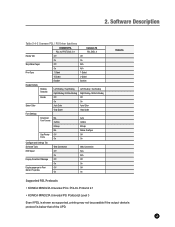
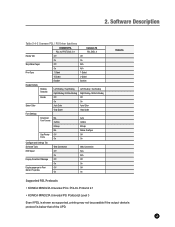
...PCL XL Protocol 2.1
Rotate 180
Off
On
Skip Blank Pages
Off
On
Print Type
1-Sided
2-Sided
Booklet
Booklet Details
Binding Direction
Left Binding / Top Binding Right Binding / ... • KONICA MINOLTA Universal PCL: PCLXL Protocol 2.1 • KONICA MINOLTA Universal PS: Postscript Level 3 Even if PDL is shown as supported, printing may not be possible if the output device's protocol is...
Similar Questions
Konica Bizhub C360 How To Not Default To Double Sided Printing
(Posted by shelball 10 years ago)
Bizhub C360 How To Double Side Print 3 Hole Punch
(Posted by sharmick4 10 years ago)
How To Double Sided Print On Konica Minolta Bizhub C35
(Posted by hunnmichae 10 years ago)
How To Turn Off Double Sided Printing Bizhubc220?
I'm working wirelessly on a mac and it automatically double-sides everything I print out-which is to...
I'm working wirelessly on a mac and it automatically double-sides everything I print out-which is to...
(Posted by astrogirlrocks 11 years ago)
Scanning Double Sided Documents.
How can i save settings to scan double sided documents into my scan folder without the scanner defau...
How can i save settings to scan double sided documents into my scan folder without the scanner defau...
(Posted by preeves 11 years ago)

