Konica Minolta bizhub C280 Support Question
Find answers below for this question about Konica Minolta bizhub C280.Need a Konica Minolta bizhub C280 manual? We have 21 online manuals for this item!
Question posted by EHEINmre19 on October 2nd, 2013
If You Are Trying To Setup Scan To Email On A Bizhub And You Run Into An Issue
where you are using an email with ssl and you get server connection error.
Current Answers
There are currently no answers that have been posted for this question.
Be the first to post an answer! Remember that you can earn up to 1,100 points for every answer you submit. The better the quality of your answer, the better chance it has to be accepted.
Be the first to post an answer! Remember that you can earn up to 1,100 points for every answer you submit. The better the quality of your answer, the better chance it has to be accepted.
Related Konica Minolta bizhub C280 Manual Pages
bizhub C220/C280/C360 PKI Security Operations User Guide - Page 5


...bizhub C360/C280/C220 for operation control
A. Overview
1. Data to be disclosed against the intention of users." Precautions for PKI Card System
Security Function
Security Function Ver. 1.02 Jul. 2010
1. The following types of data saved in the HDD are protected while the machine is being used... as image files and not deleted through
email (S/MIME)
The following types of image ...
bizhub C220/C280/C360 PKI Security Operations User Guide - Page 31


...in NVRAM is deleted: • Image files other than Scanned image
files • Data files left in administrator settings are cleared. bizhub C360/C280/C220 for PKI Card System
Security Function
Security Function Ver....Data procedure
• The Overwrite All Data function can be used when the machine is to be discarded or use of a leased machine is terminated at regular intervals or through
...
AU-211P Authentication Unit User Guide for bizhub C220/C280/C360/C452/C552/C652 - Page 53


...with the MFP.
3.7.3
Related Settings The following explains the settings required to use the Scan To Me function. For details on settings, refer to the User's Guide [Network...email address using Scan To Me, apply the following settings.
-
2
Disable Address Search (LDAP) (when no LDAP server is enabled, disable scanning in an external memory.
The user cannot use of security when using...
bizhub C220/C280/C360 Box Operations User Guide - Page 284


... the sub-scanning direction. An interface standard defined for Server Message Block.
This is a general-purpose interface defined for the network address.
This is used to identify how many pixels are used for connecting a mouse, printer, and other computers or peripherals. A function of displaying the content of an image in a single image data. bizhub C360/C280/C220...
bizhub C220/C280/C360 Copy Operations User Guide - Page 208


...scan. If scanning does not finish within five seconds, the corresponding message appears. bizhub C360/C280...connected with the computer using a USB cable, the status indicator LED does not light in your finger shallowly" on the scanning...Try "stretching your finger", "placing your finger deeply", or "placing your computer. (p. 10-2), (p. 11-2)
Turn on this machine. (p. 10-2)
To finish scanning...
bizhub C220/C280/C360 Network Administrator User Guide - Page 38
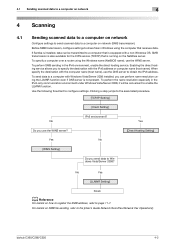
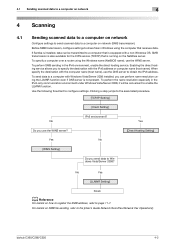
... IPv6 address. To specify a computer over a router using the computer that receives data.
No
Yes
Do you use the WINS server. If Samba is installed, data can perform name resolution using the LLMNR function even if DNS server is not present.
Use the following flowchart to page 11-7. bizhub C360/C280/C220
4-2
Before SMB transmission, configure settings to...
bizhub C220/C280/C360 Network Administrator User Guide - Page 46


... [Start TLS]. Server port number
Server port number
bizhub C360/C280/C220
4-10
Usually, the administrator's E-mail address is selected. However, when the user's Email address is not registered or S/MIME is used for SSL communication if [SMTP over SSL] is set to [Allow], the user can change the From address before sending an E-mail. 4.3 Sending scanned data by...
bizhub C220/C280/C360 Network Administrator User Guide - Page 140


...)" (p. 4-20) -
bizhub C360/C280/C220
8-2 therefore, SSL-encrypted communication is used for any of the following purposes, this machine submits (attaches) a device certificate that communicate with this machine at the time of this machine via SSL"
(p. 8-20) - "Using PageScope Web Connection" (p. 3-2) - Clicking a step jumps to use multiple registered device certificates depending on...
bizhub C220/C280/C360 Network Administrator User Guide - Page 158
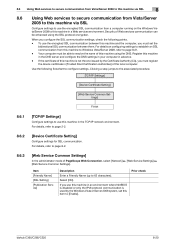
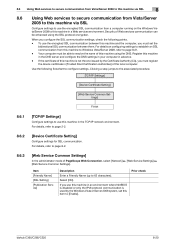
... check
bizhub C360/C280/C220
8-20
8.6 Using Web services to secure communication from Vista/Server 2008 to this machine via SSL
8
8.6
Using Web services to secure communication from Vista/Server 2008 to this machine via SSL
Configure settings to use the encrypted SSL communication from this machine to Windows Vista/Server 2008, refer to page 8-21. - When you must register the device...
bizhub C220/C280/C360 Network Administrator User Guide - Page 360


..., you can use its original size. The operation of a device on the network. A printer connected to transmit it is left (or right) of binding positions are available. 15.5 Glossary
15
Term Property
Profile Closed Network RX Host name Pause Port Number Polling Multi Page TIFF Memory Memory overflow Memory transmission
Main Scanning Scan Size
Redial...
bizhub C220/C280/C360 Network Scan/Fax/Network Fax Operations User Guide - Page 274
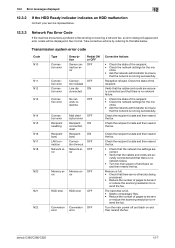
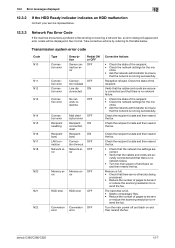
... Fax Error Code
If the machine encounters a problem while sending or receiving a network fax, an error dialog will appear and error codes will be sent
or reduce the scanning resolution to ensure
that there is no network failure.
• Turn the main power off and back on and then resend the fax. bizhub C360/C280/C220...
bizhub C220/C280/C360 Network Scan/Fax/Network Fax Operations User Guide - Page 282


... server from a multifunctional product. The higher this option if you to send or receive data between a computer and a peripheral device. An authentication method option used for transferring files via the Internet, an intranet or other information. A standard for Dynamic Host Configuration Protocol. Characters added to the connected networks. This is a protocol used when connecting...
bizhub C220/C280/C360 Network Scan/Fax/Network Fax Operations User Guide - Page 284


... an image before being processed for printing or scanning.
Windows, MacOS, or UNIX is most often used to identify the transmission port assigned to use the SMTP server.
This method prevents third parties without using the POP server. The resolution value indicates how much detail of network where the connected devices can check the attribute information about the...
bizhub C220/C280/C360 Network Scan/Fax/Network Fax Operations User Guide - Page 288


... a function to start a fax transmission after scanning documents and storing them in the transmission report.
This machine uses F code for some reason such as running out of paper. A function to print the...fine and minute image.
A function of pages.
bizhub C360/C280/C220
13-12 If an overseas communication mode is convenient to use the group when a volume of sequential broadcast ...
bizhub C220/C280/C360 Print Operations User Guide - Page 28
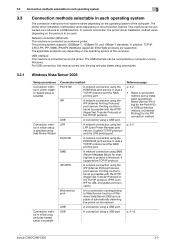
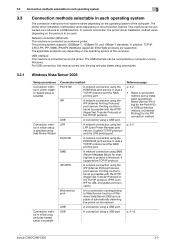
....
3.3.1
Windows Vista/Server 2008
Setup procedures Connection method in which installer-based setup is possible
Connection method in which setup is possible using Add Printer Wizard
Connection method in which plug and play-based setup is possible
Connection method
Port 9100
A network connection using a USB port. This machine can be connected to a computer running Windows. This printing...
Product Guide - Page 7


...printing), digital copying and network scanning (Email, FTP, SMB, HDD/User Box, WebDAV, TWAIN) as well as variety of files in the cell phone or PDA using Bluetooth* q Saving fi...from a cell phone using Bluetooth* q Wireless printing of security functions. Optional fax is also available with these series. bizhub C360/C280/C220 Introduction
CONTROLLER
The C360, C280 and C220 are many...
Product Guide - Page 81


bizhub C360/C280/C220 Scan Features & Functions
SCAN-TO-SMB
Scanned data goes directly to a shared folder in a PC rather than to Email addresses and reducing the number of the destination computer, login password and other information can be entered from the C360/C280/C220's control panel.
This provides fast transfer for XP/Server 2003).
77 To use the Scan-to...
Product Guide - Page 85


... data using the Scan-to access the LDAP
server from the bizhub. The function is employed in the administrator mode. LDAP runs on the network.
Up to 120 addresses can be searched and
added during Scan-to-Email, directly from their PC when sending Email. LDAP Server
With the LDAP search function, addresses can be set. bizhub C360/C280/C220 Scan Features...
Product Guide - Page 168


....1x Support SMTP Authentication for Email SSL/TSL compatibility for security (currently in evaluation). With its many potential security risks it may face. Item
HDD Sanitizing (when disposing of the machine) Job Erase (delete graphic data after each user, thereby only allowing device access to authorized users. bizhub C360/C280/C220 Security
Security Functions Overview...
Product Guide - Page 170


...built with the aesthetically pleasing bizhub device. The AU-102 is more appealing, a user could even use an advanced Biometric Authentication ...scanned • Eliminating detection precision issues caused by the intended person. It is a compact design that blends in nicely with a cover and backing that does not allow the user's finger to go beyond the base of the unit. bizhub C360/C280...
Similar Questions
Login Error When Trying To Scan From Bizhub 363 To Pc
(Posted by Lecldbe 10 years ago)
Scanned Email
what is the limit in MB of scanned email that a bizhub can send? Regards Anders
what is the limit in MB of scanned email that a bizhub can send? Regards Anders
(Posted by aon 12 years ago)

