Konica Minolta bizhub C35 Support Question
Find answers below for this question about Konica Minolta bizhub C35.Need a Konica Minolta bizhub C35 manual? We have 7 online manuals for this item!
Question posted by Edrav on September 5th, 2013
How To Setup Scan On Bizhub C35,?
The person who posted this question about this Konica Minolta product did not include a detailed explanation. Please use the "Request More Information" button to the right if more details would help you to answer this question.
Current Answers
There are currently no answers that have been posted for this question.
Be the first to post an answer! Remember that you can earn up to 1,100 points for every answer you submit. The better the quality of your answer, the better chance it has to be accepted.
Be the first to post an answer! Remember that you can earn up to 1,100 points for every answer you submit. The better the quality of your answer, the better chance it has to be accepted.
Related Konica Minolta bizhub C35 Manual Pages
bizhub C35 Reference Guide - Page 35


... to the following file, which is located in [Library] - [Printers] - [PPD Plugins], to the [Trash] icon.
- [KONICA MINOLTA bizhub C35.gz]
1-8
Uninstalling the printer driver
Drag the [fileExistbzC35.icns] file, which is located in [Applications] - [Utilities] on the
hard disk....Delete]. For Mac OS X 10.3/10.4
1 Open [Printer Setup Utility], which is located in [Library] - [Print-
bizhub C35 Reference Guide - Page 54


6 Select [bizhub C35] in the [Product] list.
" If [bizhub C35] does not appear, check that [KONICA MINOLTA bizhub C35 PPD] is selected in the [Printer List] screen.
" If any options are installed, select them. Printer Setup Utility Settings (Mac OS X 10.3)
1-27 For details, refer to "Selecting
Print Options" on
and the USB cable is connected, and then...
bizhub C35 Reference Guide - Page 56


...-up menu. 7 Select [KONICA MINOLTA bizhub C35 PPD] in the [Printer List] screen.
" If any options are installed, select them.
For details, refer to the last six digits of the MAC address (in hexadec-
The new printer appears in the [Model Name] list.
8 Click [Add]. Printer Setup Utility Settings (Mac OS X 10.3)
1-29...
bizhub C35 Reference Guide - Page 57


Rendezvous Setting
1 Connect the printer to an Ethernet network. 2 Open [Printer Setup Utility], which can be accessed by clicking Startup
Disk, then [Applications], then [Utilities].
3 Click [Add] in the [Printer List].
4 Select [Rendezvous] from the pop-up menu.
5 Select [KONICA MINOLTA bizhub C35(xx:xx:xx)] in the [Name] list.
" "xx:xx:xx" refers...
bizhub C35 Reference Guide - Page 58


..." on page 1-60. For details, refer to an Ethernet network. 2 Open [Printer Setup Utility], which can be accessed by clicking Startup
Disk, then [Applications], then [Utilities].
6 Select [KONICA MINOLTA] from the [Printer Model] pop-up menu. 7 Select [KONICA MINOLTA bizhub C35 PPD] in the [Printer List] screen.
" If any options are installed, select...
bizhub C35 Reference Guide - Page 60


6 Enter the IP address for the machine in the [Printer Address] text box.
7 Select [KONICA MINOLTA] from the [Printer Model] pop-up menu. 8 Select [KONICA MINOLTA bizhub C35 PPD] in the [Model Name] list.
9 Click [Add]. Printer Setup Utility Settings (Mac OS X 10.3)
1-33
bizhub C35 Reference Guide - Page 63


..., check that the machine is turned
on page 1-60.
1-36
Printer Setup Utility Settings (Mac OS X 10.4) For details, refer to
"Selecting Print Options" on and the USB cable is connected, and then restart the computer.
5 Check that [KONICA MINOLTA bizhub C35 PPD] is selected in the [Printer List] screen.
" If any options...
bizhub C35 Reference Guide - Page 65


decimal).
5 Check that [KONICA MINOLTA bizhub C35 PPD] is selected in hexa- 4 Select [KONICA MINOLTA bizhub C35(xx:xx:xx)] in the [Printer Browser].
" "xx:xx:xx" refers to the last six digits of the MAC address (in the [Print
Using] list.
6 Click [Add].
1-38
Printer Setup Utility Settings (Mac OS X 10.4)
bizhub C35 Reference Guide - Page 68


The new printer appears in hexadec- Printer Setup Utility Settings (Mac OS X 10.4)
1-41 " "XXXXXX" refers to the last six digits of the MAC address (in the [Printer List] screen.
imal).
5 Check that [KONICA MINOLTA bizhub C35 PPD] is selected in the [Print
Using] list.
6 Click [Add].
bizhub C35 Reference Guide - Page 71
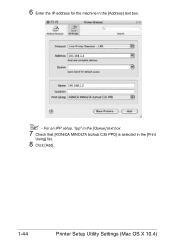
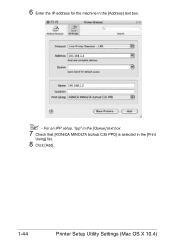
6 Enter the IP address for the machine in the [Print
Using] list.
8 Click [Add].
1-44
Printer Setup Utility Settings (Mac OS X 10.4) For an IPP setup, "ipp" in the [Queue] text box.
7 Check that [KONICA MINOLTA bizhub C35 PPD] is selected in the [Address] text box.
" -
bizhub C35 Reference Guide - Page 75


6 Check that [KONICA MINOLTA bizhub C35 PPD] is selected in the [Print
Using] list.
7 Click [Add]. 8 Select the appropriate settings in the [Hard Disk], [Paper Source Unit]
according to your printer setup.
1-48
Printer Settings (Mac OS X 10.5/10.6)
bizhub C35 Reference Guide - Page 79


The new printer appears in the [Hard Disk], [Paper Source Unit]
according to your printer setup.
9 Click [Continue].
6 Check that [KONICA MINOLTA bizhub C35 PPD] is selected in the [Print
Using] list.
7 Click [Add]. 8 Select the appropriate settings in the [Print & Fax] screen.
1-52
Printer Settings (Mac OS X 10.5/10.6)
bizhub C35 Reference Guide - Page 85
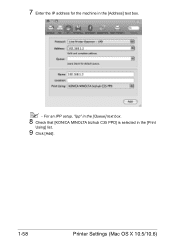
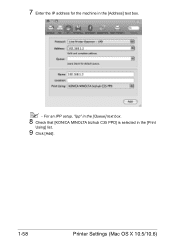
For an IPP setup, "ipp" in the [Queue] text box.
8 Check that [KONICA MINOLTA bizhub C35 PPD] is selected in the [Address] text box.
" - 7 Enter the IP address for the machine in the [Print
Using] list.
9 Click [Add].
1-58
Printer Settings (Mac OS X 10.5/10.6)
bizhub C35 Reference Guide - Page 138


...desktop, [Drivers] folder, [Mac] folder,
[Scanner] folder, and then double-click the [KONICA MINOLTA bizhub C35 Scanner.pkg]. The following text, "TWAIN driver" may be different depending on Mac OS X 10.5 ... the scanner
driver.
" Before proceeding with the installation, be sure to indicate the scan- Installing the Scanner Driver
" You must have administrator privileges in the CD/DVD-ROM...
bizhub C35 Security Operations User Guide - Page 3


...-password 2-32 SNMP access authentication function 2-33 SNMP v3 setting function ...2-33 SNMP network setting function ...2-33 Accessing the Scan to HDD file 2-34 Accessing the image file ...2-34
TCP/IP Setting Function ...2-36 Setting the IP Address ...2-36 ......4-9 Setting the IC card information...4-10 TWAIN driver...4-12 Accessing from the TWAIN driver...4-12
bizhub C35
Contents-2
bizhub C35 Security Operations User Guide - Page 6


... malicious or intentional act during setup and service procedures for SSL communications...Device] or [External Server] (Active Directory only) by the Administrator of Machine) Service Representative
Company Name
User Division Name -
The Service Engineer should check the following steps before installing this machine is security-compatible.
2. The languages, in charge
bizhub C35...
bizhub C35 Security Operations User Guide - Page 8


... files stored in the queue - Temporary data files generated during print image file processing - bizhub C35
1-5
External server identification setting data - Image files stored as "Personal" in the HDD data... the SSL function as a data protection method to ensure confidentiality of images (Scan to be protected: - User identification information, user IC card information, User ...
bizhub C35 Security Operations User Guide - Page 13


...SSD Low-level Format Restore All Restore All
Restore All Restore All Overwrite All Data
bizhub C35
1-10
1.5 Miscellaneous
1
Through additional printer setting, type "https://Host Name.Domain Name...." Items of Data Cleared Enhanced Security Mode
User registration data Secured Job Password/file Scan to HDD file ID & Print file Image files
Destination recipient data files Administrator Password...
bizhub C35 Security Operations User Guide - Page 14


... has been performed by [Restore All], see page 2-5. Executing [User Area (Scan)] deletes the registered user information and Scan to the default state) or when the HDD is replaced with a referent one...HDD format when, for example, to initialize the HDD (to be reset to HDD files. - bizhub C35
1-11 Different types of data are deleted depending on the type of data to be cleared by the...
bizhub C35 Security Operations User Guide - Page 30


...External Server may consist of the registration and have him or
her change are deleted. - Scan to HDD files, Secured Job files, and ID & Print files owned by the user...If the user authentication method is abso- bizhub C35
2-16 If [External Server] (Active Directory) is set for the authentication method, it is changed when [Device] is automatically registered in the machine. If...
Similar Questions
How To Setup Scanning To Email On A C35 Bizhub
(Posted by janlrdavi 10 years ago)
How To Setup Scan To Folder Konica Minolta Bizhub C35
(Posted by PASNVarg 10 years ago)
How To Setup Scan To Folder On Konica Bizhub C35 Pcl6
(Posted by halmar 10 years ago)

