Konica Minolta bizhub C280 Support Question
Find answers below for this question about Konica Minolta bizhub C280.Need a Konica Minolta bizhub C280 manual? We have 21 online manuals for this item!
Question posted by mervkao on August 9th, 2014
How To Name A Scan Document On A Bizhub C280
The person who posted this question about this Konica Minolta product did not include a detailed explanation. Please use the "Request More Information" button to the right if more details would help you to answer this question.
Current Answers
There are currently no answers that have been posted for this question.
Be the first to post an answer! Remember that you can earn up to 1,100 points for every answer you submit. The better the quality of your answer, the better chance it has to be accepted.
Be the first to post an answer! Remember that you can earn up to 1,100 points for every answer you submit. The better the quality of your answer, the better chance it has to be accepted.
Related Konica Minolta bizhub C280 Manual Pages
bizhub C220/C280/C360 Advanced Function Operations User Guide - Page 38
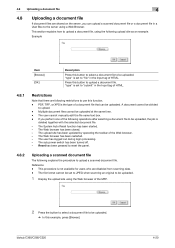
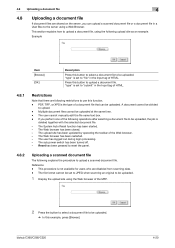
... to use this function. - If you can upload a scanned document file or a document file in the Input tag of HTML.
4.8.1
Restrictions
Note that can be uploaded. The Web browser has been restarted. - The user has logged out during login processing. - bizhub C360/C280/C220
4-20 Multiple document files cannot be uploaded.
1 Display the upload site using...
bizhub C220/C280/C360 Advanced Function Operations User Guide - Page 76


.... bizhub C360/C280/C220
7-3 7.2 PDF document properties
7
7.2
PDF document properties
Selecting [PDF] or [Compact PDF] as the author name. When sending a document in a User Box in a User Box allows you to 64 characters).
Item [Title]
[Apply file name.] [Author]
[Subject] [Keywords]
Description
If [No] is entered as a file type when distributing a scanned document or document saved...
bizhub C220/C280/C360 Advanced Function Operations User Guide - Page 77


...
Acrobat 7.0 or later
Enter the password required to open a PDF document. Enter the password twice for confirmation. You cannot use the same password as a file type when distributing a scanned document or document saved in a User Box allows you to another device in the PDF format. - bizhub C360/C280/C220
7-4 Reference - Enter the password required to configure the...
bizhub C220/C280/C360 Box Operations User Guide - Page 19


... Memory
Mobile/PDA
Description
Save a document copied or scanned using this machine. • You can save a document stored in a User Box in ...This item appears when an external memory device is installed. • You can save all scanned documents directly in the Public, Personal, ... to save a document that can be saved to documents saved in Scan mode. You can also save document data to the...
bizhub C220/C280/C360 Box Operations User Guide - Page 35


...setting screen for the Image Controller IC-412 v1.1. Name
1
[Job List]
2
[Check Job]
3
...scan, print and transmission functions. Press this button to check information of the selected User Box, and various settings of a saved document. Indicates that the job is busy when sending with the connection to the POP server.
bizhub C360/C280/C220
3-5
Indicates that an external memory device...
bizhub C220/C280/C360 Box Operations User Guide - Page 38


... in the original. The job list of confidential documents are more than the upper limit of seven jobs to be displayed at one time, press these buttons to be viewed. -
bizhub C360/C280/C220
3-8
Time Stored: Displays the time that the job was queued.
The names of the selected line appears. tings in users...
bizhub C220/C280/C360 Box Operations User Guide - Page 39


...Copy Operations]. tings in respective list screens. For details, refer to display the scanned image.
bizhub C360/C280/C220
3-9 Reference - Item List items
[ ][ ] [Deleted Jobs]/[Finished Jobs... the names of confidential documents are applied, the names of scanner and fax transmission (sent/received) jobs. Address: Displays the fax number, E-mail address, User Box name, etc...
bizhub C220/C280/C360 Box Operations User Guide - Page 88


...of this machine. In addition, it is saved.
To use User Boxes such as when scanned data is set to this machine, select the [System User Box] tab, and then press...device has been connected to the USB connector, press [Save a document to directly specify a destination User Box when saving a document in the User Box mode. bizhub C360/C280/C220
6-2 External Memory
You can save a document...
bizhub C220/C280/C360 Box Operations User Guide - Page 90


...refer to enter a document name. Item [User Box]
[Document Name] [Scan Settings] [Original Settings]
Description
For Public, Personal, Group and Annotation User Boxes, you to save a document in Ad-
Enter the document name in the Save Document screen are as follows.
Configure the detailed settings for scanning the document. Reference -
To save a document in external memory, change...
bizhub C220/C280/C360 Fax Driver Operations User Manual - Page 67


... Language. The acronym for Portable Document Format. The acronym for Operating System...names. This uses NetWare IPX/SPX for Raster Image Processor. Software that the device becomes operable.
A server installed for printing or scanning...name
Resolution RIP
bizhub C360/C280/C220
6
Description
The abbreviation for LPD/LPR printing.
A type of network where the connected devices...
bizhub C220/C280/C360 Network Administrator User Guide - Page 33


...items are displayed in dark gray. Displays the selected purpose. bizhub C360/C280/C220
3-9 3.5 Configuring Settings for each Purpose via Wizard
3
3.5
Configuring Settings for each Purpose via Wizard
[Wizard] allows you to easily configure settings for scan documents.] - [Transmit the scanned data via E-mail] - [Transmit the scanned data via E-mail (attach Digital Signature)] - [Transmit the...
bizhub C220/C280/C360 Network Administrator User Guide - Page 360


... full while scanned documents or temporarily stored documents are available. A function to a parallel or USB port of scanning a document optically, and converting the document into image ...bizhub C360/C280/C220
15-40 15.5 Glossary
15
Term Property
Profile Closed Network RX Host name Pause Port Number Polling Multi Page TIFF Memory Memory overflow Memory transmission
Main Scanning Scan...
bizhub C220/C280/C360 Network Scan/Fax/Network Fax Operations User Guide - Page 39


...names of confidential documents are more than the upper limit of the selected job. The job that is sent via Web service. • [Type] is displayed only when the destination is a fax, Internet fax, or IP address fax.
bizhub C360/C280...completed successfully/deleted due to another device upon reception of the jobs sent ...relayed to error/deleted by fax or scan. When there are not displayed. ...
bizhub C220/C280/C360 Network Scan/Fax/Network Fax Operations User Guide - Page 284


...multifunctional product is an OS. The acronym for Secure/Multipurpose Internet Mail Extensions, which is an electronically formatted document...system resources available to organize user names, passwords and other without permission... an image or a print matter. bizhub C360/C280/C220
13-8 The acronym for Post ...Scanning
Description
The acronym for Optical Character Reader, a device or software that...
bizhub C220/C280/C360 Network Scan/Fax/Network Fax Operations User Guide - Page 289


... mutual recognition for printing. bizhub C360/C280/C220
13-13
By simply pressing Mode Memory, you may configure one of the destinations as a part of the document.
A function of dialing ...The name of programming the next transmission during transmission or printing. Sending indicates making a call . For fax, sending indicates sending documents or dialing for scanning documents. A...
bizhub C360/C280/C220 Pocket Guide - Page 1


...scan document into a searchable PDF with the highest efficiency in protecting the environment. We, at Konica Minolta, are committed to : NONE. KONICA MINOLTA BUSINESS SOLUTIONS U.S.A., INC. 100 Williams Drive, Ramsey, NJ 07446 www.CountOnKonicaMinolta.com www.kmbs.konicaminolta.us Item #: C360PG 9/09
bizhub C360/C280... line-up of new-generation color devices • To stimulate replacement of ...
Product Guide - Page 12


... Authentication Function Fiery Support B/W Toner Yield Color Toner Yield Drum Unit and Developer Units
C360/C280/C220
C652/C552/C452
Scanning feature to convert a hard copy scan document into a searchable PDF with OCR capability
Scanning feature to convert a hard copy scan document into a searchable PDF with the Copy Protect pattern
Allowing to only make copies when the...
Product Guide - Page 59


..., the device automatically detects whether the scanned document is in color or in full color, black and white, a single color or a 2-color copy mode.
For example, a copy can be specified. This is a feature found on conventional monochrome devices. The device can be enlarged to fit the paper.
C353/C253/C203
C360/C280/C220
SELECTING...
Product Guide - Page 76
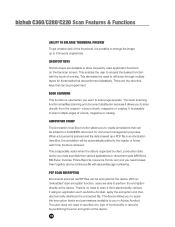
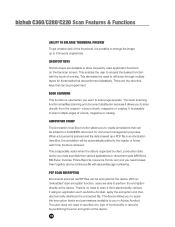
... scan page spreads.
bizhub C360/C280/C220 Scan Features & Functions
ABILITY TO ENLARGE THUMBNAIL PREVIEW
To get a better view of the thumbnail, it is possible to enlarge the image up to scan it, file it electronically, retrieve it allows you to you in an Annotation User Box, the annotation will be programmed. When a document is scanned...
Product Guide - Page 80


... of the scanned data. USB hard disks are not supported.
bizhub C360/C280/C220 Scan Features & Functions
SCAN-TO-FTP SERVER You can enable/disable USB device usage in ...SCAN-TO-WebDAV The bizhub is available on the network. You can be easily shared and managed. If an Email server is capable of documents can enter the file name from -USB Thumb Drive).
76 A great number of Scan...
Similar Questions
How To Configure Scan On Bizhub C280 For Mac Server
(Posted by roje 10 years ago)
How To Set Pdf As Default Scan In Bizhub C280
(Posted by woodjdoe1 10 years ago)
Scanned Documents
detailed procedure on how to properly installed Scan Folder to get scanned document from printer thr...
detailed procedure on how to properly installed Scan Folder to get scanned document from printer thr...
(Posted by felipesangabriel 11 years ago)
How To Scan Documents To A Folder On My Pc?
I have prepared a folder on my pc and want to scan documents in this folder. But it does not work. W...
I have prepared a folder on my pc and want to scan documents in this folder. But it does not work. W...
(Posted by kb45615 11 years ago)

