Konica Minolta bizhub C280 Support Question
Find answers below for this question about Konica Minolta bizhub C280.Need a Konica Minolta bizhub C280 manual? We have 21 online manuals for this item!
Question posted by gdebopo on November 9th, 2013
How To Configure Installable Options On Bizhub C280
The person who posted this question about this Konica Minolta product did not include a detailed explanation. Please use the "Request More Information" button to the right if more details would help you to answer this question.
Current Answers
There are currently no answers that have been posted for this question.
Be the first to post an answer! Remember that you can earn up to 1,100 points for every answer you submit. The better the quality of your answer, the better chance it has to be accepted.
Be the first to post an answer! Remember that you can earn up to 1,100 points for every answer you submit. The better the quality of your answer, the better chance it has to be accepted.
Related Konica Minolta bizhub C280 Manual Pages
bizhub C220/C280/C360 Copy Operations User Guide - Page 15


... depending on the
sales area.
8
Working Table WT-506
Provides an area to 500 sheets in bizhub C360 or bizhub C280. This unit is hereinafter referred to as the Desk through the manual. • This option may not be installed onto this machine as the Double Paper Feed Cabinet through the manual.
6
Authentication Unit (IC...
bizhub C220/C280/C360 Enlarge Display Operations User Guide - Page 33


...crisscross pattern. 8-1/2 e 11 or 5-1/2 e 8-1/2 (A4 or B5-size) paper is loaded in the w direction and v direction.
bizhub C360/C280/C220
3-10 3.2 [Basic]
3
Reference - The auto paper setting is selected in the output tray is separated from another set. ....
• If the finisher or Job Separator JS-505 is installed: The copies are fed out and stacked on the installed options.
bizhub C220/C280/C360 Fax Driver Operations User Manual - Page 41


d Reference
To enable the installed options, it is enabled only when your computer can check the configured functions by the icons displayed ...SUB address when performing confidential transmission using F code.
bizhub C360/C280/C220
4-10 Specify the sending time.
Select this button to configure their settings in the [Send Time] box. This ... on the computer in [Device Option].
bizhub C220/C280/C360 Fax Driver Operations User Manual - Page 42


......] allows you acquire the device information. In addition, specify whether to configure details. Select this check box and enter the encryption passphrase in the [Setting] box. bizhub C360/C280/C220
4-11
Select the paper size of each item in the text box when it is user-defined for the installed printer with this machine and...
bizhub C220/C280/C360 Fax Driver Operations User Manual - Page 52


...-down list.
6 From [Device Option], select the option to be sure to specify the machine and option manually or using [Obtain Device Information]. - [Function Version] supports the version of this machine and load the status of the installed options. Reference - If [Device Information] is not displayed, the version is connected to configure the settings for the installed options.
1 Open the...
bizhub C220/C280/C360 Fax Driver Operations User Manual - Page 71
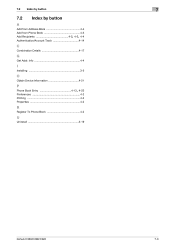
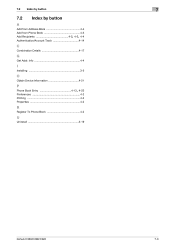
...
7
7.2 Index by button
A
Add from Address Book 4-4 Add from Phone Book 4-3
Add Recipients 4-2, 4-3, 4-4
Authentication/Account Track 4-14
C
Combination Details 4-17
G
Get Addr. Info 4-4
I
Installing 3-5
O
Obtain Device Information 4-21
P Phone Book Entry 4-13, 4-23
Preferences 4-2 Printing 4-2 Properties 4-2
R
Register To Phone Book 4-2
U
Uninstall 3-19
bizhub C360/C280/C220
7-3
bizhub C220/C280/C360 Network Scan/Fax/Network Fax Operations User Guide - Page 258


... in . Enables you to register or change up to register and change an address.
Item [Option]
bizhub C360/C280/C220
Description Enables you to check the group address book registered in the administrator mode. Enables you to configure the settings displayed in the initial page after logging in to this machine.
11-21
11...
bizhub C220/C280/C360 Print Operations User Guide - Page 34
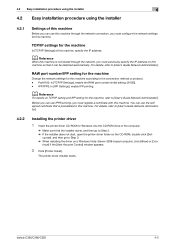
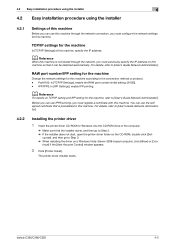
...[9100]). - Before you can use IPPS printing, you must configure the network settings for this machine, refer to Step 3. % When installing the driver on the CD-ROM, double-click [Set- up...TCP/IP setting and IPP setting for this machine. bizhub C360/C280/C220
4-3
tinue] if the [User Account Control] window appears.
2 Click [Printer Install]. IPP/IPPS: In [IPP Settings], enable IPP ...
bizhub C220/C280/C360 Print Operations User Guide - Page 70


... setting procedure is completed. % If the [Installable Options] window appears, proceed to use...] from the [Print Using:], and then select the printer driver of the desired model name from the list.
7 Click [Add].
bizhub C360/C280/C220
6-4 When the selected printer is registered in Ethernet], and then click [Configure...].
4 Double-click the [AppleTalk] tab to...
bizhub C220/C280/C360 Print Operations User Guide - Page 72


... change the option settings as necessary.
Configuring the TCP/IP settings for the computer Configure the TCP/IP settings for the machine.
Adding a printer
1 In the [Apple Menu], select [System Preferences...]. 2 Click the [Print & Fax] icon. 3 Click [+] on the [LPD Setting] for the machine, refer to the [User's Guide Network Administrator]. bizhub C360/C280/C220...
bizhub C220/C280/C360 Print Operations User Guide - Page 73


... printer by clicking [Add] in the [Print & Fax], the setting procedure is completed. % If the [Installable Options] window appears, proceed to Step 7.
7 Select the desired printer driver manually.
% When OS X 10.5 ... When OS X 10.4 is registered in the [Printer Setup Utility] window. bizhub C360/C280/C220
6-7 Reference - The printer driver corresponding to this machine being identified with ...
bizhub C220/C280/C360 Print Operations User Guide - Page 75


....2/10.3/10.4/10.5
6
6 In [Address:], enter the IP address for the machine.
bizhub C360/C280/C220
6-9 Reference - The printer driver corresponding to this machine being identified with its IP ... Setup Utility] window.
When the selected printer is completed. % If the [Installable Options] window appears, proceed to change the option settings as necessary.
In [Queue:], enter "ipp".
bizhub C220/C280/C360 Print Operations User Guide - Page 83


... using LPR printing, enable LPD printing in [LPD Setting] for the machine, refer to the current configuration? ] message appears, click [Save].
bizhub C360/C280/C220
6-17 Go to Step 5. % If the [Chooser] window appears, go to change the option settings as
necessary.
d Reference
For details on the [LPD Setting] for the machine, refer to...
bizhub C220/C280/C360 Print Operations User Guide - Page 94


... the status of the installed options. bizhub C360/C280/C220
9-4 trol Panel] from the [Printing Preferences] window of the printer driver.
Be sure to configure the settings for each paper tray. When [Control Panel] is not displayed in the [Setting] box. Item Name [Device Option]
[Paper Tray Information]
[Obtain Device Information] [Obtain Settings...]
Functions
Configure the model name of...
bizhub C220/C280/C360 Print Operations User Guide - Page 118


... items Printer options
4 Switch the setting window as necessary to configure various functions.
Then click [Print] from [Print & Fax], [Printer Setup Utility] or [Print Center].
bizhub C360/C280/C220
10-2...the [Print] window are not saved, and the original settings are not displayed in [Installable Options], the [Secure Print] window appears. For details, refer to page 6-3 and page ...
bizhub C220/C280/C360 Print Operations User Guide - Page 119


bizhub C360/C280/C220
10-3 For details on [Installable Options], refer to page 12-5. Data is sent and saved in the [Secure Document User Box] of the document, and then click [OK].
10.1 Print operations
10
6 Enter the [Secure Print ID:] and [Password:] of this machine. d Reference
For details on [Secure Print], refer to page 10-4.
bizhub C220/C280/C360 Print Operations User Guide - Page 120


... configure the settings for the installed options.
10.2.1
Option settings
1 Open the [Print & Fax] (or [Printer Setup Utility]/[Print Center]) window.
% The [Print & Fax] window can be opened from the [System Preferences...] in the [Apple Menu] (OS X 10.4/10.5).
% The [Printer Setup Utility]/[Print Center] window can be used by the printer driver. bizhub C360/C280...
bizhub C220/C280/C360 Print Operations User Guide - Page 123


Reference
- bizhub C360/C280/C220
10-7 Displays the installation option status.
This function is available only when your computer ...properties window.
Click this button to return to and can communicate with the machine and load the status of the installed options. 10.3 Common Setting
10
Item Name [Paper View]
[Detailed Information] [Printer Information] [Default] [Cancel]
[...
bizhub C220/C280/C360 Print Operations User Guide - Page 142


... [Printer] menu to display the option setting window.
5 Specify the options installed in the machine but not configured cannot be used by the printer driver. The [Chooser] window appears again.
7 Close the [Chooser] window. For details, refer to configure the settings for the first time.
bizhub C360/C280/C220
11-3 NOTICE
Any options that are displayed automatically when...
Service Manual - Page 57
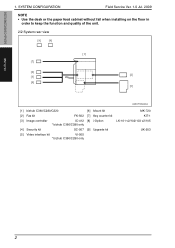
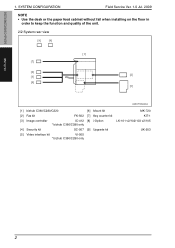
... desk or the paper feed cabinet without fail when installing on the floor in
order to keep the function and quality of the unit.
2/2 System rear view
[8]
[9]
[1] [7]
[6]
[5]
[2]
[4] [3]
A0EDF1E504DA
[1] bizhub C360/C280/C220
[6] Mount kit
[2] Fax kit
FK-502 [7] Key counter kit
[3] Image controller
IC-412 [8] i-Option
* bizhub C360/C280 only
[4] Security kit
SC-507 [9] Upgrade kit...
Similar Questions
How To Configure Fiery Options Bizhub C452
(Posted by janChrisB 9 years ago)
How To Configure Scan On Bizhub C280 For Mac Server
(Posted by roje 10 years ago)
How To Print Configuration Page On Bizhub 423
(Posted by jfbabsbu 10 years ago)

