Konica Minolta bizhub C452 Support Question
Find answers below for this question about Konica Minolta bizhub C452.Need a Konica Minolta bizhub C452 manual? We have 19 online manuals for this item!
Question posted by janChrisB on May 6th, 2014
How To Configure Fiery Options Bizhub C452
The person who posted this question about this Konica Minolta product did not include a detailed explanation. Please use the "Request More Information" button to the right if more details would help you to answer this question.
Current Answers
There are currently no answers that have been posted for this question.
Be the first to post an answer! Remember that you can earn up to 1,100 points for every answer you submit. The better the quality of your answer, the better chance it has to be accepted.
Be the first to post an answer! Remember that you can earn up to 1,100 points for every answer you submit. The better the quality of your answer, the better chance it has to be accepted.
Related Konica Minolta bizhub C452 Manual Pages
bizhub C452/C552/C552DS/C652/C652DS Enlarge Display Operations User Guide - Page 31


...paper is installed on the installed options. Output Bind Direction
Main Screen
When scanning double-sided originals or configuring double-sided or combined copy settings,...",
"Staple" and "Punch".
% Press [Basic] ö [Finishing]. bizhub C652/C652DS/C552/C552DS/C452
3-10 3.2 Configuring the basic settings
3
Settings Original Direction Original Binding Pos.
This can be loaded. ...
bizhub C452/C552/C552DS/C652/C652DS Fax Driver Operations User Guide - Page 52


...] allows you to be sure to "OFF". bizhub C652/C652DS/C552/C552DS/C452
4-21 If [Auto] is assumed to configure the destination. The contents of this machine but not configured in this machine, set
to the "User's Guide [Print Operations]". - For details, refer to [Auto]. Any options that are specified automatically if [Obtain Settings...] is...
bizhub C452/C552/C552DS/C652/C652DS Copy Operations User Guide - Page 2


... and paper indications ...1-5 Original and paper sizes ...1-5 Original and paper indications ...1-5
2 Part names and their functions
2.1 2.1.1 2.1.2 2.2 2.2.1 2.2.2 2.2.3
2.2.4
2.2.5 2.3 2.3.1 2.3.2 2.3.3 2.3.4 2.3.5 2.3.6 2.3.7
Options...2-2 bizhub C652/C652DS/C552/C552DS 2-2 bizhub C452...2-5 Main Body ...2-7 Outside of the main body (front) ...2-7 Outside of the main body (rear) ...2-9 Main...
bizhub C452/C552/C552DS/C652/C652DS Copy Operations User Guide - Page 17


..., and the scanned image is installed.
Allows you to as the LCT throughout the manual. 2.1 Options
2.1.2 bizhub C452 14 15 16 1
13
12
2
234
5 6 7 8 9
10
11
No. This is.... Collects printed pages.
Provides an area to install the authentication unit. Used for banner printing. • This option may not be loaded with up to use this kit to 3,000 sheets of 8-1/2 e 11-size (A4 ...
bizhub C452/C552/C552DS/C652/C652DS Network Scan/Network Fax Operations User Guide - Page 277


... hardware, operating systems, applications, printer drivers on to a computer
An address or a code used to represent an inch. bizhub C652/C652DS/C552/C552DS/C452
13-6
A unit of resolution used to identify individual network devices on the network by using a DHCP server to centrally manage IP addresses of the DHCP clients enables you want...
bizhub C452/C552/C552DS/C652/C652DS Print Operations User Guide - Page 144
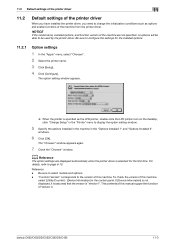
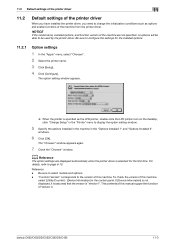
... to select models and options. -
bizhub C652/C652DS/C552/C552DS/C452
11-3 To check the version of this machine.
If [Device Information] is not displayed, it is assumed that the version is selected for the installed options.
11.2.1
Option settings
1 In the "Apple" menu, select "Chooser". 2 Select the printer name. 3 Click [Setup]. 4 Click [Configure]. 11.2 Default settings...
bizhub C452/C552/C552DS/C652/C652DS Box Operations User Guide - Page 270


bizhub C652/C652DS/C552/C552DS/C452
9-31 9.5 Handling a document in a User Box
9
3 Configure send settings.
bizhub C652/C552/C452 Pocket Guide - Page 1


...-
bizhub C650/C550/C451 Series
Enhancements
C652/C552/C452
C650/...C452
Copy/Print Speed (Color/B&W)
50/65 45/55 45/45
Duplexing Speed (Color/B&W)
50/65 45/55 45/45
Scan Speed (Color/B&W)
78/78 (300 dpi)
Supports Banner Paper*
Yes
Yes
Yes
Optional Fiery
Yes
Yes
Yes
*Base C652/C552 configuration with a 360 degree perspective - to : NONE.
Program Download
USB Memory Device...
bizhub C652/C552/C452 Pocket Guide - Page 2


... via AutoRefining Developing System
Energy Saving • C652/C552/C452 are provided as the main machine in the office.
&#...bizhub C652 configured with the FS-526, SD‑508, PI‑505, ZU-606 and LU-204. *Base C652/C552 configuration with optional... for color universal design Quiet operation High energy-saving device Increased consumable life
Major Differences from Previous Models •...
Installation Guide - Page 3
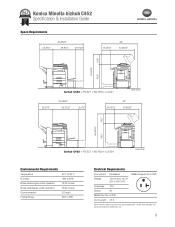
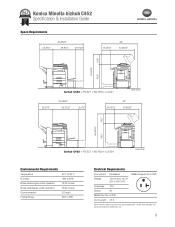
...5625"
19.5"
64.9375"
45.5"
bizhub C452 + FS-527 + SD-509 + LU-204
Unit: inch
480625"
62"
34.4375" 13.5625
Environmental Requirements
16.4375"
43.5625"
Electrical Requirements
Temperature
50˚ F to 86˚ F
Line options Dedicated
NEMA Diagram for 5-20R
19.5"...main electrical outlet must be located within 7.5 feet from the right rear
corner of the bizhub C452 main unit.
Installation Guide - Page 5


...Sets
41-50 Sheets: 20 Sets
*8.5" x 14" or larger: 50 Sets
Available Options PK-517 Punch Kit (2/3-hole Punch), Saddle Stitcher SD-509, Job Separator JS..." or smaller, or 1,500 sheets of 5.5" x 8.5" or smaller. AU-204H
Konica Minolta bizhub C452 Specification & Installation Guide
Component Considerations (continued)
FK-502 Fax Kit continued
Sequential Multiple Station Transmission
Max...
Installation Guide - Page 8
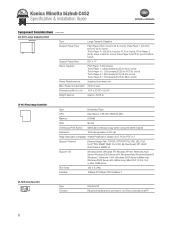
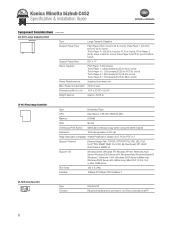
...10Base-T/100Base-TX/1000Base-T
VI-505 Interface Kit
Type Function
Interface Kit Required interface kit to connect IC-412 Fiery Controller to 55.5 lb. bond) Thick Paper 1+ (32.25 lb. bond); Power Consumption 22 W... lb. bond) Thick Paper 3 (55.75 lb. Konica Minolta bizhub C452 Specification & Installation Guide
Component Considerations (continued)
LU-301 Large Capacity Unit
Type
Large Capacity...
Installation Guide - Page 11
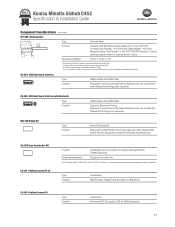
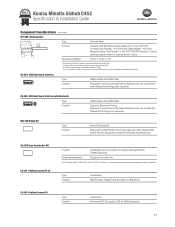
Konica Minolta bizhub C452 Specification & Installation Guide
Component Considerations (continued)
WT-506 Working Table
Type
External ...Network TWAIN Scanning)
Power Requirements
Supplied from main unit.
MK-720 Mount Kit
Type
Internal Component
Function Required to connect optional External Keyboard (or can be mounted internally on WT-506. 2 AU-202H HID iClass Reader must be used as...
Installation Guide - Page 12


Konica Minolta bizhub C452 Specification & Installation Guide
Component Considerations (continued)
LK-105 i-Option License Kit Type Function
License key Provides searchable PDF function
UK-203 i-Option Memory Upgrade Kit
Type
1 GB Memory Upgrade (for i-Option License Kits)
Function Required for LK-101 v2 Web Browser/Scan-to-Sharepoint/Image Panel, LK-102 Enhanced PDF Encryption, LK...
Installation Guide - Page 14


...in Boxes The scanned data can be saved in Summer 2010.
Konica Minolta bizhub C452 Specification & Installation Guide
Print Controller (Standard)
Type
Internal Type
CPU
MC7448 1...Fiery® Remote Scan 5.4 (TWAIN plug-in other information are entered from the touch panel of this machine.
Web Service (Optional) This machine can be used in ) Fiery® WebTools 3.0
14
Fiery...
Installation Guide - Page 16


...Windows XP Professional x32, x64; PageScope Account Manager
- Konica Minolta bizhub C452 Specification & Installation Guide
Print Specifications continued
PCL6
Konica Windows 2000 ... PageScope Software
Network & Device Management Management Tools
PageScope Data Administrator bizhub vCare
Driver Packaging Utility
HDD BackUp Utility
Optional Software
Log Management Utility
PageScope...
Installation Guide - Page 17


Konica Minolta bizhub C452 Specification & Installation Guide
Security
Because information assets are critical, a ...Receipt • IP Address Filtering • Biometric Authentication Unit (Optional) • HID Proximity Card Reader (Optional) • HID iClass Card Reader (Optional) • CAC/PIV Reader with Certificate (Optional) • IP v6 • Encrypted Network Password Printing &#...
Installation Guide - Page 20


... Drive/Print-from-USB Thumb Drive, USB Local Printing, Optional Authentication Device USB Connection, Service USB Firmware Updates; First Fax Line) FK-502 Fax Board (Second Fax Line; Konica Minolta bizhub C452 Specification & Installation Guide
How to build a bizhub C452 System (from start to finish)
How to Build a bizhub C452 System (from start to finish)
05/2011
Step...
Installation Guide - Page 21


... Device USB Connection, Service USB Firmware Updates; Compatible with bizhub C652/C552/C452/C360/C280/C220. Kit includes FK-502 and MK-720 Mount Kit; Compatible with C652DS/C652/C552DS/C552/C360/C280/C220.
CONTROLLER OPTIONS
IC-412
A127WY2 Fiery® Image Controller
Equipped with C652DS/C652/C552DS/C552/C360/C280/C220. VI-505
A0YEWY2 Fiery...
Installation Guide - Page 22


.... Yellow
TN413K Toner - Recommended for dual line capabilities. Konica Minolta bizhub C452 Specification & InstallaAtcicoenssGoruyiOdpetions for bizhub C452 Digital Printer/Copier/Scanner/Fax
Accessory Options for bizhub C452 Digital Printer/Copier/Scanner/Fax
05/2011
Accessory Options for bizhub C452 Digital Printer/Copier/Scanner/Fax
05/2011
ACCESSORIES ITEM NO...
Similar Questions
How To Print Configuration Page Konica Minolta C452
(Posted by kolvch 10 years ago)
How To Print Configuration Page On Bizhub 423
(Posted by jfbabsbu 10 years ago)
How To Print Configuration Page For Bizhub C452
(Posted by hemromoo 10 years ago)
How To Configure Installable Options On Bizhub C280
(Posted by gdebopo 10 years ago)
How Do You Print Banners On The Bizhub C452?
We need to print a banner, but cannot remember how to do it. We have the paper and a Bizhub C452 pri...
We need to print a banner, but cannot remember how to do it. We have the paper and a Bizhub C452 pri...
(Posted by jdames 10 years ago)

