Konica Minolta bizhub C280 Support Question
Find answers below for this question about Konica Minolta bizhub C280.Need a Konica Minolta bizhub C280 manual? We have 21 online manuals for this item!
Question posted by jmshiMindf on September 16th, 2013
C280 How Set Default Black
The person who posted this question about this Konica Minolta product did not include a detailed explanation. Please use the "Request More Information" button to the right if more details would help you to answer this question.
Current Answers
There are currently no answers that have been posted for this question.
Be the first to post an answer! Remember that you can earn up to 1,100 points for every answer you submit. The better the quality of your answer, the better chance it has to be accepted.
Be the first to post an answer! Remember that you can earn up to 1,100 points for every answer you submit. The better the quality of your answer, the better chance it has to be accepted.
Related Konica Minolta bizhub C280 Manual Pages
bizhub C220/C280/C360 Security Operations User Guide - Page 3


... the User Box and User Box file 3-32 Sending S/MIME box files...3-36
4 Application Software
4.1 4.1.1 4.1.2 4.1.3 4.1.4 4.1.5
PageScope Data Administrator ...4-2 Accessing from PageScope Data Administrator 4-2 Setting the user authentication method 4-4 Changing the authentication mode...4-6 Making the user settings...4-9 Making the account settings...4-10
bizhub C360/C280/C220
Contents-2
bizhub C220/C280/C360 Security Operations User Guide - Page 149


...bizhub C360/C280/C220
4-2 trator settings].
% Select [Authentication Settings/Address Settings] to edit or register the authentication or destination function of the machine, and select [Administrator settings...Start the PageScope Data Administrator.
2 Select this machine from Device List and click [Authentication Settings/Address Settings] or [Adminis- 4.1 PageScope Data Administrator
4
4 ...
bizhub C220/C280/C360 Advanced Function Operations User Guide - Page 24


... ] and select [Public].
7 Press [Function Permission]. 8 In [Function Permission] (3/3), specify [Web Browser] to the [User's Guide Network Administrator]. bizhub C360/C280/C220
4-6 For details on [Default Function Permission], refer to [Restrict], and press [OK]. 4.3 Configuring settings to enable use of the Web browser
4
4.3.2
Restricting the use of Web browser for each user.
[Function...
bizhub C220/C280/C360 Advanced Function Operations User Guide - Page 92


...3] and [Quick Settings
4] are not available.
bizhub C360/C280/C220
9-8 9.3 Customizing My Panel
9
[Quick Settings 1] - [Quick Settings 4]
Arrange the setting values of the Copy function and copy program keys in advance. For details on how to register a copy program, refer to the [User's Guide Copy Operations].
[Default Tab Density Settings]
Place the key to four keys.
Reference...
bizhub C220/C280/C360 Box Operations User Guide - Page 181
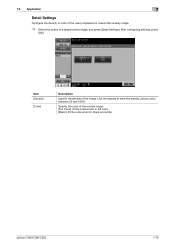
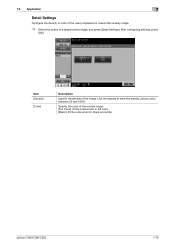
... overwritten overlay image.
% Select the button of the overlay image. [Full Color]: Prints a document in full color. [Black]: Prints a document in black and white. Specify the color of a target overlay image, and press [Detail Settings]. bizhub C360/C280/C220
7-76
Item [Density]
[Color]
Description
Specify the density of the image.
Use the keypad to enter...
bizhub C220/C280/C360 Box Operations User Guide - Page 273


...password to log in to [None] in [Security] - [PKI Settings] - [SSL Setting] even though a device
certificate is not displayed when: - Specify the items to use the...Enhanced Security Mode is set to "ON" - [Mode using SSL/TLS] is set to the administrator mode.
[Administrator Password Setting] is already registered
9.6.4 User Authentication/Account Track
bizhub C360/C280/C220
9-37 Specify ...
bizhub C220/C280/C360 Copy Operations User Guide - Page 25


Name
9
Color settings
d Reference
To switch the basic settings screen: Press Utility/Counterö[User Settings]ö[Custom Display Settings]ö[Copier Settings]ö[Default Tab].
To configure color selection settings for buttons and tabs:
Press Utility/Counterö[User Settings]ö[Custom Display Settings]ö[Color Selection Settings]. bizhub C360/C280/C220
2-13
2.2 ...
bizhub C220/C280/C360 Copy Operations User Guide - Page 32


3.1 Turning on or off the machine
3
4 To turn the power off, press the Sub Power Switch, then the Main Power Switch. bizhub C360/C280/C220
3-3
d Reference
To change the default settings for Copy:
Press the Utility/Counter key ö [User Settings] ö [Copier Settings] ö [Default Copy Settings].
bizhub C220/C280/C360 Copy Operations User Guide - Page 50


... sound produced when the default value item is select- nications-related operation is completed normally [Completed Preparation Sound]: A sound produced when a device is performed. The settings specified for Key Repeat ... Input Sound]: A sound produced for invalid button operation in the Con- bizhub C360/C280/C220
4-13
Specify whether to display a message when the Enlarge Display key...
bizhub C220/C280/C360 Copy Operations User Guide - Page 126


...Press the Utility/Counter key ö[User Settings] ö [Custom Display Settings]. bizhub C360/C280/C220
6-6 Configure settings for frequently used for the network scan, fax, and network fax operations.
Settings [Copier Settings]
[Scan/Fax Settings] [User Box Settings] [Copy Screen] [FAX Active Screen] [Color Selection Settings]
[Default Tab]
Select either the standard Basic tab...
bizhub C220/C280/C360 Copy Operations User Guide - Page 127
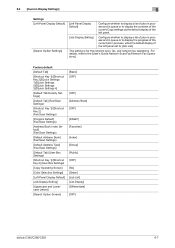
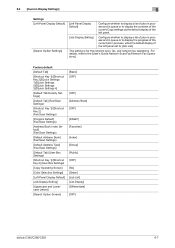
...]
[OFF] [Address Book] [OFF]
[PAGE1] [Favorites]
[Index] [Group] [Public] [OFF] [No] [Green] [Job List] [List Display] [Differentiate] [OFF]
bizhub C360/C280/C220
6-7 6.2 [Custom Display Settings]
6
Settings [Left Panel Display Default]
[Search Option Settings]
[Left Panel Display Default]
Configure whether to display a list of jobs in process and in queue or to display the contents of the...
bizhub C220/C280/C360 Copy Operations User Guide - Page 128


...original orientation does not match that of paper. bizhub C360/C280/C220
6-8
6.3 [Copier Settings]
6
6.3
[Copier Settings]
Configure the settings used as the default settings. Settings [Auto Booklet ON when Fold & Staple]
[Auto Zoom for Combine/Booklet]
[Auto Sort/Group Selection] [Default Copy Settings]
[Default Enlarge Display Settings] [When AMS Direction is Incorrect] [Separate Scan...
bizhub C220/C280/C360 Copy Operations User Guide - Page 159


... this, select a paper type. The initial setting for the bypass tray. Factory default
[Default Bypass Paper Type Setting]
[Yes] [Paper Type]: [Plain Paper]
bizhub C360/C280/C220
7-22
Settings
Configure whether to be used for the bypass tray. ting]. 7.1 [System Settings]
7
7.1.15
[Default Bypass Paper Type Setting]
Configure the initial settings for the paper type to specify the...
bizhub C220/C280/C360 Copy Operations User Guide - Page 168
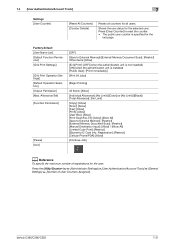
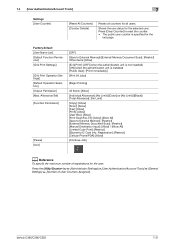
bizhub C360/C280/C220
7-31 Allowance Set] [Function Permission]
[Pause] [Icon]
[OFF]
[Save to External Memory]: [Restrict] [External Memory Document Scan]: [Restrict] [Manual Destination Input]: [Allow] / [Allow All] [Limited Color Print]: [Restrict] [Biometric/IC Card Info. Shows the use status for the user:
Press the Utility/Counter key ö [Administrator Settings] ö [User ...
bizhub C220/C280/C360 Copy Operations User Guide - Page 276


... desk 2-2 Default bypass paper type setting 7-22 Driver password encryption setting 7-51 Drum unit 2-9 Duplex/combine 5-8
E
Editing colors 5-29 Editing pages 5-22 Eject assist lever 2-17 Electrostatic charger wire 9-11 Enhanced security mode 7-48 Enlarge display 4-14 Erasing 5-42 Erasing frames 5-42 Erasing non-image areas 5-42 Expert adjustment 7-9
bizhub C360/C280/C220
14...
bizhub C220/C280/C360 Fax Driver Operations User Manual - Page 65


... Client Default Gateway DHCP
DNS
DPI (dpi)
Driver Ethernet Frame type FTP Gateway
Gray scale
Description
A set of ...instead of resolution used to white.
A device, such as a "gateway" to full... to load network configuration automatically from black to represent an inch. This system...addresses, and protocols according to a network. bizhub C360/C280/C220
6-2 Read this document. The acronym ...
bizhub C220/C280/C360 Print Operations User Guide - Page 95


... that matches the one that specified in the control panel, and click [Device Information]. The machine type and option in [Driver Password Encryption Setting] of the machine. - bizhub C360/C280/C220
9-5 If the encryption passphrase for entering the authentication settings. 9.2 Default settings of the printer driver
9
Item Name [Encryption Passphrase]
[Software Tools]
Functions
Any...
Product Guide - Page 72


...Examples of the type of application functions that can be checked.
Shortcut Key
68 bizhub C360/C280/C220 Copy Features & Functions
PRINTING A SAMPLE COPY
Before printing a large number of... to the device and make their fingertips. This change can be made via the Utility/Counter Key (Utility/Counter , User Settings ,Custom Display Settings , Copy Settings , Default Tab , select...
Product Guide - Page 98


... Toner
Low Deterioration of Carrier as toner is supplied from the toner cartridge. bizhub C360/C280/C220 Reliability Features & Functions
Reliability
THE SAME HIGH RELIABILITY AS BLACK-AND-WHITE UNITS
Konica Minolta continues to build upon the formidability of the bizhub OP multifunctional devices to bring you color-based printer/copiers that output a high volume of...
Service Manual - Page 34


bizhub C360/C280/C220
OUTLINE
MAINTENANCE
TROUBLESHOOTING ADJUSTMENT / SETTING
Field Service Ver. 1.0 Jul. 2009
10.5.16 Custom Display Settings-Fax Active Screen 194 10.5.17 Custom Display Settings-Color Selection Settings 194 10.5.18 Custom Display Settings-Left Panel Display Default 195 10.5.19 Custom Display Settings-Search Option Settings 195 10.5.20 Copier Settings-Auto Booklet ON ...
Similar Questions
How To Set Default Pdf Properties On Bizhub C360
(Posted by seaWhate 10 years ago)
Konica Minolta Bizhub C280, How To Set Default Print As Black & White
(Posted by cbjgmca 10 years ago)
Bizhub How To Set Default Tray Settings
(Posted by mktutpramo 10 years ago)

