Konica Minolta bizhub C360 Support Question
Find answers below for this question about Konica Minolta bizhub C360.Need a Konica Minolta bizhub C360 manual? We have 19 online manuals for this item!
Question posted by seaWhate on March 12th, 2014
How To Set Default Pdf Properties On Bizhub C360
The person who posted this question about this Konica Minolta product did not include a detailed explanation. Please use the "Request More Information" button to the right if more details would help you to answer this question.
Current Answers
There are currently no answers that have been posted for this question.
Be the first to post an answer! Remember that you can earn up to 1,100 points for every answer you submit. The better the quality of your answer, the better chance it has to be accepted.
Be the first to post an answer! Remember that you can earn up to 1,100 points for every answer you submit. The better the quality of your answer, the better chance it has to be accepted.
Related Konica Minolta bizhub C360 Manual Pages
bizhub C220/C280/C360 Security Operations User Guide - Page 29


... the [C] key and, from the keypad, enter the time, after the lapse of which the access lock state of
the Administrator Settings is set .
7 Touch [OK]. bizhub C360/C280/C220
2-14 and 60 min. 2.3 Preventing Unauthorized Access
2
3 Touch [Prohibited Functions When Authentication Error].
4 Touch [Mode 2].
% To change the check count, touch [+] to increase ...
bizhub C220/C280/C360 Security Operations User Guide - Page 99
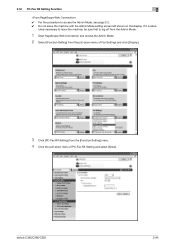
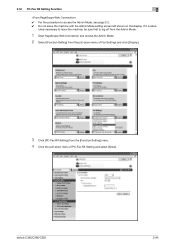
bizhub C360/C280/C220
2-84 2.18 PC-Fax RX Setting Function
2
0 For the procedure to log off from the Admin Mode.
1 Start PageScope Web Connection and access the Admin Mode.
2 Select [Function Setting] from the pull-down menu of Fax Settings and click [Display].
3 Click [PC-Fax RX Setting] from the [Function Setting] menu. 4 Click the pull-down...
bizhub C220/C280/C360 Security Operations User Guide - Page 106
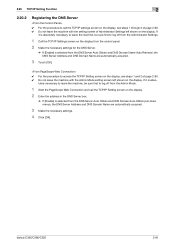
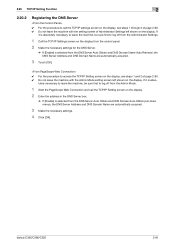
... TCP/IP Settings screen on the display from the control panel.
2 Make the necessary settings for the DNS Server.
% If [Enable] is selected from the DNS Server Auto Obtain and DNS Domain Name Auto Retrieval, the DNS Server Address and DNS Domain Name are automatically acquired.
3 Make the necessary settings.
4 Click [OK].
bizhub C360/C280...
bizhub C220/C280/C360 Security Operations User Guide - Page 107
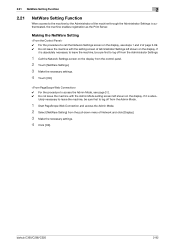
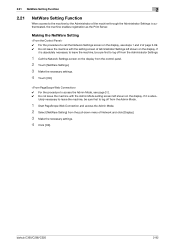
... the display.
Making the NetWare Setting
0 For the procedure to call the Network Settings screen on the display, see page 2-2. 0 Do not leave the machine with the setting screen of Administrator Settings left shown on the display. bizhub C360/C280/C220
2-92 If
it is abso- 2.21 NetWare Setting Function
2
2.21
NetWare Setting Function
When access to the...
bizhub C220/C280/C360 Security Operations User Guide - Page 109
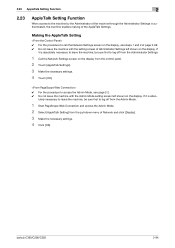
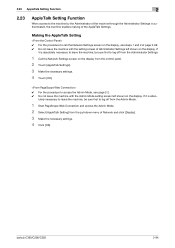
bizhub C360/C280/C220
2-94
lutely necessary to leave the machine, be sure first to log off from the Admin Mode.
1 Start PageScope Web Connection and access the Admin Mode. 2 Select [AppleTalk Setting] from the control panel. 2 Touch [AppleTalk Settings]. 3 Make the necessary settings. 4 Touch [OK].
0 For the procedure to access the Admin Mode, see steps...
bizhub C220/C280/C360 Security Operations User Guide - Page 110
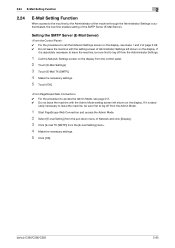
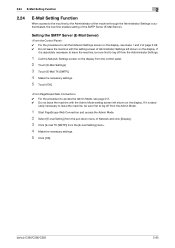
... first to log off from the Admin Mode.
1 Start PageScope Web Connection and access the Admin Mode. 2 Select [E-mail Setting] from the pull-down menu of the SMTP Server (E-Mail Server).
bizhub C360/C280/C220
2-95
If it is absolutely necessary to leave the machine, be sure first to log off from the...
bizhub C220/C280/C360 Security Operations User Guide - Page 140
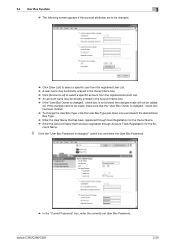
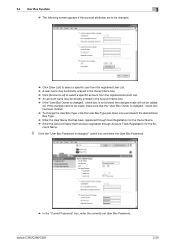
...Enter the Account Name that the "User Box Owner is changed." check box is changed."
bizhub C360/C280/C220
3-30 If the changes need to select a specific account from the registered ...check box and enter the User Box Password.
% In the "Current Password" box, enter the currently set User Box Password. 3.4 User Box Function
3
% The following screen appears if the account attributes are ...
bizhub C220/C280/C360 Security Operations User Guide - Page 181


...be set to [ON], entry of the machine will know the Administrator Password. % If the Administrator Password is counted as unauthorized access. If there is stored in the passwords. bizhub C360/C280/... switch off .
Enter the correct Administrator Password.
% If the Enhanced Security mode is set again by the Service Engineer. If a wrong Administrator Password is turned off, then on...
bizhub C220/C280/C360 Box Operations User Guide - Page 49


... describes the steps for saving documents in the control panel
Select the desired User Box, and then press [Save Document]
Configure the document name (p. 6-4), scan settings (p. 6-5) and original settings (p. 6-18)
bizhub C360/C280/C220
4-2 Press the User Box key in Public User Boxes.
bizhub C220/C280/C360 Box Operations User Guide - Page 209


...8-19)
4 [Encrypted PDF Delete Time] (p. 8-20)
5 [ID & Print Delete Time] (p. 8-20)
6 [Document Hold Setting] (p. 8-21)
7 [External Memory Function Settings] (p. 8-21)
[Save Document]
[Print Document]
[External Memory Document Scan]
8 [Allow/Restrict User Box] (p. 8-22)
9 [ID & Print Delete after Print Setting] (p. 8-22)
0 [Document Delete Time Setting] (p. 8-23)
bizhub C360/C280/C220
8-3
bizhub C220/C280/C360 Copy Operations User Guide - Page 109


Select the type of scanning the original is stamped on setting for the serial number, contact your service representative.
[...not printed.
Select the target Stamp Repeat and press [Up] or [Down].
bizhub C360/C280/C220
5-52 Settings [Registered Stamp] [Preset Stamp] [Date/Time] [Other]
[Detail Settings] [Position]
Select one from the eight types available. Change the angle as of...
bizhub C220/C280/C360 Copy Operations User Guide - Page 114
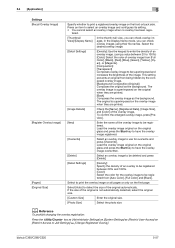
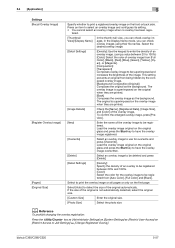
... original is superimposed on the first page.
bizhub C360/C280/C220
5-57 Select to select an overlay image and configures its setting. • You cannot select an overlay ...To prohibit changing the overlay registration:
Press the Utility/Counter key ö [Administrator Settings] ö [System Settings] ö [Restrict User Access] ö [Restrict Access to be registered. tered...
bizhub C220/C280/C360 Copy Operations User Guide - Page 146


... is factory-adjusted.
p. 7-12 plex Side 2)]
[Centering (Duplex 2nd Side)]
p. 7-12
[Erase Leading Edge]
Adjust leading edge erase width. p. 7-15 ment]
[Paper Alignment Plate Settings] p. 7-15
bizhub C360/C280/C220
7-9 This item is displayed if the Finisher FS-527 or Finisher FS-529 is installed. d Reference
The starting print position and defective print...
bizhub C220/C280/C360 Copy Operations User Guide - Page 164


... Login screen to log in to hold the Kerberos authentication tickets. Configure the action of this machine that is available when external authentication server settings are configured. bizhub C360/C280/C220
7-27
Enter a time to this machine.
[ON (Without Login)]
A public user can access this machine using this when user authen- Configure the...
bizhub C220/C280/C360 Fax Driver Operations User Manual - Page 40
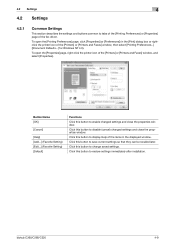
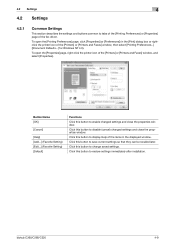
... Name [OK]
[Cancel]
[Help] [Add...] (Favorite Setting) [Edit...] (Favorite Setting) [Default]
Functions Click this button to change saved settings.
To open the [Printing Preferences] page, click [Properties] (or [Preferences]) in the displayed window. Click this button to enable changed settings and close the properties window. bizhub C360/C280/C220
4-9
Click this button to...
bizhub C220/C280/C360 Fax Driver Operations User Manual - Page 42


... "xxxxxxx
FAX", and then click [Properties]. Clicking [Combination Details...] allows you to create, change, or delete watermarks.
4.2.6
[Quality] tab
Item Name [Font Settings...]
Functions
Select whether the fonts to be downloaded from the original size, the output image will be automatically enlarged or reduced. Select this machine. bizhub C360/C280/C220
4-11 Click this...
bizhub C220/C280/C360 Fax Driver Operations User Manual - Page 43


...Device Information], in Administrator Settings of this check box to register custom paper sizes.
The function of the Printers window.
Select this button to display the User Authentication/Account Track dialog box when specifying printing, prompting entering the user name and account name.
Reference - bizhub C360... Print Server Properties] [Verify Authentication settings before printing]...
bizhub C220/C280/C360 Network Administrator User Guide - Page 125


... 4) and later.
Enter the name of PageScope Web Connection, select [User Auth/Account Track] ö [External Server Settings] ö [Edit].
Select [NTLM v1] or [NTLM v2].
Prior check
Default Domain Name
bizhub C360/C280/C220
7-16 Item [No.] [External Server Name] [External Server Type]
[Default Domain Name]
Description
Displays the registration number. Enter the NTLM...
bizhub C220/C280/C360 Network Scan/Fax/Network Fax Operations User Guide - Page 213


... for busy, no-answer, and so on). (The setting range varies depending on the local standard. )
Set redial intervals in the range between 1 and 15 minutes (Default: 3 minutes).
From : MFP01 987654321
05/25/2006 13... one of the dialing methods from PB/10pps/20pps. bizhub C360/C280/C220
10-17 10.4 Administrator Settings (G3)
10
- [OFF]: The sender name, fax ID of this mode to Manual ...
bizhub C220/C280/C360 Print Operations User Guide - Page 242
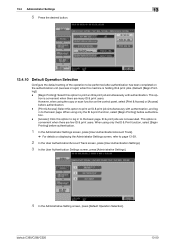
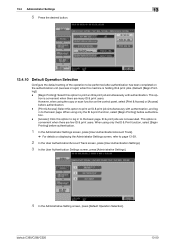
...
5 Press the desired button.
13.4.10 Default Operation Selection
Configure the default setting of the operation to be performed after authentication has been completed on the authentication unit (success in to the basic page.
ID & print jobs are few ID & print users. bizhub C360/C280/C220
13-50 However, when using the copy or scan...
Similar Questions
How To Change The Default Resolution Settings On Konica Minolta Bizhub C360
(Posted by Brigcyky 10 years ago)
How Do I Change The Default Scan Settings On Konica Minolta Bizhub C360/
(Posted by Chha 10 years ago)

