Konica Minolta bizhub C280 Support Question
Find answers below for this question about Konica Minolta bizhub C280.Need a Konica Minolta bizhub C280 manual? We have 21 online manuals for this item!
Question posted by Allov on January 3rd, 2014
Bizhub C280 How To Change Time Of Delivery
The person who posted this question about this Konica Minolta product did not include a detailed explanation. Please use the "Request More Information" button to the right if more details would help you to answer this question.
Current Answers
There are currently no answers that have been posted for this question.
Be the first to post an answer! Remember that you can earn up to 1,100 points for every answer you submit. The better the quality of your answer, the better chance it has to be accepted.
Be the first to post an answer! Remember that you can earn up to 1,100 points for every answer you submit. The better the quality of your answer, the better chance it has to be accepted.
Related Konica Minolta bizhub C280 Manual Pages
bizhub C220/C280/C360 Security Operations User Guide - Page 6


... as instructed by the message. This User's Guide (Ver. 1.02) describes bizhub C360/bizhub C280/bizhub C220/bizhub C7728/bizhub C7722/ineo+ 360/ineo+ 280/ineo+ 220/VarioLink 3622c/VarioLink 2822c/VarioLink 2222c...and questions. If the error cannot be used when using the security functions.
bizhub C360/C280/C220
1-2 The Administrator of great help in Sound Setting of the machine should...
bizhub C220/C280/C360 Box Operations User Guide - Page 26


...the file is transmitted. The following describes elements of the device that scanned the data. The factory default is saved. ...in Administrator Settings. bizhub C360/C280/C220
2-9
This is applied to the last digits.
Up to 5 Relay User Boxes can change this button to ... as part of documents are scanned at the same time (minute), serial numbers are combined to be created....
bizhub C220/C280/C360 Copy Operations User Guide - Page 6


...16
12 Specifications
12.1
Paper ...12-2
Paper types and paper capacities 12-2
12.2
Machine specifications...12-4
bizhub C360/bizhub C280/bizhub C220 12-4
Auto Duplex Unit...12-6
12.3
Options...12-7
Reverse Automatic Document Feeder DF-617 12-7
....2
Image quality ...13-5
[Contrast], [Copy Density], and [Sharpness 13-5
[Color Balance] (CMYK) ...13-6
bizhub C360/C280/C220
Contens-5
bizhub C220/C280/C360 Copy Operations User Guide - Page 253


... e 13-1/2 w, 220 mm e 330 mm w, 8-1/4 e 13 w, 8-1/8 e 13-1/4 w, and 8 e 13 w. Any one of these sizes is selectable. 12.2 Machine specifications
12
12.2 Machine specifications
bizhub C360/bizhub C280/bizhub C220
Specifications Type Document holder Photo conductor Light source Copy system Developing system Fusing system Resolution Originals
Copying paper type
Copy paper size
Number of ...
bizhub C220/C280/C360 Copy Operations User Guide - Page 254


... Power Switch was turned on to the time this machine is ready for printing (room temperature: 73.4 °F (23 °C)) bizhub C360/bizhub C280 Full color: 35 sec. or less
1-Sided (Full color/Black)
bizhub C360 36 sheets/min. (Special paper/Glossy mode: 11.8 sheets/min.) bizhub C280 28.8 sheets/min. (Special paper/Glossy mode: 11.8 sheets...
bizhub C220/C280/C360 Network Administrator User Guide - Page 346


...verification because there are too many certificates to be verified at a time is unavailable. bizhub C360/C280/C220
15-26 The connection to the system. The server does not...to the proxy server failed (including connection time out).
Although "https" is interrupted because the WebDAV server certificate has expired.
The device is unavailable.
nContentLength exceeds the maximum ...
bizhub C220/C280/C360 Network Scan/Fax/Network Fax Operations User Guide - Page 21


... however, it is added automatically as part of the device that is transmitted. This is "KMBT_(product name)". bizhub C360/C280/C220
2-5 Use up to the data. -
This numeral... the name when saving data. 2.1 Information
2
2.1.3
Restriction on file name. - You can change this part for documents saved in "File Name" screen; The characters do not appear beside "File...
bizhub C220/C280/C360 Network Scan/Fax/Network Fax Operations User Guide - Page 282


... not only connects networks but also changes data formats, addresses, and protocols according...device for presenting the shading of an image by different I/O devices, such as 192.168.1.10.
The acronym for File Transfer Protocol. bizhub C360/C280... name and password each time the user logs on...load network configuration automatically from a multifunctional product.
The acronym for Internet ...
Product Guide - Page 71


...in Service Mode.
An authorized Konica Minolta Service Representative must perform the software switch setting change. REGISTERING COPY PROGRAMS (Mode Memory) Frequently used with other copy jobs. This function ...a PC print or image input for a different copy job to be printed.
67 bizhub C360/C280/C220 Copy Features & Functions
IMAGE LOG TRANSFER With the Image Log Transfer function, you...
Product Guide - Page 98


...changes. bizhub C360/C280/C220 Reliability Features & Functions
Reliability
THE SAME HIGH RELIABILITY AS BLACK-AND-WHITE UNITS
Konica Minolta continues to build upon the formidability of the bizhub OP multifunctional devices... maintains stable image quality over the long term.
As a result, these bizhub devices are able to maintain the developer (carrier + toner) charge at a constant level for...
Product Guide - Page 161


... is a software system developed by Konica Minolta, designed to enhance customer care through participating authorized dealers.
157 bizhub vCare will be available through efficient management of bizhub vCare include automated meter readings, service alerts, supply warnings, parts life alerts and MFP firmware reporting. Key features of Konica Minolta multifunctional devices.
Service Manual - Page 59


...), Trailing edge: 4.2 mm (3/16 inch), Rear edge: 4.2 mm (3/16 inch), Front edge: 4.2 mm (3/16 inch)
First copy time
(Tray1/2 A4 or 8 1/2 x 11, full size)
bizhub C360/C280
5.8 sec. bizhub C360/C280/C220
OUTLINE
2. or less (Color print)
bizhub C220
7.5 sec. or less (Black print) 35 sec. original size
A3 or 11 x 17
Max.
or less (Black...
Service Manual - Page 62


... job modes for each preventative maintenance unit will differ depending on stabiliza-
of the unit in surrounding environment
bizhub C360
bizhub C280
bizhub C220
4 P/J
3 P/J
2 P/J
2 P/J
1.5 P/J
1 P/J
[Full Color] or [Black] (apart from
tion sleep mode operations
Changes in the market standard job mode. of No. Market standard job modes
Printing B/W Color
Color mode Paper...
Service Manual - Page 72


... on the control panel.
• Maintenance conditions are based on the case of A4 or 8 1/2 x 11, standard mode and low power mode OFF.
*Standard mode
bizhub C360 bizhub C280 bizhub C220
Color 4 pages per job 3 pages per job 2 pages per job
B/W 4 pages per job 3 pages per job 2 pages per job
3.2.1 Main body
Classification
Parts...
Service Manual - Page 77


...11
Color ratio
Black to this control, printing is disabled until both parts are replaced together.
Target parts • Drum unit/Y,M,C,K
C. Threshold value
bizhub C360 bizhub C280 bizhub C220
Y,M,C K Y,M,C K Y,M,C K
Drum unit rotation time counter 6,747 M 6,619 M 6,735 M 6,641 M 10,032 M 9,945 M
Drum unit number of the threshold value below) provided specially for this control...
Service Manual - Page 89
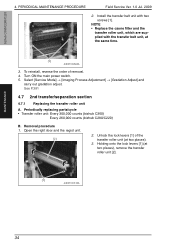
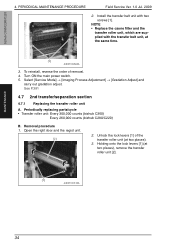
..., at the same time.
[1]
A0EDF2C256DA
3. Select [Service Mode] → [Imaging Process Adjustment] → [Gradation Adjust] and
carry out gradation adjust. See P.381
4.7 2nd transfer/separation section
4.7.1 Replacing the transfer roller unit
A. Periodically replacing parts/cycle • Transfer roller unit: Every 300,000 counts (bizhub C360)
Every 260,000 counts (bizhub C280/C220...
Parts Manual - Page 68


... Coil spring Actuator Guide Cushion Pulley 22T Roll Cover Gear 22T Lever Coil spring Gear 22/23T Timing belt 270L Pulley 22T Caulking (Drive)
Description
Destinations
Class
C B C C C C D C D D C C C C C C C C C D C D C C C C D
Page. 28
QTY
1 1 1 1 2 1 4 3 1 1 2 2 2 1 1 1 1 1 2 1 1 1 1 1 1 1 1
Standard parts
a-V137 0308 03 b-V217 0400 01 c-V153 0308 03
bizhub C220/bizhub C280/bizhub C360
Parts Manual - Page 76


... Plate ADU) Gear 22/26T Actuator Torsion spring Pulley 22T Gear 22/23T Timing belt 316L Collar Cover Support Plate Support Plate
Description
Destinations
Class
C C C C D C D C C D C D D C D C C C D D D D
Page. 32
QTY
2 4 4 4 2 1 1 1 5 1 1 1 1 1 1 1 1 1 1 1 1 1
Standard parts
a-V153 0308 03 b-V217 0400 01 c-V217 0500 01 d-V137 0306 03 e-V116 0308 03
bizhub C220/bizhub C280/bizhub C360
Parts Manual - Page 82


... Plate ROLL COLLAR PIN Torsion spring Roller Pulley 28T Timing belt 160L Stepping motor Guide Plate
Description
Destinations
Class
C D C C C D D D D D C D C C C D D D C C D C D D D C D
Page. 35
QTY
1 1 1 1 5 2 1 1 1 1 1 1 1 1 1 2 1 1 4 4 4 2 1 1 1 1 1
Standard parts
a-V153 0308 04 b-V153 0308 03 c-V145 0308 03 d-V217 0600 01 e-V137 0308 03 f-V116 0308 03
bizhub C220/bizhub C280/bizhub C360
Parts Manual - Page 111
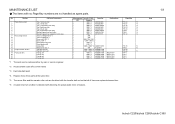
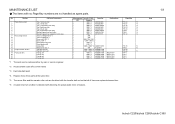
...are replaced at the same time.
*5 The ozone filter and the transfer roller unit are furnished with detecting the actual waste toner emissions.
1/1
Note
bizhub C220/bizhub C280/bizhub C360 Destinations
Page/Key
...cycle (life counter value)
*3 Field standard yield
*4 Replace those three parts at same time.
*6 A waste toner full condition is detected with the transfer belt unit so that all...
Similar Questions
How To Change Time Clock In Bizhub C280 Konica
(Posted by ivana222proofi 9 years ago)
How Do You Change Time On Konica Minolta Bizhub
(Posted by Squfelix0 10 years ago)
How To Change Time On Konica Minolta Bizhub C280
(Posted by jir38366 10 years ago)

