Konica Minolta bizhub C280 Support Question
Find answers below for this question about Konica Minolta bizhub C280.Need a Konica Minolta bizhub C280 manual? We have 21 online manuals for this item!
Question posted by jir38366 on September 8th, 2013
How To Change Time On Konica Minolta Bizhub C280
The person who posted this question about this Konica Minolta product did not include a detailed explanation. Please use the "Request More Information" button to the right if more details would help you to answer this question.
Current Answers
There are currently no answers that have been posted for this question.
Be the first to post an answer! Remember that you can earn up to 1,100 points for every answer you submit. The better the quality of your answer, the better chance it has to be accepted.
Be the first to post an answer! Remember that you can earn up to 1,100 points for every answer you submit. The better the quality of your answer, the better chance it has to be accepted.
Related Konica Minolta bizhub C280 Manual Pages
bizhub C220/C280/C360 Security Operations User Guide - Page 173


...external server. bizhub C360/C280/C220
4-26 Accessing from the HDD TWAIN driver.
1 Start the image processing application. 2 From the [File] menu, click [Read], and then select [KONICA MINOLTA HDD TWAIN ... the User Box in the scan or fax mode in the image processing application of times in the PC of a general user, is a TWAIN driver used exclusively for allowing... appears as a TWAIN device.
bizhub C220/C280/C360 Box Operations User Guide - Page 272


...bizhub C360/C280/C220
9-36
Specify support information (such as deleting an unnecessary User Box or specifying the document deletion time.
To use this machine as a scanner with this machine. Specify the time... Setting]
Description
Changes the registration information of this information, select [Information] - [Online Assistance].
er software KONICA MINOLTA TWAIN. If necessary...
bizhub C220/C280/C360 Network Scan/Fax/Network Fax Operations User Guide - Page 196


... open data saved with [TIFF(modified TAG)] selected, change your selection to the TWAIN driver manual in the bizhub C360/C280/C220 series CD. • This function is not ...User Settings
9
Item [TWAIN Lock Time]
[Default Scan/Fax Settings]
Description
Specify the length of outline processing from an application using TWAIN, install
the KONICA MINOLTA TWAIN driver software designed for saving...
bizhub C220/C280/C360 Network Scan/Fax/Network Fax Operations User Guide - Page 260


Adds font or macro. er software KONICA MINOLTA TWAIN. To display this machine as deleting an unnecessary User Box or specifying the document deletion time. Configure the automatic setting of this machine....cellular phone. Define the User Box functions such as a scanner with this machine. bizhub C360/C280/C220
11-23 Also, a request code can create and download log data of this...
bizhub C220/C280/C360 Print Operations User Guide - Page 274


...whether to print contents configured in or from the external memory.
er software "KONICA MINOLTA TWAIN".
Specify whether to skip a job.
Item [Machine Setting] [Register ... Connection Setting]
Description
Changes the registration information of this machine as deleting an unnecessary User Box or specifying the document deletion time. Define the User Box...bizhub C360/C280/C220
14-21
bizhub C220/C280/C360 Security Operations User Guide - Page 171


... of times in the image processing application of the PC. If it is a TWAIN driver used exclusively for the authentication method, enter the desired external server.
bizhub C360/C280/C220
...the image processing application. 2 From the [File] menu, click [Read], and then select [KONICA MINOLTA HDD TWAIN Ver.3]. 3 Select this machine and click [Connect].
4 Select the "Login as "*"...device.
bizhub C360/C280/C220 Pocket Guide - Page 1


... plastics from packaging materials to our devices, Konica Minolta truly shows its loyalty and responsibility to protecting the environment not only for today but also for FK-502
• Original Cover OC-509
• Working Table WT-506
• Working Table WT-507 (Side Panel Kit)
bizhub C360/C280/C220
Punch Kit PK-517
External...
bizhub C360/C280/C220 Pocket Guide - Page 2


...
Konica Minolta's flagship MFP's with color user interface (color-based universal design, animation guidance) Appeal Points
This bizhub series achieves an uncompromising level of reliability, performance, and true ease-of-use of recycled materials • Compliance with environmental
standards
Multiple Bypass Unit • Supports banner paper* • Paper weights up time: 35 sec (C360/C280...
Product Guide - Page 5


... workgroup user's diverse multifunction needs. the Side Panel
Kit. There are many prized Konica Minolta technologies, for more efficient operation and easier workflow. The easy to use 8.5" Control panel has been carried over with the C360, C280 and C220:
PRODUCT DESIGN The C360 series is designed to the bizhub family, replace...
Product Guide - Page 20


...InfoLine". bizhub C360/C280/C220 Design
The "bizhub"
KONICA MINOLTA'S bizhub BRANDING - We've designed a bizhub that determines how brands rank in customer loyalty. Konica Minolta has created more than 26,000 Americans that 's even more intelligent, more intuitive, more user friendly and more than just another great bizhub. A distinct series of the device. The bizhub brand...
Product Guide - Page 21


... before . The freedom to access the information you the ability to all Konica Minolta bizhub products. the freedom to do business more intelligently, more efficiently and with a more efficiently managing it, thus creating a valuable pool of time or place. bizhub gives you need, anytime from anywhere, to take efficiency...
Product Guide - Page 22


... empty; bizhub C360/C280/C220 Design
The InfoLine To help visualize these key concepts Konica Minolta has incorporated the "InfoLine" which highlights the center of physically demonstrating that the bizhub device is the gateway that transmits information from afar.
There are also lights along the InfoLine provide valuable user information from the network to be changed in...
Product Guide - Page 23
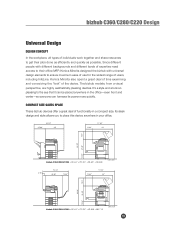
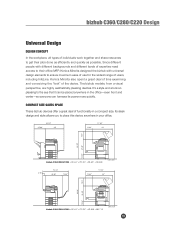
... share resources to get their office MFP, Konica Minolta designed the bizhub with different backgrounds and different levels of expertise need access to their jobs done as efficiently and quickly as possible. The bizhub models, from a visual perspective, are highly aesthetically pleasing devices.
Its sleek design and style allows you to...
Product Guide - Page 34


...equipped with Plain Paper (15.94 lb. bizhub C360/C280/C220 System Configuration
Standard Features/Functions
The bizhub C360/C280/C220 product series function as an option.... OHP Transparencies, Postcards, Envelopes, Label Sheets and banner paper can be changed by an authorized Konica Minolta Service Technician.
30 The devices are loaded, the bypass tray has a maximum capacity of 20 sheets...
Product Guide - Page 44


bizhub C360/C280/C220 Print Features & Functions
UNIVERSAL PRINTER DRIVER
The Universal Printer Driver offers a common user interface for all the MFPs and Printers, both for each device...history of the output devices on the network for all the devices on the network.... last device used devices.
• Automatically connects to upload multiple print drivers for Konica Minolta devices and other...
Product Guide - Page 71


... authorized Konica Minolta Service Representative must perform the software switch setting change. You need to be programmed and recalled to set the FTP server and URL notification address in order for FAX RX (reception). REGISTERING COPY PROGRAMS (Mode Memory) Frequently used copy settings can be used with other copy jobs. bizhub C360/C280...
Product Guide - Page 98


... image quality over the long term. bizhub C360/C280/C220 Reliability Features & Functions
Reliability
THE SAME HIGH RELIABILITY AS BLACK-AND-WHITE UNITS
Konica Minolta continues to build upon the formidability of the bizhub OP multifunctional devices to deliver stable image qualities regardless of the print volume or environmental changes.
When new carrier is supplied, deteriorated...
Product Guide - Page 101


...bizhub devices offer a high level of the fixing unit approximately two times.
The multi-bypass tray, the transfer unit, the fixing unit and other major inner components can be accessed through a single side door. From a service perspective, the jam codes can be displayed to give the Authorized Konica Minolta...region. MISFEED REMOVAL
In the C360/C280/C220, the majority of the ...
Product Guide - Page 102


... - These bizhub devices offer a choice of fice environment. Color Priority Image Stabilization Mode - With the Konica Minolta mid-range color bizhub models, nearly 100% productivity is similar to provide optimum color output quality with the image stabilization mode that used .
3. This image stabilization mode is maintained because the necessary controls and appropriate timing for...
Product Guide - Page 150


It provides an audit log that not only covers a long period of storage capacity that offers device configuration for your desktop. Addresses in Existing Konica Minolta
Multifunctional Peripheral
Addresses in PC
Addresses in LDAP Server
146
PageScope Data Administration
bizhub This is a powerful tool for Address Keys, User Lists, and Account Lists from fi...

