Konica Minolta bizhub C280 Support Question
Find answers below for this question about Konica Minolta bizhub C280.Need a Konica Minolta bizhub C280 manual? We have 21 online manuals for this item!
Question posted by MunTEJ on October 18th, 2013
How To Change Time On Bizhub C220
The person who posted this question about this Konica Minolta product did not include a detailed explanation. Please use the "Request More Information" button to the right if more details would help you to answer this question.
Current Answers
There are currently no answers that have been posted for this question.
Be the first to post an answer! Remember that you can earn up to 1,100 points for every answer you submit. The better the quality of your answer, the better chance it has to be accepted.
Be the first to post an answer! Remember that you can earn up to 1,100 points for every answer you submit. The better the quality of your answer, the better chance it has to be accepted.
Related Konica Minolta bizhub C280 Manual Pages
bizhub C220/C280/C360 Security Operations User Guide - Page 122


bizhub C360/C280/C220
3-12
The User Password entered is displayed as "*" or "●." Performing Change Password
0 For the logon procedure, see page 3-2. 0...operation mode.
1 Log on to the user operation mode through User Authentication to change his or her User Password. 3.2 Change Password Function
3
3.2
Change Password Function
When [ON (MFP)] is set for Authentication Method of User ...
bizhub C220/C280/C360 Copy Operations User Guide - Page 161


... of the Guidance screen and the From address for the product name.
bizhub C360/C280/C220
7-24 Settings [Administrator Registration]
[Input Machine Address]
Register administrator information displayed on this machine. Information screen of the file created on the Service/Admin. The device name is input for sending E-mail from this machine.
If necessary, it...
bizhub C220/C280/C360 Network Administrator User Guide - Page 206


...Select this check box to change the password.
bizhub C360/C280/C220
10-14
Select this check box to change the password.
Select an encryption...changed.] [auth-password]
[Password is changed.] [priv-password]
[Write User Name]
[Security Level] [auth-password]
[Password is changed.] [priv-password]
[Password is changed.] [Encryption Algorithm] [Authentication Method] [Device Name] [Device...
bizhub C220/C280/C360 Network Administrator User Guide - Page 319


...). Configure options for Authentication.
bizhub C360/C280/C220
14-23 Enter the button name (up to display on the Control Panel. Configure options for Delivery.
Select the time specification. Click this button to display the device time.
Click [Edit] of characters differ depending on the Control Panel (up to add or change.
The allowable number of the...
bizhub C220/C280/C360 Security Operations User Guide - Page 120


... while you are in the user operation mode. bizhub C360/C280/C220
3-11 The User Password entered is absolutely necessary to leave
the machine, be sure first to log off from the user operation mode.
1 Log on to change his or her User Password. 3.2 Change Password Function
3
3.2
Change Password Function
When [ON (MFP)] is set for...
Product Guide - Page 3


...Functions 70 Scan & Send 70 bizhub C360/C280/C220 Image Quality Features & Functions 83 Image Quality 83 bizhub C360/C280/C220 Reliability Features & Functions 94 Reliability 94 bizhub C360/C280/C220 Fax Features & Functions 99 Fax Functions 99 bizhub C360/C280/C220 Box Features & Functions 119 Box Functions 119 bizhub C360/C280/C220 Document & Device Management 143 Driver & Application...
Product Guide - Page 98


...supplied to deliver stable image qualities regardless of the print volume or environmental changes.
Carrier was replaced when the carrier reached the end of its lifetime....1. bizhub C360/C280/C220 Reliability Features & Functions
Reliability
THE SAME HIGH RELIABILITY AS BLACK-AND-WHITE UNITS
Konica Minolta continues to build upon the formidability of the bizhub OP multifunctional devices to...
Product Guide - Page 147


...(Windows Drivers CD and TWAIN, Macintosh Driver CD) • Application CD-ROM (PageScope Version)
C360/C280/C220 DRIVER/APPLICATION SOFTWARE CD-ROM
• Driver CD-ROM • PCL 6 Driver • PostScript Level...Plug-Ins.
bizhub C360/C280/C220 Document & Device Management
Driver & Application Software
The bizhub C360/C280/C220 will also contain messages regarding the availability of fice...
Product Guide - Page 148
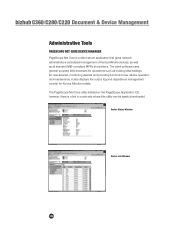
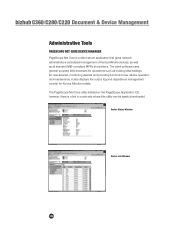
... displays the output log and department management counter for operations such as all standard MIB-compliant MFPs and printers. Device Status Window
Device List Window
144 bizhub C360/C280/C220 Document & Device Management
Administrative Tools
PAGESCOPE NET CARE DEVICE MANAGER PageScope Net Care is a link to a web site where this utility can be easily downloaded. The client...
Product Guide - Page 149
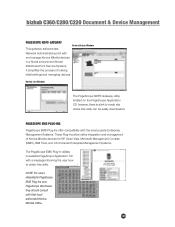
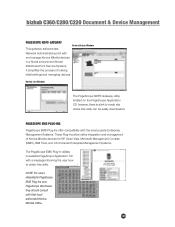
bizhub C360/C280/C220 Document & Device Management
PAGESCOPE NDPS GATEWAY This gateway software lets
Device Status Window
Network Administrators print with their local authorized Konica Minolta Office.
145
Device List Window
The PageScope NDPS Gateway utility is listed on the PageScope Application CD, however, there is available PageScope Application CD
with a message informing...
Product Guide - Page 150


... of multiple MFPs to keep long-term records of time, but one that allows them to the bizhub, using PageScope Data Administrator.
Addresses in Existing Konica Minolta
Multifunctional Peripheral
Addresses in PC
Addresses in LDAP Server
146
PageScope Data Administration
bizhub bizhub C360/C280/C220 Document & Device Management
PAGESCOPE DATA ADMINISTRATOR
PageScope Data Administrator is...
Product Guide - Page 151
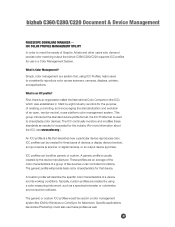
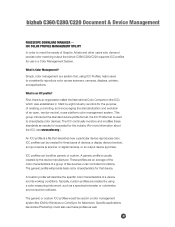
..., and companion software.
Specific applications like ICM for Windows or ColorSync for three types of an open, vendor-neutral, cross-platform color management system. bizhub C360/C280/C220 Document & Device Management
PAGESCOPE DOWNLOAD MANAGER - Typically, custom profiles are an average of the color characteristics of a group of...
Product Guide - Page 152


bizhub C360/C280/C220 Document & Device Management
Why Do We Need Color Management? Calibrating your devices and using ICC Profiles will be able to monitor phosphors.
Also there are unrelated to have predictable results. Predictable Results From your input device... our car, it can drift in short time because of the printing device, we should see on a totally different medium...
Product Guide - Page 153


...receives the driver from the administrator, they simply double click to make any printer setting changes. When it is accessed, there is a link to a web site where this...network. PRINT UTILITY FOR UNIX This utility for distribution to set forth by the company. bizhub C360/C280/C220 Document & Device Management
HDD BACKUP UTILITY The HDD Backup Utility backs up the data stored on the ...
Product Guide - Page 154


... environment such as downloading files from a User Box. The network user cannot access or alter system settings unless they are provided with the bizhub C360/C280/C220. The device status is a web-based network utility that allows users to monitor the status of Konica Minolta's MFPs/printers and set up network-related con...
Product Guide - Page 155
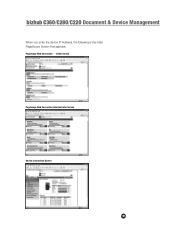
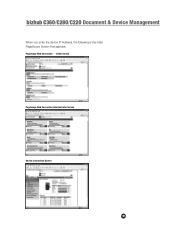
bizhub C360/C280/C220 Document & Device Management
When you enter the device IP Address, the following is the initial PageScope Screen that appears. Initial Screen
PageScope Web Connection Administrator Screen
Device Information Screen
151 PageScope Web Connection -
Product Guide - Page 156


bizhub C360/C280/C220 Document & Device Management
Scan/Fax Destination Address Setting
• Group Dial Registration • Program Registration • Temporary One-Touch
Registration • Address Book Registration • Subject • ...
Product Guide - Page 158


...; Print Job Deletion
• Exit Tray Full
- It is a separate utility that monitors and notifies users of the status of a print job. bizhub C360/C280/C220 Document & Device Management
PAGESCOPE PRINT STATUS NOTIFIER
PageScope Print Status Notifier is a utility that must be set up to reside in User Box and...
Product Guide - Page 160


...these functions from your PC. Functions Display Stored Data
Print Stored Data File Name Change
Ultra-Compact PDF Conversion HDD Backup/Restore
PageScope Box Operator Thumbnail Display Icon Display...the device, you to check the date and time a document has been saved as well as a document that you to another Public, Personal, or Group User Box. bizhub C360/C280/C220 Document & Device ...
Product Guide - Page 161


...alerts, supply warnings, parts life alerts and MFP firmware reporting. bizhub C360/C280/C220 Document & Device Management
Management Tools
vCARE DEVICE RELATIONSHIP MANAGEMENT (DRM) SYSTEM bizhub vCare is a software system developed by Konica Minolta, designed to enhance customer care through participating authorized dealers.
157 Key features of Konica Minolta multifunctional devices.
Similar Questions
How Do I Change Time Display On Bizhub C220 Daylight Savings
(Posted by esterikgo 9 years ago)
Does Anyone Know How To Change Time On Bizhub C220
(Posted by oforfbo 10 years ago)
How Do You Change Time On Konica Minolta Bizhub
(Posted by Squfelix0 10 years ago)
How To Change Time On Konica Minolta Bizhub C280
(Posted by jir38366 10 years ago)

