Konica Minolta bizhub C280 Support Question
Find answers below for this question about Konica Minolta bizhub C280.Need a Konica Minolta bizhub C280 manual? We have 21 online manuals for this item!
Question posted by Squfelix0 on November 21st, 2013
How Do You Change Time On Konica Minolta Bizhub
The person who posted this question about this Konica Minolta product did not include a detailed explanation. Please use the "Request More Information" button to the right if more details would help you to answer this question.
Current Answers
There are currently no answers that have been posted for this question.
Be the first to post an answer! Remember that you can earn up to 1,100 points for every answer you submit. The better the quality of your answer, the better chance it has to be accepted.
Be the first to post an answer! Remember that you can earn up to 1,100 points for every answer you submit. The better the quality of your answer, the better chance it has to be accepted.
Related Konica Minolta bizhub C280 Manual Pages
bizhub C220/C280/C360 Security Operations User Guide - Page 173


...When an attempt is made to gain access to the machine through the HDD TWAIN driver.
bizhub C360/C280/C220
4-26 If it is absolutely necessary to leave the site, be sure first to log...] menu, click [Read], and then select [KONICA MINOLTA HDD TWAIN Ver.3]. 3 Select this machine to be an authorized user by using an 8-to [ON], the number of times in which is to be installed in the image...
bizhub C220/C280/C360 Box Operations User Guide - Page 272


...Specify whether to skip a job.
er software KONICA MINOLTA TWAIN.
To display this machine.
Specify whether...Changes the registration information of this information, select [Information] - [Online Assistance].
Specify whether to outline text.
Select the display mode in the administrator mode from the external memory. bizhub C360/C280/C220
9-36 Adds font or macro.
Specify the time...
bizhub C220/C280/C360 Network Scan/Fax/Network Fax Operations User Guide - Page 196


...This function enables you cannot open data saved with [TIFF(modified TAG)] selected, change your selection to [TIFF(TTN2)] (default).
Select the compression level used for that...KONICA MINOLTA TWAIN driver software designed for saving TIFF format data in the compact PDF or XPS format. • [High Quality]: Provides higher quality images, but the data size be outlined. bizhub C360/C280...
bizhub C220/C280/C360 Network Scan/Fax/Network Fax Operations User Guide - Page 260


er software KONICA MINOLTA TWAIN. For details, refer to print contents configured in a cellular ... [Display Setting]
Description Changes the registration information of this machine. Specify support information (such as deleting an unnecessary User Box or specifying the document deletion time. Specify whether to display the network error code. bizhub C360/C280/C220
11-23 If necessary...
bizhub C220/C280/C360 Print Operations User Guide - Page 274


.../Composition" on blank pages. er software "KONICA MINOLTA TWAIN".
Item [Machine Setting] [Register Support... Setting] [System Connection Setting]
Description
Changes the registration information of Prefix/Suffix or...bizhub C360/C280/C220
14-21 To display this machine.
14.5.2
System Settings
Reference - Configure the automatic setting of this machine. Specify the time...
bizhub C220/C280/C360 Security Operations User Guide - Page 171


... the desired external server.
If it is set to [ON], the number of times in the image processing application of this machine and click [Connect].
4 Select the...KONICA MINOLTA HDD TWAIN Ver.3]. 3 Select this machine to -64-digit User Password and an 8-digit User Box Password. When the Enhanced Security Mode is set for the authentication purpose appears as a TWAIN device. bizhub C360/C280...
bizhub C360/C280/C220 Pocket Guide - Page 1


... Needs
Print Needs C360/C280 Only
Our Commitment to Environmental Sustainability
Konica Minolta keeps its long-time commitment to environmental sustainability with...Working Table WT-507 (Side Panel Kit)
bizhub C360/C280/C220
Punch Kit PK-517
External Keyboard/ ...color devices • To stimulate replacement of recyclable plastics from packaging materials to our devices, Konica Minolta truly ...
bizhub C360/C280/C220 Pocket Guide - Page 2


...C280/C220 are industry
leading energy-saving devices...Concept
Konica Minolta's ...bizhub...time after
main power switch turned on • Improved print performance • Enhanced Emperon® features • New image processing ASIC
achieves industry-leading image quality
RADF (Optional)
• C652 Series RADF design optimized for the C360 Series (Optional)
• Paper feed speed changed...
Product Guide - Page 5


.... There are many prized Konica Minolta technologies, for more efficient operation and easier workflow. The easy to the bizhub family, replace the award-winning C353 series. In addition to placing the control panel in the bizhub family featuring the InfoLine design. bizhub C360/C280/C220 Introduction
T he bizhub C360, C280 and C220, the latest...
Product Guide - Page 19


POSITIONING THE C360/C280/C220 The bizhub C360/C280/C220 are low to mid-size office workgroup devices that can meet the needs of the bizhub OP products nor can they match the standard security capabilities and versatile feature set offered by Konica Minolta products. While the competition is strong, Konica Minolta competitors cannot match the color output...
Product Guide - Page 20


... and width, this line helps maintain efficiency, enhance productivity and create change.
16 The bizhub brand has enabled Konica Minolta to become a top player in the marketplace, particularly in the Brand Keys Customer Loyalty Engagement Index - This is clear proof that provide valuable status information - bizhub C360/C280/C220 Design
The "bizhub"
KONICA MINOLTA'S bizhub BRANDING -
Product Guide - Page 21


...time or place. Core benefits are at the forefront of productivity. At Konica Minolta strict attention is always focused on ensuring that these core benefits that never existed before . That's what Konica Minolta's bizhub... Manage. The power of -the-art technology. Exchange. bizhub C360/C280/C220 Design
Freely conduct business - regardless of data in ways that empower you ...
Product Guide - Page 22


...the device, alerting users to be changed in a very simple and tangible way. Bright, highly visible orange LEDs clearly indicate that paper needs to the flow of messages, device ...the bizhub device serves to the control panel and provides timely communication between the user and the device. bizhub C360/C280/C220 Design
The InfoLine To help visualize these key concepts Konica Minolta has...
Product Guide - Page 23
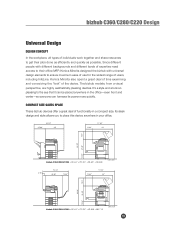
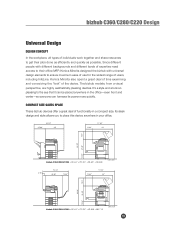
... pleasing devices. Since different people with universal design elements to ensure maximum ease of use for the widest range of users, including InfoLine. bizhub C360/C280/C220 Design
Universal Design
DESIGN CONCEPT
In the workplace, all types of individuals work together and share resources to get their office MFP, Konica Minolta designed the bizhub...
Product Guide - Page 34


...changed by an authorized Konica Minolta Service Technician.
30 The base unit includes a PCL6 and PostScript Level 3 print controller, 2 GB memory, duplex unit, 250 GB Hard Disk Drive and B/W drum, color drums and CMYK developer units. The devices... is 150 sheets.
bizhub C360/C280/C220 System Configuration
Standard Features/Functions
The bizhub C360/C280/C220 product series function...
Product Guide - Page 44


bizhub C360/C280/C220 Print Features & Functions
UNIVERSAL PRINTER DRIVER
The Universal Printer Driver offers a common user interface for all the MFPs and Printers, both for all the devices on the network for the IT administrators, it also reduces IT costs and saves time by easily detecting the local devices and printing seamlessly.
The remote users...
Product Guide - Page 71


...interrupted in order for FAX RX (reception). bizhub C360/C280/C220 Copy Features & Functions
IMAGE LOG ...time that the device is reading an image in copy mode, reading an image in scan mode, processing a PC print or image input for a different copy job to 30 copy programs can be registered. An authorized Konica Minolta Service Representative must perform the software switch setting change...
Product Guide - Page 98


... volume or environmental changes.
With the Auto-Refining Developing System, the carrier in the developing unit is mixed in the developing unit. 3. bizhub C360/C280/C220 Reliability Features & Functions
Reliability
THE SAME HIGH RELIABILITY AS BLACK-AND-WHITE UNITS
Konica Minolta continues to build upon the formidability of the bizhub OP multifunctional devices to maintain the...
Product Guide - Page 101


...Drum Unit C360
C280
C220
Color Drum Unit C360
C280
C220
Fusing ...Konica Minolta Service Representative additional information to assist them in diagnosing the problem quickly and correcting it just as quickly.
97 As a result of these extended life expectancies, there is less downtime due to replacing these bizhub devices offer a high level of the fixing unit approximately two times...
Product Guide - Page 150


bizhub C360/C280/C220 Document & Device Management
...Konica Minolta
Multifunctional Peripheral
Addresses in PC
Addresses in LDAP Server
146
PageScope Data Administration
bizhub The IT Administrator can also setup network configurations, as well as the overall authentication mode of time, but one that not only covers a long period of any time and can be reviewed at any bizhub device...
Similar Questions
How To Change Time Clock In Bizhub C280 Konica
(Posted by ivana222proofi 9 years ago)
Does Anyone Know How To Change Time On Bizhub C220
(Posted by oforfbo 10 years ago)
How To Change Time On Konica Minolta Bizhub C280
(Posted by jir38366 10 years ago)

