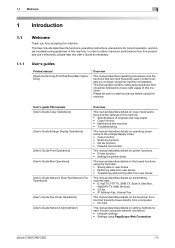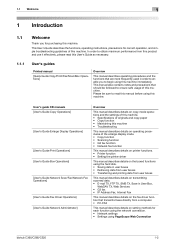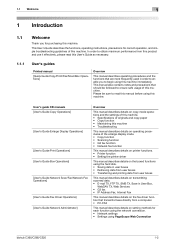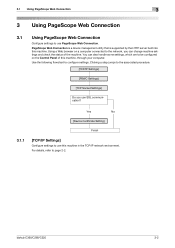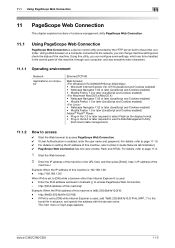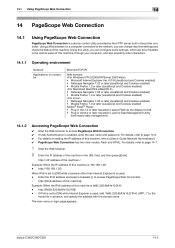Konica Minolta bizhub C280 Support Question
Find answers below for this question about Konica Minolta bizhub C280.Need a Konica Minolta bizhub C280 manual? We have 21 online manuals for this item!
Question posted by Weezerbset on October 3rd, 2013
Bizhub 360 Cannot Connect To Network
Current Answers
Answer #1: Posted by TommyKervz on October 3rd, 2013 5:38 AM
http://www.helpowl.com/manuals/Konica%20Minolta/bizhubC280/120217 ;
Answer #2: Posted by TommyKervz on October 3rd, 2013 5:41 AM
http://www.helpowl.com/manuals/Konica%20Minolta/bizhubC280/120217 ;
Related Konica Minolta bizhub C280 Manual Pages
Similar Questions
Greetings, i have a bizhub 223,connected directly to my PC via USB, how can i scan to my computer i...