Konica Minolta bizhub C280 Support Question
Find answers below for this question about Konica Minolta bizhub C280.Need a Konica Minolta bizhub C280 manual? We have 21 online manuals for this item!
Question posted by Anonymous-67294 on July 19th, 2012
Print History
How to delete print history and start fresh?
Current Answers
There are currently no answers that have been posted for this question.
Be the first to post an answer! Remember that you can earn up to 1,100 points for every answer you submit. The better the quality of your answer, the better chance it has to be accepted.
Be the first to post an answer! Remember that you can earn up to 1,100 points for every answer you submit. The better the quality of your answer, the better chance it has to be accepted.
Related Konica Minolta bizhub C280 Manual Pages
bizhub C220/C280/C360 Security Operations User Guide - Page 3


...57 Setting the Overwrite All Data function 2-57
SSL Setting Function ...2-59 Device Certificate Setting ...2-59 SSL Setting ...2-61 Removing a Certificate...2-62 S/MIME ...Accessing the ID & Print Document 3-10 Change Password Function ...3-12 Performing Change Password ...3-12
Secure Print Function ...3-15 Accessing the Secure Print Document 3-15
User Box...bizhub C360/C280/C220
Contents-2
bizhub C220/C280/C360 Security Operations User Guide - Page 11


... the operation in the User Authentication mode is completed, including operation of the Secure Print Document, User Box, and User Box file. - Provide adequate control over the machine... the outside network, install a firewall or
similar network device to block any physical service operations performed
on the machine. -
bizhub C360/C280/C220
1-7 Configure the LAN installed in the office, ...
bizhub C220/C280/C360 Copy Operations User Guide - Page 186


...set to [ON].
Restricts the device setting in the remote mode based ...Write Setting] is set to [Invalid]. bizhub C360/C280/C220
7-49 Set to [Restrict]. Set...[Security Settings] / [Security Details] / [Print Data Capture]
[Security Settings]/[Security Details]/ [Hide... [Network Settings]
[Security Settings]/[Security Details]/ [Job History Thumbnail Display]
[Security Settings] / [Image Log Transfer...
bizhub C220/C280/C360 Network Administrator User Guide - Page 81


... name that is displayed as the name of connected device (up to the [User's Guide Print Operations].
[Bonjour Setting]
In the administrator mode of PageScope Web Connection, select [Network] ö [Bonjour Setting]. Prior check
bizhub C360/C280/C220
5-10 Item [Bonjour] [Bonjour Name]
Description
Select [ON].
Before starting Bonjour protocol communication between this machine and...
bizhub C220/C280/C360 Network Administrator User Guide - Page 82


...to 31 characters, excluding = and ~). Prior check
bizhub C360/C280/C220
5-11 Item [AppleTalk] [Printer Name]
[...Print Operations].
[AppleTalk Settings]
In the administrator mode of PageScope Web Connection, select [Network] ö [AppleTalk Setting]. 5.6 Printing (AppleTalk)
5
5.6
Printing (AppleTalk)
Configure these settings when you connect this machine to 31 characters). Before starting...
bizhub C220/C280/C360 Network Administrator User Guide - Page 350


...Failed to perform verification because the HDD path has not been specified. bizhub C360/C280/C220
15-30 Invalid argument. A buffer shortage occurred. The certificate ... of Bluetooth. No certificate is unavailable. The connection aborted by the device. The RetrieveImage waiting period has timed out. Unable to be verified ...started. Parameter of certificates that can be blocked.
bizhub C220/C280/C360 Network Administrator User Guide - Page 352


...on the TCP/IP network to send or receive print data or control printers via the Internet. bizhub C360/C280/C220
15-32 Just using a DHCP server ...multifunctional product. The acronym for Internet Printing Protocol, which is used for HyperText Transfer Protocol. This indicates the number of a security technology used for a client computer on the LDAP server to refer to any those devices...
bizhub C220/C280/C360 Network Administrator User Guide - Page 355


...Internet. The referral setting configures whether the multifunctional product is used for encryption, using a ... used for monitors or scanners. bizhub C360/C280/C220
15-35 The IP address...or other information specific to identify each network device. The acronym for Secure/Multipurpose Internet Mail...resolution, available paper sizes, and other TCP printing. 15.5 Glossary
15
Term POP Before ...
bizhub C220/C280/C360 Network Scan/Fax/Network Fax Operations User Guide - Page 39


... to another device upon reception of fax data, also appears in the Job History of the operation (completed successfully/deleted due to check the settings of the selected job. bizhub C360/C280/C220
3-11...fax number, E-mail address, User Box name, etc. Switch to check the settings. You can print Activity Report, TX Report and RX Report in the original. [Result]: Displays the result of [...
bizhub C220/C280/C360 Network Scan/Fax/Network Fax Operations User Guide - Page 209


... mode. - [Immediately] (default): When a fax is received during the power save mode.
10.4.2
System Settings - bizhub C360/C280/C220
10-13 The descriptions in this section also apply to the power save mode, the fax job is printed. Enter Power Save Mode
Select the condition on which the machine shifts to the power...
bizhub C220/C280/C360 Network Scan/Fax/Network Fax Operations User Guide - Page 282


...form of black and white dots
A large capacity storage device for transferring files via the Internet, an intranet or other... scanners. bizhub C360/C280/C220
13-6 The acronym for LAN transmission lines. The acronym for Internet Printing Protocol. ...gradation information shifting from a multifunctional product. This system enables a user to send or receive print data or control printers via ...
bizhub C220/C280/C360 Network Scan/Fax/Network Fax Operations User Guide - Page 284


... peripherals. When using properties of network where the connected devices can be searched for the next.
An area used ..., and can check the attribute information about the file.
bizhub C360/C280/C220
13-8 13.3 Scanner Glossary
13
Term OCR
OS ...or a print matter.
If there is selected for printing or scanning. The referral setting configures whether the multifunctional product is ...
bizhub C220/C280/C360 Print Operations User Guide - Page 113


... color used . Specify whether the page number is used for printing. PCL driver
bizhub C360/C280/C220
9-23 Specify the start printing the page number. Specify the print position.
9.4.7
[Quality] tab
The functions displayed vary depending on which of the PCL/PS/XPS drivers is printed on the front cover page and the back cover page, when...
bizhub C220/C280/C360 Print Operations User Guide - Page 169
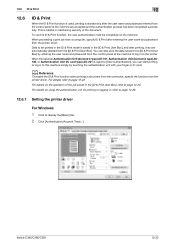
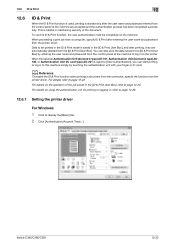
... card type) AU-201 is used , printing is started only after printing, they are accepted and the authentication process has been completed successfully. bizhub C360/C280/C220
12-22 To use the ID & Print function, the user authentication must be printed in the ID & Print mode is helpful in the [ID & Print User Box], and after the user name...
bizhub C220/C280/C360 Print Operations User Guide - Page 233


... Output Setting screen appears.
4 Press [Print] or [Fax]. 5 Press the desired button. Reference - bizhub C360/C280/C220
13-41 This setting can be configured separately between for printer and for printing;
The timing for the first page is received.
ing starts when the data for printing data is set to [Level 2], this setting item can be...
Product Guide - Page 44


...;lter to narrow selection of printers or MFPS as well as by functions such as by color, B/W, 2-sided printing or 11" x 17" printing capability.
• Display history of the output devices on the network. bizhub C360/C280/C220 Print Features & Functions
UNIVERSAL PRINTER DRIVER
The Universal Printer Driver offers a common user interface for all the MFPs and...
Product Guide - Page 98


... for black & white output.
As a result, these bizhub devices are able to bring you color-based printer/copiers that ...bizhub C360/C280/C220 Reliability Features & Functions
Reliability
THE SAME HIGH RELIABILITY AS BLACK-AND-WHITE UNITS
Konica Minolta continues to build upon the formidability of the bizhub OP multifunctional devices to deliver stable image qualities regardless of the print...
Product Guide - Page 150


... UTILITY
The Log Management Utility compliments the job history stored on the PageScope Application CD, however, ... Minolta
Multifunctional Peripheral
Addresses in PC
Addresses in LDAP Server
146
PageScope Data Administration
bizhub
When... bizhub C360/C280/C220 Document & Device Management
PAGESCOPE DATA ADMINISTRATOR
PageScope Data Administrator is a powerful utility that offers device ...
Product Guide - Page 161


... of Konica Minolta multifunctional devices. bizhub vCare will be available through efficient management of bizhub vCare include automated meter readings, service alerts, supply warnings, parts life alerts and MFP firmware reporting. bizhub C360/C280/C220 Document & Device Management
Management Tools
vCARE DEVICE RELATIONSHIP MANAGEMENT (DRM) SYSTEM bizhub vCare is a software...
Product Guide - Page 168


... disposing of the machine) Job Erase (delete graphic data after each user, thereby only allowing device access to authorized users. The AU-102 Biometric Authentication Unit recognizes unique physical characteristics of each job) Secure Print/Lock Job (when printing confidential documents) Protect data by the C360/C280/C220 are:
• Prevents leaks of...
Similar Questions
Deleting Printing History
how can i delete a printing history ? and what is the default password for this printer bizhub 554e ...
how can i delete a printing history ? and what is the default password for this printer bizhub 554e ...
(Posted by snowangel90 9 years ago)
How To Clear Print History Of Bizhub C360
(Posted by Mabinabcm24 9 years ago)
Why The The Print Out Start Fading?
I have orbserved that after printing the letters on the print out start fading after sometime.
I have orbserved that after printing the letters on the print out start fading after sometime.
(Posted by bishopmaron 12 years ago)

