Konica Minolta bizhub C280 Support Question
Find answers below for this question about Konica Minolta bizhub C280.Need a Konica Minolta bizhub C280 manual? We have 21 online manuals for this item!
Question posted by Anonymous-67294 on July 19th, 2012
How To Clear Print History
The person who posted this question about this Konica Minolta product did not include a detailed explanation. Please use the "Request More Information" button to the right if more details would help you to answer this question.
Current Answers
There are currently no answers that have been posted for this question.
Be the first to post an answer! Remember that you can earn up to 1,100 points for every answer you submit. The better the quality of your answer, the better chance it has to be accepted.
Be the first to post an answer! Remember that you can earn up to 1,100 points for every answer you submit. The better the quality of your answer, the better chance it has to be accepted.
Related Konica Minolta bizhub C280 Manual Pages
bizhub C220/C280/C360 Security Operations User Guide - Page 10


..., Account Password, Encryption Key, auth-Password, priv-Password, and WebDAV Server Password. - bizhub C360/C280/C220
1-6 When using an SMTP server (mail server) or an DNS server, each account... and should make sure that any user does not set for the User Authentication, Secure Print, and User Box are performed.
- The Administrator should have the corresponding user change the...
bizhub C220/C280/C360 Security Operations User Guide - Page 25


....
Items of Data Cleared
Enhanced Security Mode
Device certificate (SSL certificate)
User Authentication
Account Track Authentication
Public User Access
User List
Print Without Authentication
User registration...Secure Print ID/Password/Document
Destination recipient data files
Description Set to enable the security function of Administrator Settings left shown on the display. bizhub C360/C280/...
bizhub C220/C280/C360 Advanced Function Operations User Guide - Page 55


... you want to page 6-9. • To use a document saved in the Destination List screen. Select [Destination List]
bizhub C360/C280/C220
6-5
For details, refer to page 6-15. • To save data in an external memory, press [External ... List]. In the Edit Tool area, edit the read document. • To print, press [Print]. Select [Print]. Reference - For details, refer to page 6-11.
bizhub C220/C280/C360 Box Operations User Guide - Page 51
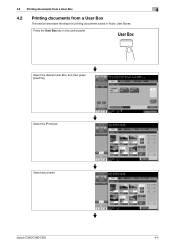
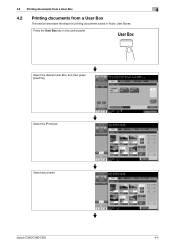
4.2 Printing documents from a User Box
4
4.2 Printing documents from a User Box
This section describes the steps for printing documents saved in the control panel
Select the desired User Box, and then press [Use/File]
Select the [Print] tab
Select documents
bizhub C360/C280/C220
4-4 Press the User Box key in Public User Boxes.
bizhub C220/C280/C360 Box Operations User Guide - Page 61


... from External Memory.]
Select the [System User Box] tab, and then press [External Memory]
Press [Use/File]
Select a file, and then press [Print] (p. 7-95)
bizhub C360/C280/C220
4-14 Press User Box in the control panel while the external memory is connected to this machine
Connect the external memory to this machine, ...
bizhub C220/C280/C360 Box Operations User Guide - Page 116


7.3 Print -
bizhub C360/C280/C220
7-11 You can be enlarged or reduced when they are printed.
Item [2in1] [4in1]
[8in1]
Description
Combines a 2-page original into one... Basic (Public, Personal, or Group User Box)
7
7.3.5
Combine
A multi-page original is combined and printed on one page. You can select the combining order of original pages.
7.3.6
Zoom
The images can select the combining...
bizhub C220/C280/C360 Box Operations User Guide - Page 121
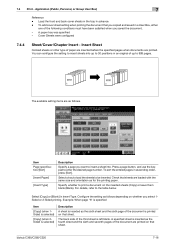
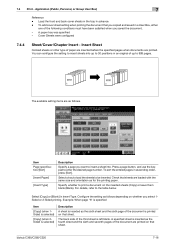
...Configure the setting as follows depending on the inserted sheets (Copy) or leave them blank (Blank). bizhub C360/C280/C220
7-16 Cover Sheets were configured
7.4.4
Sheet/Cover/Chapter Insert - Item Page specification/[Sort]
[... to insert a sheet into up to 999 pages.
7.4 Print - To add cover sheet setting when printing the document that sheets are as the fourth sheet and the...
bizhub C220/C280/C360 Box Operations User Guide - Page 228


... whether to check that the user can then
create, edit, or delete a User Box. Reference - ID & Print Delete after Print Setting
Select whether to delete the target document, select [Confirm with the user after printed. Reference - bizhub C360/C280/C220
8-22
When not enabling the user to handle those functions, select [Prohibit].
To enable the...
bizhub C220/C280/C360 Box Operations User Guide - Page 287
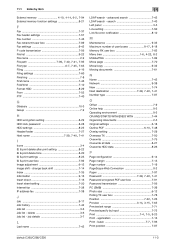
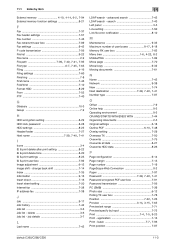
...setting 7-20 Internet fax 7-38 IP address fax 7-38
J
Job 9-17 Job history 7-42 Job list 3-6 Job list - advanced search 7-43 LDAP search - ...print delete after print setting 8-22 ID & print delete time 8-20 ID & print settings 8-23 ID & print user box 7-92 Image adjustment 6-13 Image shift - application 7-13
Print - basic 7-7, 7-96
Print position 7-87
bizhub C360/C280...
bizhub C220/C280/C360 Copy Operations User Guide - Page 252


Be sure to select a special paper setting for the Bypass Tray, you load paper where something is printed on one side. When you select Plain Paper, Thick 1, Thick 2, Thick 3, or Thick 4 for paper ... 12.1 Paper
12
NOTICE
Paper other than plain paper, such as OHP transparencies and colored paper.
bizhub C360/C280/C220
12-3
If the paper size or paper type is called special paper.
bizhub C220/C280/C360 Fax Driver Operations User Manual - Page 67


...
Protocol Proxy server
PServer Queue name
Resolution RIP
bizhub C360/C280/C220
6
Description
The abbreviation for Network Basic Input Output System. The abbreviation for NetBIOS Extended User Interface. Larger-size characters can check the attribute information about images being actually processed for allowing printing to the device via network.
A remote printer support module used...
bizhub C220/C280/C360 Network Administrator User Guide - Page 288
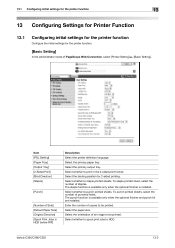
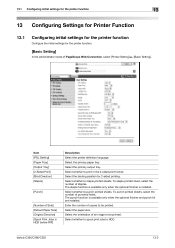
... Connection, select [Printer Setting] ö [Basic Setting]. Select the paper size. bizhub C360/C280/C220
13-2 Select whether to print in HDD before RIP]
Description
Select the printer definition language.
Select whether to HDD.
Select whether to spool print jobs to punch printed sheets.
The punch function is installed.
Enter the number of an image...
bizhub C220/C280/C360 Network Administrator User Guide - Page 295


...]
Description To disable using the direct print function, select "OFF". bizhub C360/C280/C220
13-9 13.7 Disabling the direct print function
13
13.7
Disabling the direct print function
You can disable the direct print function of PageScope Web Connection, select [Printer Setting] ö [Direct Print Settings].
Direct Print Settings
In the administrator mode of PageScope Web Connection...
bizhub C220/C280/C360 Network Administrator User Guide - Page 357


... the all pages were received or not (In case of pages are automatically added).
bizhub C360/C280/C220
15-37 A technology for the recognition of the file format.
A function used...network is used for displaying characters/symbols on an image or a print matter. A function to each device for LPD/LPR printing. 15.5 Glossary
15
Term Resolution Gradation File extension Pixel Color ...
bizhub C220/C280/C360 Print Operations User Guide - Page 303


.... bizhub C360/C280/C220
16-15 The acronym for minimizing the difference in the TCP/IP network environments. The acronym for Transmission Control Protocol/Internet Protocol. The acronym for Simple Network Management Protocol.
To install hardware, operating systems, applications, printer drivers, or other screen.
• A name assigned to each device for LPD/LPR printing...
Product Guide - Page 9
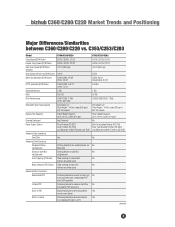
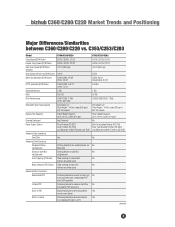
... white spots Clear printing of black text without any white spots
Scanning feature to convert a hard copy scan document into a searchable PDF with OCR capability Scanning feature to create a smoother and clearer PDF document Scanning feature to send documents to one's own Email Scanning feature to send documents to -Home
C360/C280/C220...
Product Guide - Page 11
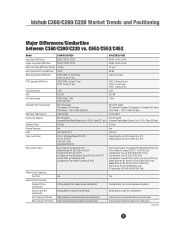
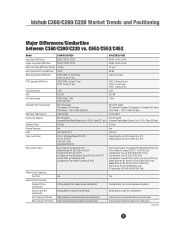
...Clear printing of colored text without any white spots
Clear printing of colored text without any white spots
Black Overprint (PS Driver) Clear printing of black text without any white spots
Clear printing.../C280: 5.8...Print Performance
C360/C280...Print Functions:
Wireless Printing via Bluetooth
Printing directly from mobile phones via Bluetooth
Printing...C280: 27 sec/35 sec C220:...
Product Guide - Page 98


... with traditional black-and-white units.
bizhub C360/C280/C220 Reliability Features & Functions
Reliability
THE SAME HIGH RELIABILITY AS BLACK-AND-WHITE UNITS
Konica Minolta continues to build upon the formidability of the bizhub OP multifunctional devices to bring you color-based printer/copiers that output a high volume of the print volume or environmental changes. AUTO...
Product Guide - Page 120


...reports and lists can be printed with a means to select their desired header information.
You simply send from one fax to designate the "sender" by using the IP Address of the device (instead of dialing the ... is also useful for environments that share office space (i.e. bizhub C360/C280/C220 Fax Features & Functions
IP ADDRESS FAX
IP Address Faxing is the ability to 20 different fax ...
Product Guide - Page 161


... of Konica Minolta multifunctional devices. bizhub vCare will be available through efficient management of bizhub vCare include automated meter readings, service alerts, supply warnings, parts life alerts and MFP firmware reporting. bizhub C360/C280/C220 Document & Device Management
Management Tools
vCARE DEVICE RELATIONSHIP MANAGEMENT (DRM) SYSTEM bizhub vCare is a software...
Similar Questions
Deleting Printing History
how can i delete a printing history ? and what is the default password for this printer bizhub 554e ...
how can i delete a printing history ? and what is the default password for this printer bizhub 554e ...
(Posted by snowangel90 9 years ago)
How To Clear Print History Of Bizhub C360
(Posted by Mabinabcm24 9 years ago)
How To Delete Print History From Minolta Bizhub 552
(Posted by EWjespi 10 years ago)

