Konica Minolta bizhub C25 Support Question
Find answers below for this question about Konica Minolta bizhub C25.Need a Konica Minolta bizhub C25 manual? We have 6 online manuals for this item!
Question posted by scott56389 on November 3rd, 2013
Transfer Roller Jam And A Broken Paper Flag
the leading edge stops just as it touches transfer roller and display transfer roller jam.... the customer handed me part of a paper flag i can not locate where it came from??
Current Answers
There are currently no answers that have been posted for this question.
Be the first to post an answer! Remember that you can earn up to 1,100 points for every answer you submit. The better the quality of your answer, the better chance it has to be accepted.
Be the first to post an answer! Remember that you can earn up to 1,100 points for every answer you submit. The better the quality of your answer, the better chance it has to be accepted.
Related Konica Minolta bizhub C25 Manual Pages
bizhub C25 Printer / Copier / Scanner User Guide - Page 11
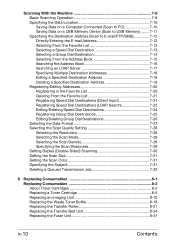
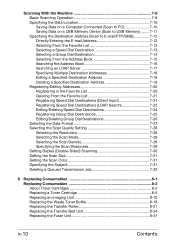
Scanning With the Machine 7-8 Basic Scanning Operation 7-8 Specifying the Data Location 7-10 Saving Data on a Computer Connected (Scan to PC 7-10 Saving Data on a USB ... Replacing a Toner Cartridge 8-5 Replacing an Imaging Unit 8-10 Replacing the Waste Toner Bottle 8-18 Replacing the Transfer Roller 8-21 Replacing the Transfer Belt Unit 8-24 Replacing the Fuser Unit 8-31
x-10
Contents
bizhub C25 Printer / Copier / Scanner User Guide - Page 12
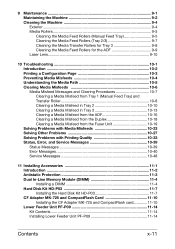
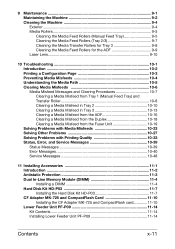
...-4 Understanding the Media Path 10-5 Clearing Media Misfeeds 10-6 Media Misfeed Messages and Clearing Procedures 10-7 Clearing a Media Misfeed from Tray 1 (Manual Feed Tray) and Transfer Roller 10-8 Clearing a Media Misfeed in Tray 2 10-10 Clearing a Media Misfeed in Tray 3 10-13 Clearing a Media Misfeed from the ADF 10-16 Clearing a Media...
bizhub C25 Printer / Copier / Scanner User Guide - Page 18
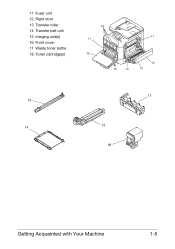
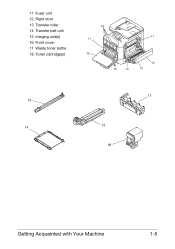
11 Fuser unit 12 Right door 13 Transfer roller 14 Transfer belt unit 15 Imaging unit(s) 16 Front cover 17 Waste toner bottle 18 Toner cartridge(s)
18 11
17
16
15
14
12 13
17 13
14
15
18
Getting Acquainted with Your Machine
1-5
bizhub C25 Printer / Copier / Scanner User Guide - Page 37
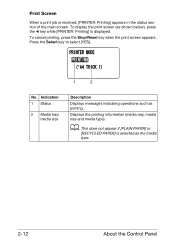
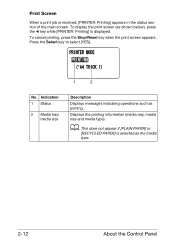
... printing. To cancel printing, press the Stop/Reset key when the print screen appears.
Indication 1 Status
2 Media tray/ media size
Description
Displays messages indicating operations such as shown below), press the * key while [PRINTER: Printing] is displayed.
d This does not appear if [PLAIN PAPER] or
[RECYCLED PAPER] is received, [PRINTER: Printing] appears in the status section of...
bizhub C25 Printer / Copier / Scanner User Guide - Page 60
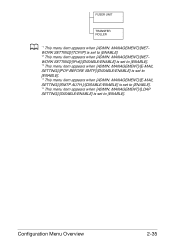
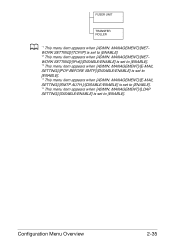
FUSER UNIT
TRANSFER ROLLER
d *1 This menu item appears when [ADMIN. MANAGEMENT]/[E-MAIL SETTING]/[POP BEFORE SMTP]/[DISABLE/ENABLE] is set to [ENABLE]. *3 This menu item appears when [ADMIN. Configuration ...
bizhub C25 Printer / Copier / Scanner User Guide - Page 71
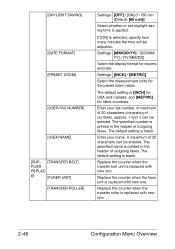
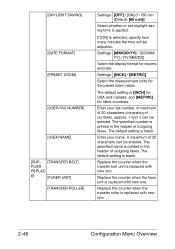
... is applied. Settings [MM/DD/YY] / [DD/MM/ YY] / [YY/MM/DD]
Select the display format for reports and lists.
[DAYLIGHT SAVING]
[DATE FORMAT] [PRESET ZOOM]
[USER FAX NUMBER]
[USER NAME]
[SUP- [TRANSFER BELT]
PLIES
REPLAC
E]
[FUSER UNIT]
[TRANSFER ROLLER]
Settings [OFF] / [ON] (1-150 min (Default: [60 min]))
Select whether or not daylight saving...
bizhub C25 Printer / Copier / Scanner User Guide - Page 230
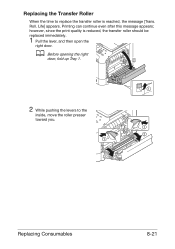
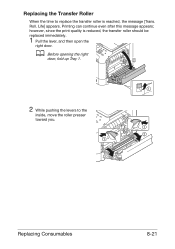
... the print quality is reached, the message [Trans.
Replacing the Transfer Roller
When the time to the
inside, move the roller presser toward you. Roll. d Before opening the right
door, fold up Tray 1.
2 While pushing the levers to replace the transfer roller is reduced, the transfer roller should be replaced immediately.
1 Pull the lever, and then open...
bizhub C25 Printer / Copier / Scanner User Guide - Page 231
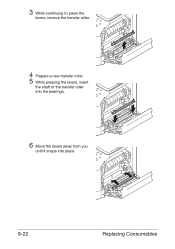
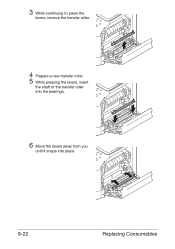
3 While continuing to press the
levers, remove the transfer roller.
4 Prepare a new transfer roller. 5 While pressing the levers, insert
the shaft of the transfer roller into the bearings.
6 Move the levers away from you
until it snaps into place.
8-22
Replacing Consumables
bizhub C25 Printer / Copier / Scanner User Guide - Page 263


...accumulate at one type/size/weight of special paper to indicate the printing side). The machine is on the leading edge.
Avoid... Media is not properly adjusted can... cause poor print quality, media misfeeds, and machine damage). Media matches the machine specifications. You always adjust the media guides in a dry location...
bizhub C25 Printer / Copier / Scanner User Guide - Page 266
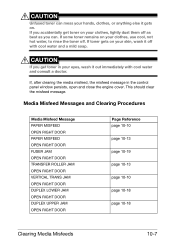
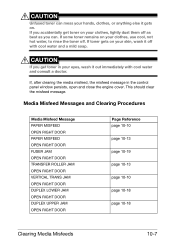
... hands, clothes, or anything else it off with cool water and consult a doctor. If some toner remains on your skin, wash it gets on your clothes, lightly dust them off . Media Misfeed Messages and Clearing Procedures
Media Misfeed Message PAPER MISFEED OPEN RIGHT DOOR PAPER MISFEED OPEN RIGHT DOOR FUSER JAM OPEN RIGHT DOOR TRANSFER ROLLER JAM...
bizhub C25 Printer / Copier / Scanner User Guide - Page 267
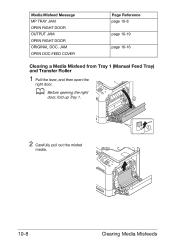
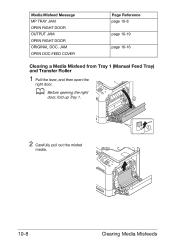
... 10-8
page 10-19
page 10-16
Clearing a Media Misfeed from Tray 1 (Manual Feed Tray) and Transfer Roller
1 Pull the lever, and then open the
right door.
Media Misfeed Message MP TRAY JAM OPEN RIGHT DOOR OUTPUT JAM OPEN RIGHT DOOR ORIGINAL DOC. d Before opening the right
door, fold up Tray 1.
2 Carefully pull out...
bizhub C25 Printer / Copier / Scanner User Guide - Page 268
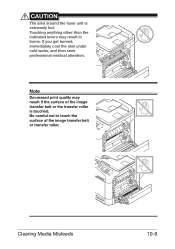
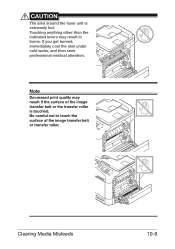
... than the indicated levers may result if the surface of the image transfer belt or transfer roller.
Clearing Media Misfeeds
10-9
CAUTION
The area around the fuser unit is touched. Be careful not to touch the surface of the image transfer belt or the transfer roller is extremely hot. If you get burned, immediately cool the skin under...
bizhub C25 Printer / Copier / Scanner User Guide - Page 304
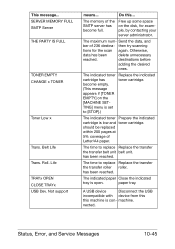
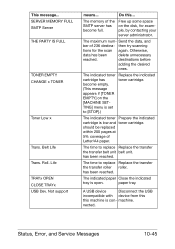
...on the
[MACHINE SET- The time to replace Replace the transfer the transfer roller roller.
nected.
The maximum num-
become full.
A USB device
Disconnect the USB
incompatible with device from this
this ...
The time to replace Replace the transfer the transfer belt unit belt unit. paper tray. Otherwise,
data has been
delete unnecessary
reached.
has been...
bizhub C25 Printer / Copier / Scanner User Guide - Page 329
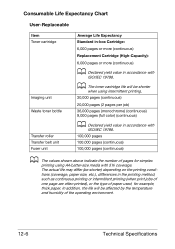
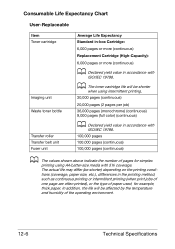
...the life will be affected by the temperature and humidity of pages for example, thick paper. d The toner cartridge life will be shorter
when using intermittent printing. 30,000 pages... Life Expectancy Chart
User-Replaceable
Item Toner cartridge
Imaging unit Waste toner bottle
Transfer roller Transfer belt unit Fuser unit
Average Life Expectancy Standard in-box Cartridge:
6,000 pages or...
bizhub C25 Quick Guide - Page 9
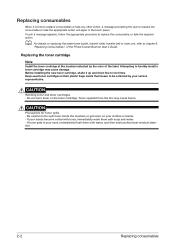
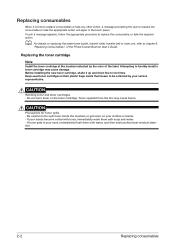
...Printer/Copier/Scanner User's Guide. Keep used toner cartridges in their plastic bags inside the machine or get toner on replacing the waste toner bottle, transfer roller, transfer belt or fuser unit, refer to replace the consumable, or take the appropriate action will apper in your clothes or hands...the toner cartridge at the location indicated by your hands become soiled with toner, ...
bizhub C25 Reference Guide - Page 158
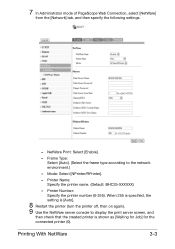
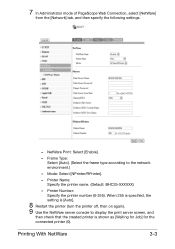
... [Auto]. (Select the frame type according to display the print server screen, and
then check that the created printer is [Auto].
8 Restart the printer (turn the printer off, then on again). 9 Use the NetWare server console to the network environment.)
- Mode: Select [NPrinter/RPrinter].
- Printer Number: Specify the printer number (0-255). Printing With NetWare
3-3 When 255...
bizhub C25 Reference Guide - Page 252


... is interested in order to discover the existence, location, and configuration of the machine providing the desired service. Based on one agent at a time (unicast) or to all agents (that are recognized by Windows 7/Vista/Server 2008 on the network, and displayed as printers by routers to all subnets that have "joined the...
bizhub C25 Reference Guide - Page 280


The [Additional Drivers] dialog box appears.
7 Under [Processor], select the [x64] check box, and then click [OK]. Network Printing
8-37
4 Right-click the printer that was installed, and then click the appropriate
menu command to display printer properties.
5 Select the [Sharing] tab, and then select the [Share this printer] check
box.
6 Click [Additional Drivers].
bizhub C25 Reference Guide - Page 287


..., bizhub C25). Determining the name or address of the printer-This name comes from yours depending on software versions and operating systems in the Printer's Configuration Menu [REPORT/STATUS] - [REPORT] - [CONFIGURATION PAGE]
Setting Up Your Browser Software
Since your printer resides on the computer system and is not accessible beyond the firewall of your printer - Location of...
bizhub C25 Reference Guide - Page 504
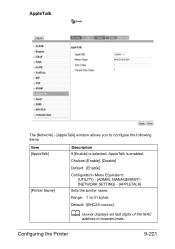
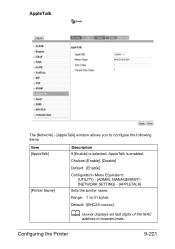
AppleTalk
The [Network] - [AppleTalk] window allows you to 31 bytes
Default: [BHC25-xxxxxx]
d xxxxxx displays six last digits of the MAC
address in hexadecimals.
Configuring the Printer
9-221 Choices: [Enable], [Disable]
Default: [Enable]
[Printer Name]
Configuration Menu Equivalent: [UTILITY] - [ADMIN. Range: 1 to configure the following items:
Item [AppleTalk]
Description If [Enable...
Similar Questions
Region Mismatch While Installing ?konica Minolta Printers Bizhub 3320
Konica Minolta printers Bizhub 3320, when we are trying to change the cartridge, error appears as RE...
Konica Minolta printers Bizhub 3320, when we are trying to change the cartridge, error appears as RE...
(Posted by vasanthaprakash 7 years ago)
How To Stop Bizhub 20 Sending Error Stop Beeping
(Posted by g4mmgriff 9 years ago)
How To Replace A Transfer Belt On A Bizhub C252
(Posted by felipsubd 9 years ago)
How To Replace A Transfer Unit On A Bizhub C252
(Posted by Gedarius 10 years ago)
How To Replace Transfer Unit On Bizhub C250
(Posted by rajkasilv 10 years ago)

