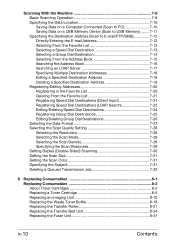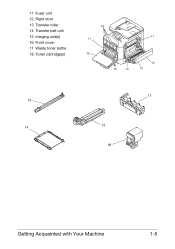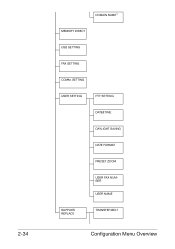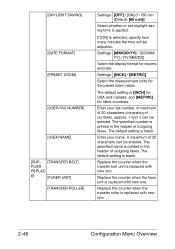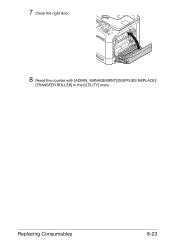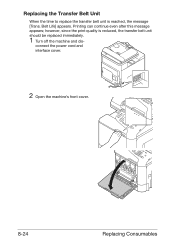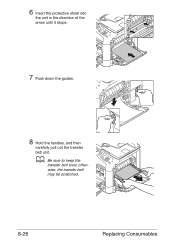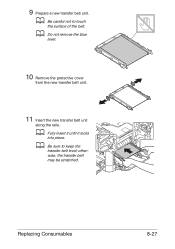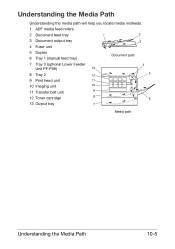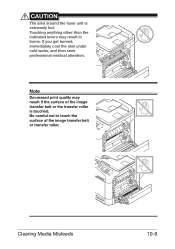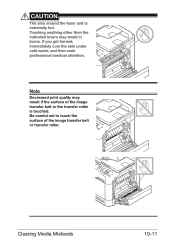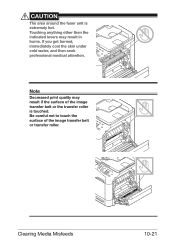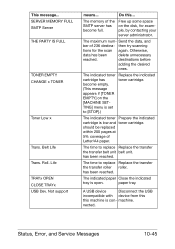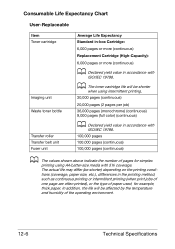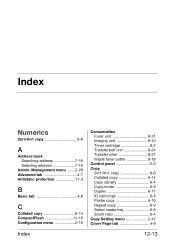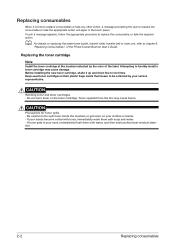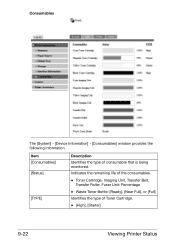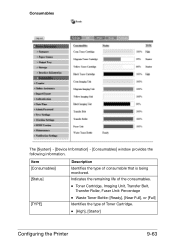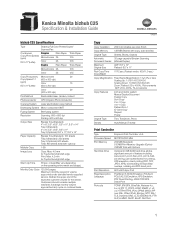Konica Minolta bizhub C25 Support Question
Find answers below for this question about Konica Minolta bizhub C25.Need a Konica Minolta bizhub C25 manual? We have 6 online manuals for this item!
Question posted by felipsubd on May 20th, 2014
How To Replace A Transfer Belt On A Bizhub C252
Current Answers
Answer #1: Posted by bengirlxD on May 20th, 2014 8:25 AM
Note: the c250 and c252 has similar hardware
http://www.ehow.com/how_12025306_install-bizhub-c250-transfer-unit.html
Feel free to resubmit the question if you didn't find it useful.
Related Konica Minolta bizhub C25 Manual Pages
Similar Questions
Please what could cause yellow toner on transfer belt after. Am yet to use the machine but it was wo...
What does replace ym mean on my biz hub c25
what do i do after i install a new 2nd transfer belt unit?