Konica Minolta bizhub C25 Support Question
Find answers below for this question about Konica Minolta bizhub C25.Need a Konica Minolta bizhub C25 manual? We have 6 online manuals for this item!
Question posted by Gedarius on February 14th, 2014
How To Replace A Transfer Unit On A Bizhub C252
The person who posted this question about this Konica Minolta product did not include a detailed explanation. Please use the "Request More Information" button to the right if more details would help you to answer this question.
Current Answers
There are currently no answers that have been posted for this question.
Be the first to post an answer! Remember that you can earn up to 1,100 points for every answer you submit. The better the quality of your answer, the better chance it has to be accepted.
Be the first to post an answer! Remember that you can earn up to 1,100 points for every answer you submit. The better the quality of your answer, the better chance it has to be accepted.
Related Konica Minolta bizhub C25 Manual Pages
bizhub C25 Facsimile User Guide - Page 2


...of the furnishing of this guide, or the use of merchantability and fitness for purchasing a bizhub C25. Be sure to read this User's Guide, and then store it where it can immediately ...INC. makes no responsibility for, or liability for, errors contained in whole or part, nor transferred to this guide is free of KONICA MINOLTA BUSINESS TECHNOLOGIES, INC. All Rights Reserved. reserves the ...
bizhub C25 Facsimile User Guide - Page 71
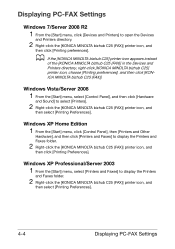
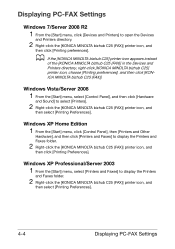
... icon, and
then select [Printing Preferences].
d If the [KONICA MINOLTA bizhub C25] printer icon appears instead
of the [KONICA MINOLTA bizhub C25 (FAX)] in the Devices and Printers directory, right-click [KONICA MINOLTA bizhub C25] printer icon, choose [Printing preferences], and then click [KONICA MINOLTA bizhub C25 (FAX)]. Windows Vista/Server 2008
1 From the [Start] menu, select [Control...
bizhub C25 Facsimile User Guide - Page 72
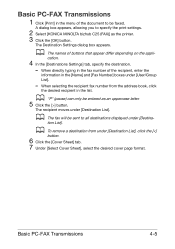
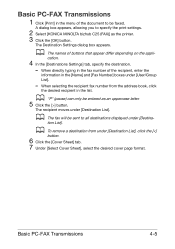
... the [Name] and [Fax Number] boxes under [Destination List]. When selecting the recipient fax number from under [Destina- d The fax will be entered as the printer. 3 Click the [OK] button. cation.
4 In the [Destinations Settings] tab, specify the destination.
-
Basic PC-FAX Transmissions
1 Click [Print] in the menu of the document...
bizhub C25 Printer / Copier / Scanner User Guide - Page 2
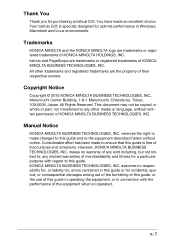
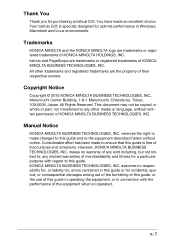
..., nor transferred to any implied warranties of merchantability and fitness for incidental, special, or consequential damages arising out of the furnishing of this guide, or the use of KONICA MINOLTA BUSINESS TECHNOLOGIES, INC. Manual Notice
KONICA MINOLTA BUSINESS TECHNOLOGIES, INC. x-1 You have made to this guide is specially designed for purchasing a bizhub C25...
bizhub C25 Printer / Copier / Scanner User Guide - Page 59
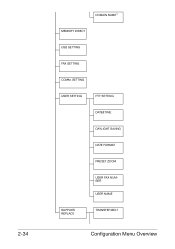
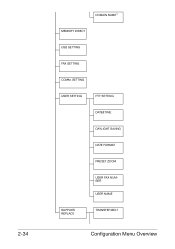
2-34
DOMAIN NAME*5
MEMORY DIRECT
USB SETTING
FAX SETTING
COMM. SETTING
USER SETTING
PTT SETTING
DATE&TIME
DAYLIGHT SAVING
DATE FORMAT
PRESET ZOOM
USER FAX NUMBER
USER NAME
SUPPLIES REPLACE
TRANSFER BELT
Configuration Menu Overview
bizhub C25 Printer / Copier / Scanner User Guide - Page 149
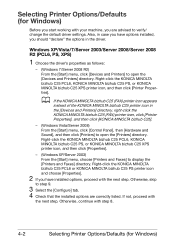
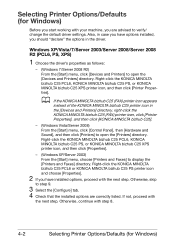
... From the [Start] menu, click [Devices and Printers] to open the [Devices and Printers] directory. d If the KONICA MINOLTA bizhub C25 (FAX) printer icon appears
instead of the KONICA MINOLTA bizhub C25 printer icon in the driver. Right-click the KONICA MINOLTA bizhub C25 PCL6, KONICA MINOLTA bizhub C25 PS, or KONICA MINOLTA bizhub C25 XPS printer icon, and then click [Properties].
- (Windows XP...
bizhub C25 Printer / Copier / Scanner User Guide - Page 232
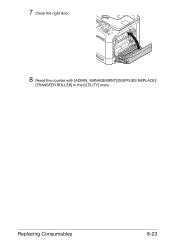
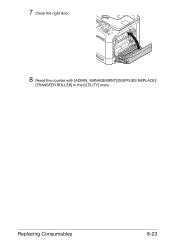
7 Close the right door.
8 Reset the counter with [ADMIN. Replacing Consumables
8-23 MANAGEMENT]/[SUPPLIES REPLACE]/
[TRANSFER ROLLER] in the [UTILITY] menu.
bizhub C25 Printer / Copier / Scanner User Guide - Page 239


MANAGEMENT]/[SUPPLIES REPLACE]/
[TRANSFER BELT] in the [UTILITY] menu.
8-30
Replacing Consumables d When closing the front
cover, press the area of the cover with small projections.
18 Reconnect the power cord, and turn on the machine. 19 Reset the counter with [ADMIN.
bizhub C25 Printer / Copier / Scanner User Guide - Page 244
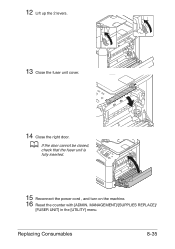
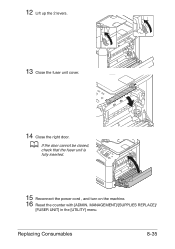
d If the door cannot be closed,
check that the fuser unit is fully inserted.
15 Reconnect the power cord , and turn on the machine. 16 Reset the counter with [ADMIN. MANAGEMENT]/[SUPPLIES REPLACE]/
[FUSER UNIT] in the [UTILITY] menu.
12 Lift up the 2 levers. 13 Close the fuser unit cover.
14 Close the right door. Replacing Consumables
8-35
bizhub C25 Quick Guide - Page 12
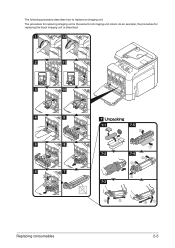
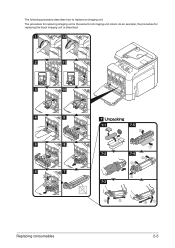
The following procedure describes how to replace an imaging unit. As an example, the procedure for all imaging unit colors. The procedure for replacing imaging unit is the same for replacing the black imaging unit is described.
1
12
2
Y M C K 11
3
10
4
9
5
8
6
7
7
7-1
7-5
7-2
7-4
7-3
Replacing consumables
2-5
bizhub C25 Reference Guide - Page 48
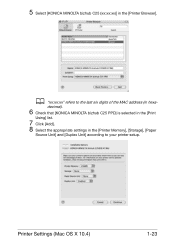
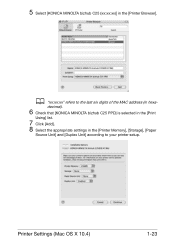
... OS X 10.4)
1-23 decimal).
6 Check that [KONICA MINOLTA bizhub C25 PPD] is selected in the [Print
Using] list.
7 Click [Add]. 8 Select the appropriate settings in the [Printer Browser]. 5 Select [KONICA MINOLTA bizhub C25 (xx:xx:xx)] in the [Printer Memory], [Storage], [Paper
Source Unit] and [Duplex Unit] according to the last six digits of the MAC address (in...
bizhub C25 Reference Guide - Page 51


decimal).
6 Check that [KONICA MINOLTA bizhub C25 PPD] is selected in the [Print
Using] list.
7 Select the appropriate settings in hexa- d "xxxxxx" refers to the last six digits of the MAC address (in the [Printer memory], [Storage], [Paper
Source Unit] and [Duplex Unit] according to your printer setup.
1-26
Printer Settings (Mac OS X 10.4) 5 Select [BHC25-xxxxxx] in...
bizhub C25 Reference Guide - Page 59
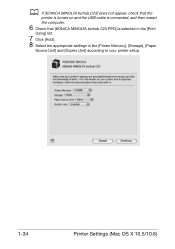
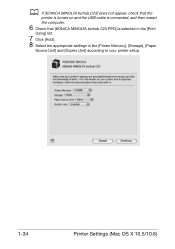
..., check that the
printer is turned on and the USB cable is connected, and then restart
the computer.
6 Check that [KONICA MINOLTA bizhub C25 PPD] is selected in the [Print
Using] list.
7 Click [Add]. 8 Select the appropriate settings in the [Printer Memory], [Storage], [Paper
Source Unit] and [Duplex Unit] according to your printer setup.
1-34
Printer Settings (Mac...
bizhub C25 Reference Guide - Page 63
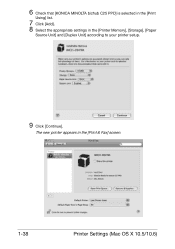
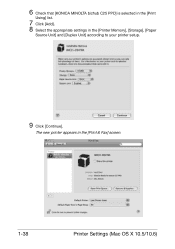
The new printer appears in the [Printer Memory], [Storage], [Paper
Source Unit] and [Duplex Unit] according to your printer setup.
9 Click [Continue]. 6 Check that [KONICA MINOLTA bizhub C25 PPD] is selected in the [Print
Using] list.
7 Click [Add]. 8 Select the appropriate settings in the [Print & Fax] screen.
1-38
Printer Settings (Mac OS X 10.5/10.6)
bizhub C25 Reference Guide - Page 146
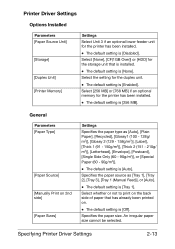
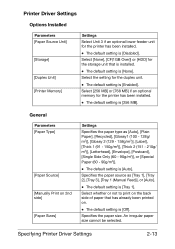
... setting is [Auto].
The default setting is installed.
- Select [None], [CF(1GB Over)] or [HDD] for the printer has been installed.
- Select [256 MB] or [768 MB] if an optional memory for the storage unit that has already been printed on 2nd side] [Paper Sizes]
Settings
Specifies the paper type as [Tray...
bizhub C25 Reference Guide - Page 147


...the duplex print binding position as [Simplex], [Long Edge], or [Short Edge], if the duplex unit for printing as [Color] or [Grayscale].
- The default setting is [Middle]. Set the edge strength... [Off].
- The default setting is [Off]. The default setting is [Off].
2-14
Specifying Printer Driver Settings The default setting is [Simplex]. The default setting is [Color]. The default setting is...
bizhub C25 Safety Information Guide - Page 3
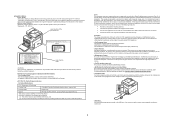
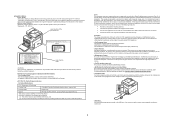
... sold or distributed in California, USA. Special handling may result in this unit conform to FCC regulations, and any interference received, including interference that to harm...a high volume of Conformity
Product Type
Color Multi-Function Peripherals (copier, printer, scanner, fax)
Product Name
bizhub C25
Options
PF-P09, HD-P03, MK-725, CompactFlash, Expandable Memory
This...
Installation Guide - Page 4


Konica Minolta bizhub C25 Specification & Installation Guide
Space Requirements
To ensure easy operation, consumable replacement and maintenance, adhere to the recommended space requirements detailed below.
5.9" 1.9" (150 mm) (48 mm)
36.9" (940 mm)
15.9" (405 mm)
9.3" (237 mm)
3.9" (100 mm)
Front ...
Installation Guide - Page 6
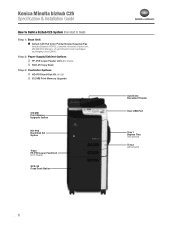
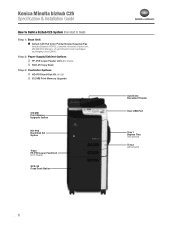
... Document Feeder
Host USB Port
Tray 1 Bypass Tray (100 sheets) Tray 2 (250 sheets)
6 Konica Minolta bizhub C25 Specification & Installation Guide
How to build a bizhub C25 System (from start to finish)
How to Build a bizhub C25 System (from start to finish)
04/2011
Step 1: Base Unit bizhub C25 Full Color Printer/Copier/Scanner/Fax
Includes Emperon PS/PCL Controller, Automatic Duplex...
Installation Guide - Page 7


... Adds a 500-sheet tray (Tray 3) as the lower paper feeder unit, handles up to legal size paper. Shipped in height to legal size paper.
Konica Minolta bizhub C25 AccSespseorcyifOipctaiotniosnfor&biIznhsutbaCll2a5tiFounll CGouloirdPerinter/Copier/Scanner/Fax
Accessory Options for bizhub C25 Full Color Printer/Copier/Scanner/Fax
Accessory Options for faster print processing times, up...
Similar Questions
Error Replace Imaging Unit (k)
keeps coming up with replace imaging unit(k)
keeps coming up with replace imaging unit(k)
(Posted by andygilmour 7 years ago)
How To Locate A Konica Minolta Bizhub C252 Transfer Unit
(Posted by mikebrye 9 years ago)
What Is Transfer Unit In Konica Bizhub C252, Instruction
(Posted by golfjbea 10 years ago)
How To Replace Transfer Unit On Bizhub C250
(Posted by rajkasilv 10 years ago)

