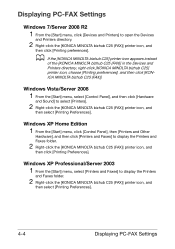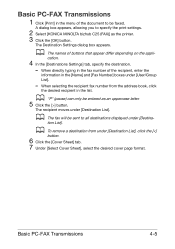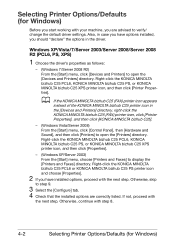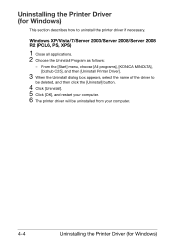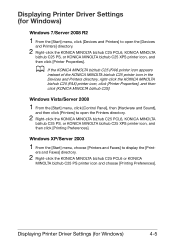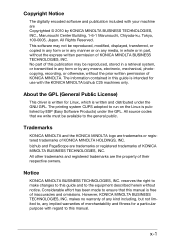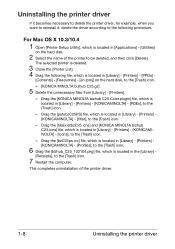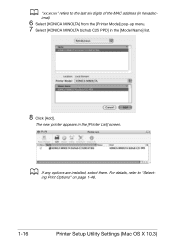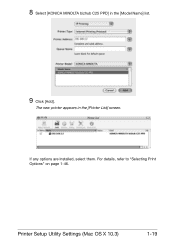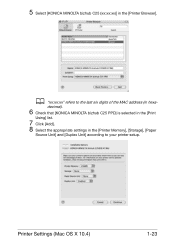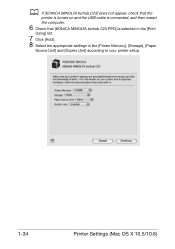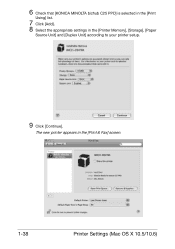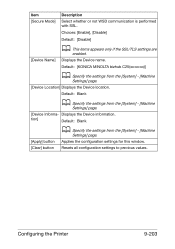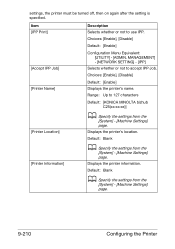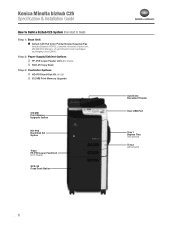Konica Minolta bizhub C25 Support Question
Find answers below for this question about Konica Minolta bizhub C25.Need a Konica Minolta bizhub C25 manual? We have 6 online manuals for this item!
Question posted by mikebrye on June 30th, 2014
How To Locate A Konica Minolta Bizhub C252 Transfer Unit
Current Answers
Answer #1: Posted by BusterDoogen on June 30th, 2014 11:47 AM
I hope this is helpful to you!
Please respond to my effort to provide you with the best possible solution by using the "Acceptable Solution" and/or the "Helpful" buttons when the answer has proven to be helpful. Please feel free to submit further info for your question, if a solution was not provided. I appreciate the opportunity to serve you!