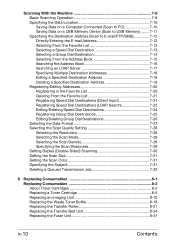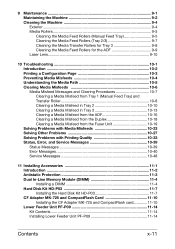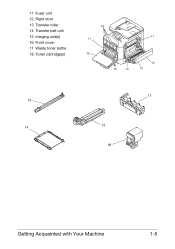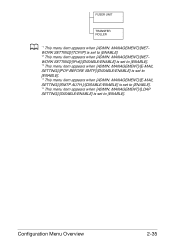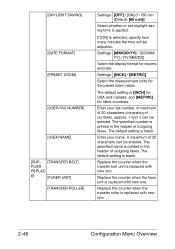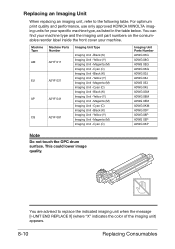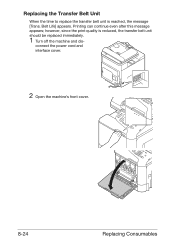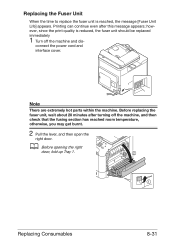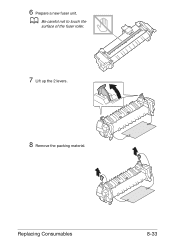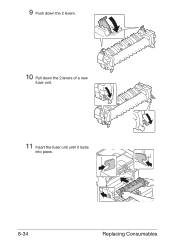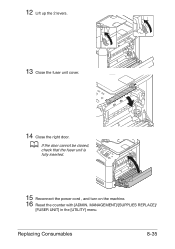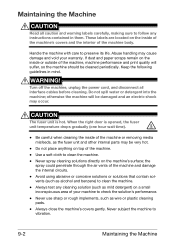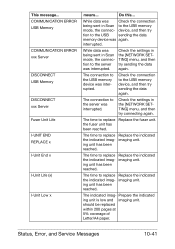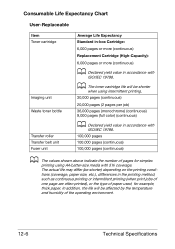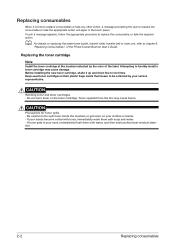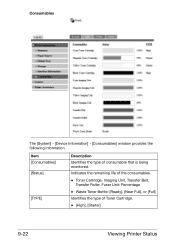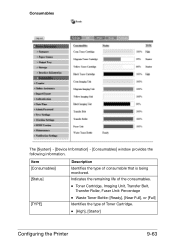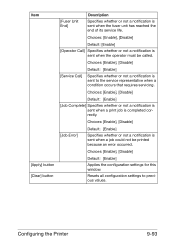Konica Minolta bizhub C25 Support Question
Find answers below for this question about Konica Minolta bizhub C25.Need a Konica Minolta bizhub C25 manual? We have 6 online manuals for this item!
Question posted by mathesunny9 on January 7th, 2014
How To Replace Bizhub C252 Fuser Unit
The person who posted this question about this Konica Minolta product did not include a detailed explanation. Please use the "Request More Information" button to the right if more details would help you to answer this question.
Current Answers
Related Konica Minolta bizhub C25 Manual Pages
Similar Questions
What Does Replace Ym Mean On My Biz Hub C25
What does replace ym mean on my biz hub c25
What does replace ym mean on my biz hub c25
(Posted by candicebond 2 years ago)
How To Locate A Konica Minolta Bizhub C252 Transfer Unit
(Posted by mikebrye 9 years ago)
How Much Does A Fuser Unit For The Magicolor 5670en Run?
Our machine says replace fuser unit
Our machine says replace fuser unit
(Posted by jane17678 10 years ago)
How To Get Rid Of Message Of Fuser Unit Life? Unit Has Just Been Replaced.
We just replaced the fuser unit on the Konica Minolta 4690 MF and the error message remains. How to ...
We just replaced the fuser unit on the Konica Minolta 4690 MF and the error message remains. How to ...
(Posted by geri18819 11 years ago)