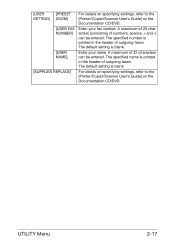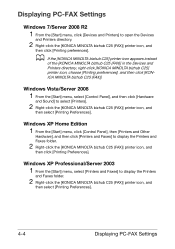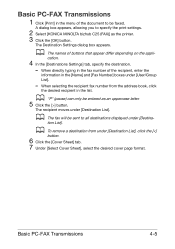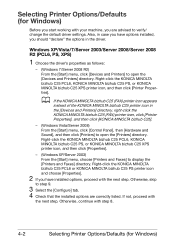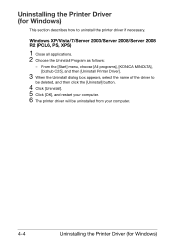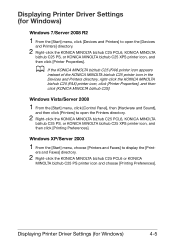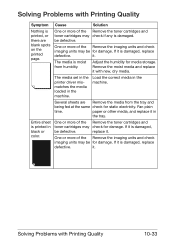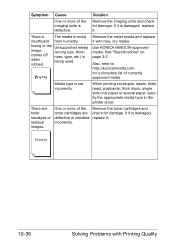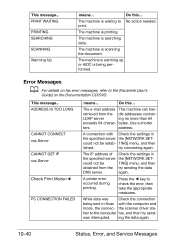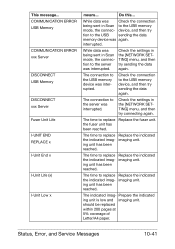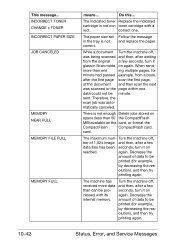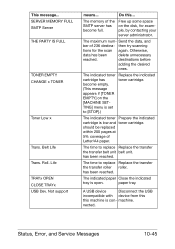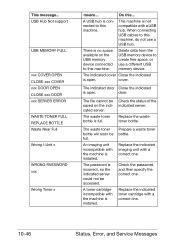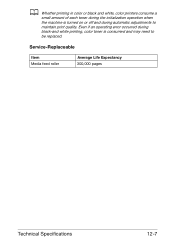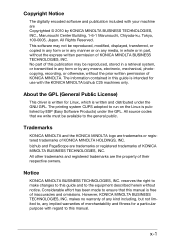Konica Minolta bizhub C25 Support Question
Find answers below for this question about Konica Minolta bizhub C25.Need a Konica Minolta bizhub C25 manual? We have 6 online manuals for this item!
Question posted by candicebond on November 27th, 2021
What Does Replace Ym Mean On My Biz Hub C25
Current Answers
Answer #1: Posted by SonuKumar on November 28th, 2021 7:35 AM
https://www.manualslib.com/manual/400638/Konica-Minolta-Bizhub-C25.html?page=219
https://www.manualslib.com/manual/989541/Konica-Minolta-Bizhub-C25.html?page=56
Please respond to my effort to provide you with the best possible solution by using the "Acceptable Solution" and/or the "Helpful" buttons when the answer has proven to be helpful.
Regards,
Sonu
Your search handyman for all e-support needs!!
Related Konica Minolta bizhub C25 Manual Pages
Similar Questions
I bought a used bizhub c25 and I install a new ink in it but it needs "reset" and I don't know how a...
Konica Minolta printers Bizhub 3320, when we are trying to change the cartridge, error appears as RE...
replace K cartridge but it still show on the screen I-unit end k what can be the problem