Konica Minolta bizhub C25 Support Question
Find answers below for this question about Konica Minolta bizhub C25.Need a Konica Minolta bizhub C25 manual? We have 6 online manuals for this item!
Question posted by arthurdavies24 on April 29th, 2012
The Konica Minolta Biz Hub C250 Transfer Unit Needs Replacing, Can I Print On?
The person who posted this question about this Konica Minolta product did not include a detailed explanation. Please use the "Request More Information" button to the right if more details would help you to answer this question.
Current Answers
There are currently no answers that have been posted for this question.
Be the first to post an answer! Remember that you can earn up to 1,100 points for every answer you submit. The better the quality of your answer, the better chance it has to be accepted.
Be the first to post an answer! Remember that you can earn up to 1,100 points for every answer you submit. The better the quality of your answer, the better chance it has to be accepted.
Related Konica Minolta bizhub C25 Manual Pages
bizhub C25 Facsimile User Guide - Page 2


... and precautions for purchasing a bizhub C25. All other media or language, without notice. x-1 Copyright Notice
Copyright © 2010 KONICA MINOLTA BUSINESS TECHNOLOGIES, INC., Marunouchi Center Building, 1-6-1 Marunouchi, Chiyoda-ku, Tokyo, 1000005, Japan. makes no responsibility for, or liability for, errors contained in whole or part, nor transferred to when necessary.
Be...
bizhub C25 Printer / Copier / Scanner User Guide - Page 2
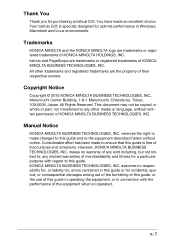
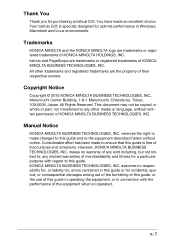
... x-1 This document may not be copied, in whole or part, nor transferred to ensure that this guide or for a particular purpose with the performance of KONICA MINOLTA HOLDINGS, INC.
All Rights Reserved. KONICA MINOLTA BUSINESS TECHNOLOGIES, INC. Your bizhub C25 is free of KONICA MINOLTA BUSINESS TECHNOLOGIES, INC.
Considerable effort has been made an excellent choice. Thank You
Thank...
bizhub C25 Printer / Copier / Scanner User Guide - Page 3
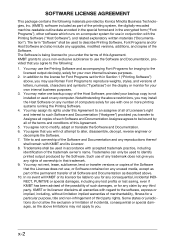
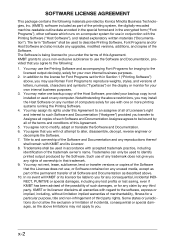
... unused media, except as part of the permanent transfer of all warranties with the Printing Software ("Host Software"), and related explanatory written materials ("Documentation"). Trademarks shall be liable to you transfer to Assignee all copies of such Software and Documentation Assignee agrees to be bound by Konica Minolta Business Technologies, Inc. (KMBT): software included as...
bizhub C25 Printer / Copier / Scanner User Guide - Page 152
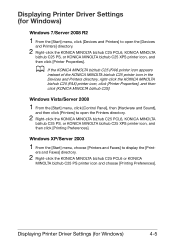
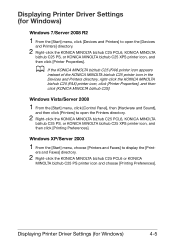
... MINOLTA bizhub C25 PCL6, KONICA MINOLTA
bizhub C25 PS, or KONICA MINOLTA bizhub C25 XPS printer icon, and then click [Printer Properties]. ers and Faxes] directory.
2 Right-click the KONICA MINOLTA bizhub C25 PCL6 or KONICA
MINOLTA bizhub C25 PS printer icon and choose [Printing Preferences].
d If the KONICA MINOLTA bizhub C25 (FAX) printer icon appears
instead of the KONICA MINOLTA bizhub C25...
bizhub C25 Printer / Copier / Scanner User Guide - Page 219
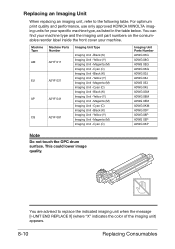
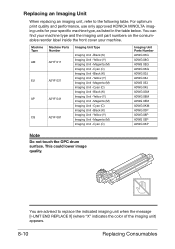
For optimum print quality and performance, use only approved KONICA MINOLTA imaging units for your machine. You can find your machine type and the imaging unit part numbers on the ... to the following table. Replacing an Imaging Unit
When replacing an imaging unit, refer to replace the indicated imaging unit when the message [I-UNIT END REPLACE X] (where "X" indicates the color of the ...
bizhub C25 Printer / Copier / Scanner User Guide - Page 220
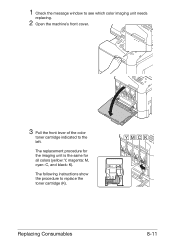
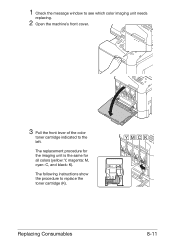
...
8-11 The following instructions show the procedure to the left. The replacement procedure for the imaging unit is the same for all colors (yellow: Y, magenta: M, cyan: C, and black: K). 1 Check the message window to see which color imaging unit needs
replacing.
2 Open the machine's front cover.
3 Pull the front lever of the color
toner cartridge indicated...
bizhub C25 Printer / Copier / Scanner User Guide - Page 282
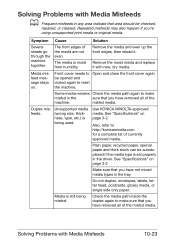
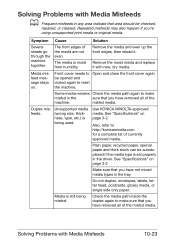
... inside the duplex again to reset the machine. Remove the moist media and replace it . misfed media. See "Specifications" on page 3-2.
be opened and... front edges, then reload it with Media Misfeeds
10-23 Use KONICA MINOLTA-approved media. The media is set properly in the driver. Media...types in the tray.
Front cover needs to Open and close the front cover again. Duplex misfeeds.
Repeated ...
bizhub C25 Printer / Copier / Scanner User Guide - Page 287


...unit. A toner cartridge for Install a correct KONICA MINOLTA a different region or toner cartridge approved for user authentication. If an error has been Wait. Blank pages One or more time to print... cartridges are empty. No action needed . printed. A public user is not enough Install the optional memory to start in the driver.
No action needed . There is not specified for...
bizhub C25 Printer / Copier / Scanner User Guide - Page 291


...unit...type, etc.) is necessary information before printing.
the printer driver, and then type in the
...print. machine, but sage window.
contact Technical Support with new, dry media. Use KONICA MINOLTA-approved media.
Click the User Authentication button in the mes- trator password, refer to the displayed in celled if user authen-
Media is moist Remove the moist media and replace...
bizhub C25 Printer / Copier / Scanner User Guide - Page 294
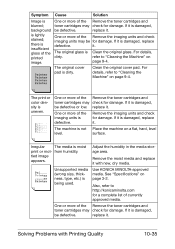
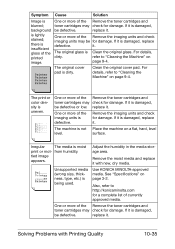
... Remove the imaging units and check
imaging units may check for damage.
If it is uneven.
background is Clean the original glass.
The original glass is lightly stained; Clean the original cover pad. replace it . One or more of currently approved media.
Use KONICA MINOLTA-approved media. One or more of the printed image.
Symptom Cause...
bizhub C25 Printer / Copier / Scanner User Guide - Page 295
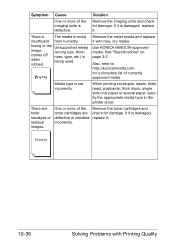
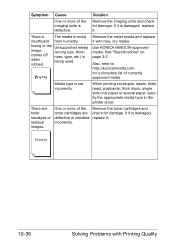
...printer driver.
Remove the toner cartridges and check for damage.
Media type is damaged, replace it.
If it with Printing Quality rubbed.
One or more of currently approved media.
Remove the moist media and replace it is set incorrectly. Remove the imaging units... of the imaging units is damaged, replace it is defective. Use KONICA MINOLTA-approved media. comes...
bizhub C25 Printer / Copier / Scanner User Guide - Page 309


... at the same time. Dual In-Line Memory Module (DIMM)
512 MB DIMM
Lower Feeder Unit 500-sheet tray included PF-P09 (Tray 3)
Hard Disk Kit HD-P03
120 GB SATA ...725 cannot be installed to the machine caused by the use of accessories not manufactured or supported by KONICA MINOLTA will void your warranty. Installing accessories always requires that the machine and accessories are turned off and ...
bizhub C25 Reference Guide - Page 46


... options are installed, select them.
5 Select [bizhub C25] in the [Print & Fax] screen. For details, refer to
"Selecting Print Options" on and the USB cable is connected, and then restart the computer.
6 Check that [KONICA MINOLTA bizhub C25 PPD] is turned
on page 1-46.
The new printer appears in the [Printer Name]. d If [bizhub C25] does not appear, check that the machine...
bizhub C25 Reference Guide - Page 48
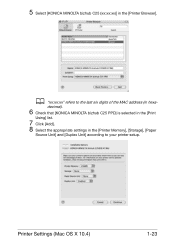
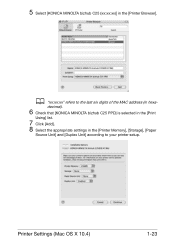
... to the last six digits of the MAC address (in the [Printer Memory], [Storage], [Paper
Source Unit] and [Duplex Unit] according to your printer setup. Printer Settings (Mac OS X 10.4)
1-23 decimal).
6 Check that [KONICA MINOLTA bizhub C25 PPD] is selected in the [Print
Using] list.
7 Click [Add]. 8 Select the appropriate settings in hexa- 5 Select [KONICA MINOLTA bizhub C25 (xx:xx:xx)] in the...
bizhub C25 Reference Guide - Page 51


... [BHC25-xxxxxx] in the [Printer memory], [Storage], [Paper
Source Unit] and [Duplex Unit] according to the last six digits of the MAC address (in hexa-
decimal).
6 Check that [KONICA MINOLTA bizhub C25 PPD] is selected in the [Print
Using] list.
7 Select the appropriate settings in the [Printer Name] list. d "xxxxxx" refers to your printer setup.
1-26
Printer Settings (Mac OS X 10.4)
bizhub C25 Reference Guide - Page 59
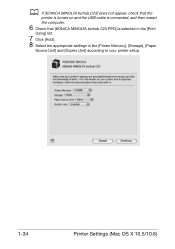
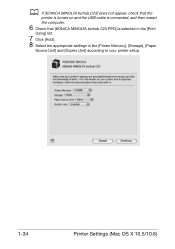
... [KONICA MINOLTA bizhub C25] does not appear, check that the
printer is turned on and the USB cable is connected, and then restart
the computer.
6 Check that [KONICA MINOLTA bizhub C25 PPD] is selected in the [Print
Using] list.
7 Click [Add]. 8 Select the appropriate settings in the [Printer Memory], [Storage], [Paper
Source Unit] and [Duplex Unit] according to your printer setup.
1-34
Printer...
bizhub C25 Reference Guide - Page 63
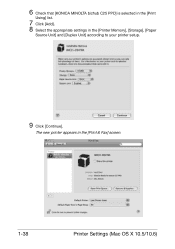
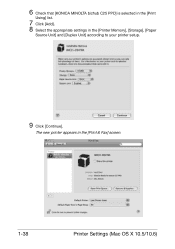
6 Check that [KONICA MINOLTA bizhub C25 PPD] is selected in the [Print
Using] list.
7 Click [Add]. 8 Select the appropriate settings in the [Print & Fax] screen.
1-38
Printer Settings (Mac OS X 10.5/10.6)
The new printer appears in the [Printer Memory], [Storage], [Paper
Source Unit] and [Duplex Unit] according to your printer setup.
9 Click [Continue].
bizhub C25 Reference Guide - Page 65
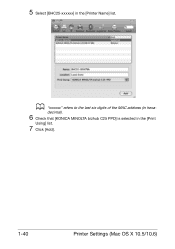
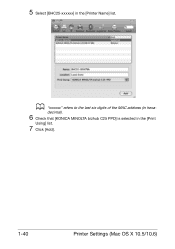
decimal).
6 Check that [KONICA MINOLTA bizhub C25 PPD] is selected in the [Printer Name] list. 5 Select [BHC25-xxxxxx] in the [Print
Using] list.
7 Click [Add].
1-40
Printer Settings (Mac OS X 10.5/10.6)
d "xxxxxx" refers to the last six digits of the MAC address (in hexa-
bizhub C25 Reference Guide - Page 69
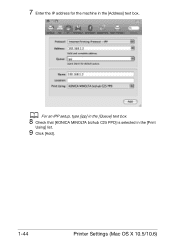
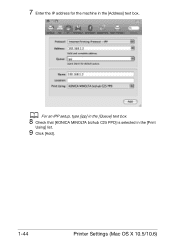
d For an IPP setup, type [ipp] in the [Queue] text box.
8 Check that [KONICA MINOLTA bizhub C25 PPD] is selected in the [Address] text box.
7 Enter the IP address for the machine in the [Print
Using] list.
9 Click [Add].
1-44
Printer Settings (Mac OS X 10.5/10.6)
Installation Guide - Page 7


... to accommodate a free standing bizhub C25. Compatible with ISO/IEC 19798, based upon 5% coverage. * Not available at time of launch. Konica Minolta bizhub C25 AccSespseorcyifOipctaiotniosnfor&biIznhsutbaCll2a5tiFounll CGouloirdPerinter/Copier/Scanner/Fax
Accessory Options for bizhub C25 Full Color Printer/Copier/Scanner/Fax
Accessory Options for faster print processing times, up to legal...
Similar Questions
What Does Replace Ym Mean On My Biz Hub C25
What does replace ym mean on my biz hub c25
What does replace ym mean on my biz hub c25
(Posted by candicebond 2 years ago)
The Black Toner Is Flashing And Saying That The Unit Needs To Be Replaced But Th
(Posted by 02093448 8 years ago)
I Need A Replacement Print Engine For My C7000 Bizhub Press.
(Posted by jmcdonald31078 9 years ago)
How To Replace A Transfer Unit On A Bizhub C252
(Posted by Gedarius 10 years ago)
How To Replace Transfer Unit On Bizhub C250
(Posted by rajkasilv 10 years ago)

