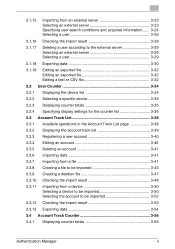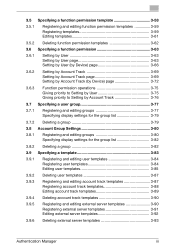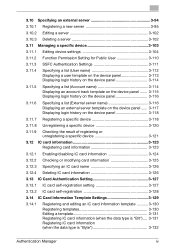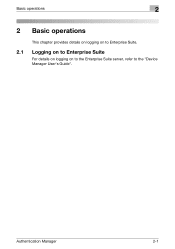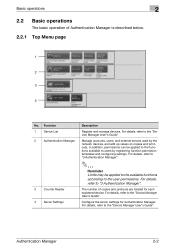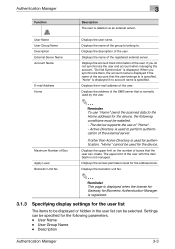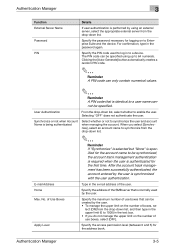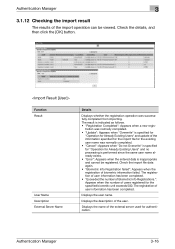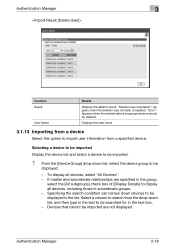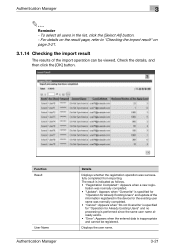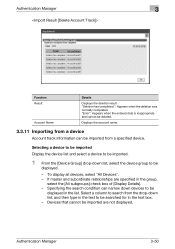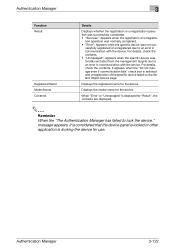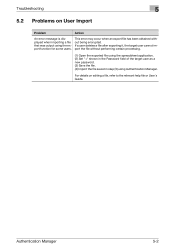Konica Minolta bizhub C224e Support Question
Find answers below for this question about Konica Minolta bizhub C224e.Need a Konica Minolta bizhub C224e manual? We have 2 online manuals for this item!
Current Answers
Answer #1: Posted by TechSupport101 on April 9th, 2016 7:58 AM
Related Konica Minolta bizhub C224e Manual Pages
Similar Questions
Error Code C4501
How can i fix the error code C4501 in konica minolta C224e
How can i fix the error code C4501 in konica minolta C224e
(Posted by khamasijuma096 1 year ago)
Konica Minolta C224e Error Code C-dc00
konica minolta c224e error code c-dc00
konica minolta c224e error code c-dc00
(Posted by ineshgraphics 7 years ago)
Error Code C-6801 On C-7000
error code C-6801 on c-7000onica Minolta Bizhub PRESS C7000 Konica Minolta Bizhub PRESS C7000P Bizh
error code C-6801 on c-7000onica Minolta Bizhub PRESS C7000 Konica Minolta Bizhub PRESS C7000P Bizh
(Posted by Anonymous-151468 8 years ago)
Can Your Help Us With This Follow Error Code? C-2555
error code c-2555
error code c-2555
(Posted by madeiraartesgraficas 9 years ago)
Error Code 1183
Bizhub C-280 - Got error code 1183 and loud noise on the outpot tray, and the tray didn't get back t...
Bizhub C-280 - Got error code 1183 and loud noise on the outpot tray, and the tray didn't get back t...
(Posted by hafezth 10 years ago)