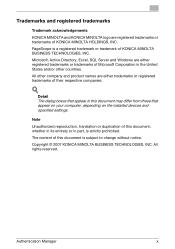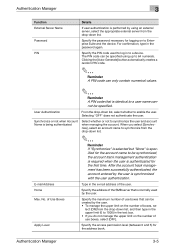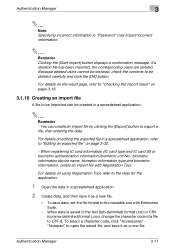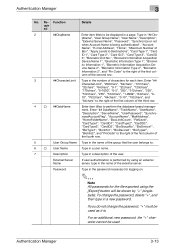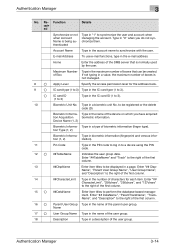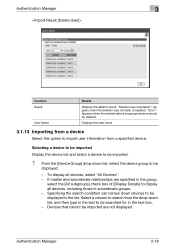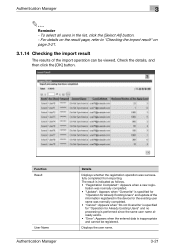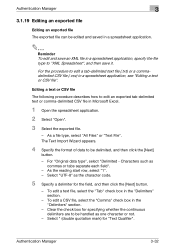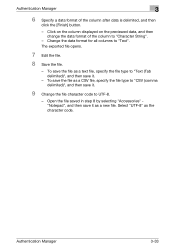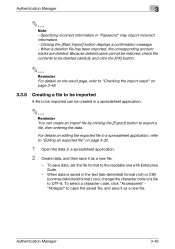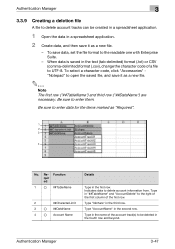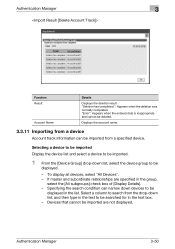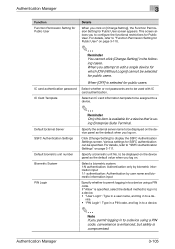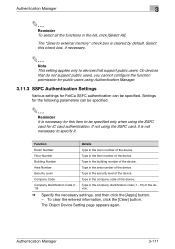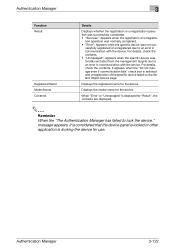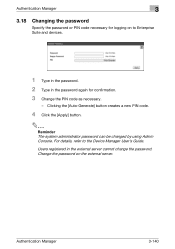Konica Minolta bizhub C224e Support Question
Find answers below for this question about Konica Minolta bizhub C224e.Need a Konica Minolta bizhub C224e manual? We have 2 online manuals for this item!
Question posted by khamasijuma096 on July 12th, 2022
Error Code C4501
Current Answers
Answer #1: Posted by SonuKumar on July 13th, 2022 8:17 AM
https://printcopy.info/?l=en&mod=erc&brand=Konica-Minolta&model=bizhub%20C220&code=C4501
https://www.fixya.com/support/t26879827-fix_error_code_c_4501_konica_minolta
Please respond to my effort to provide you with the best possible solution by using the "Acceptable Solution" and/or the "Helpful" buttons when the answer has proven to be helpful.
Regards,
Sonu
Your search handyman for all e-support needs!!
Related Konica Minolta bizhub C224e Manual Pages
Similar Questions
konica minolta c224e error code c-dc00
What is the solution of this error code C-F902?
error code c-2555
On my bizhub 363 an error code C-D252 is appearing. What does it mean and how to repair this error? ...
Bizhub C280 encountering an Error Code C5501, please inform cause and remedy