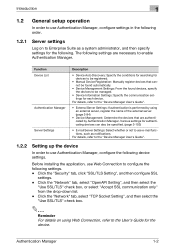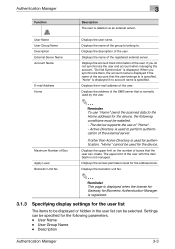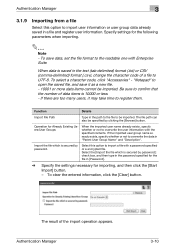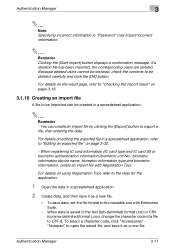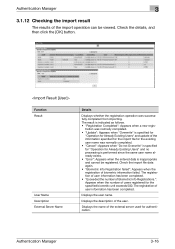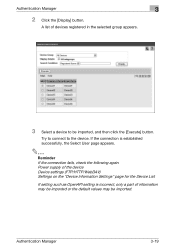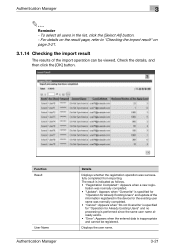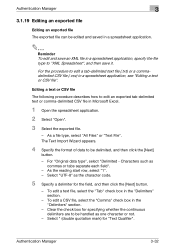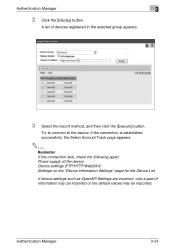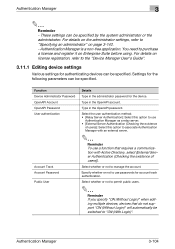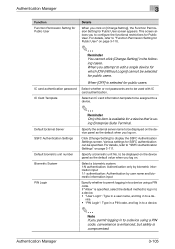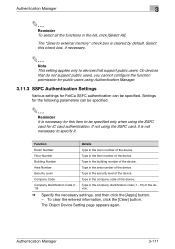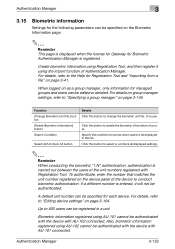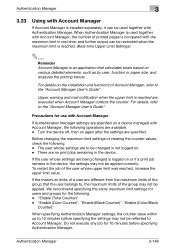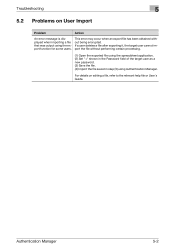Konica Minolta bizhub C224e Support Question
Find answers below for this question about Konica Minolta bizhub C224e.Need a Konica Minolta bizhub C224e manual? We have 2 online manuals for this item!
Question posted by madeiraartesgraficas on August 1st, 2014
Can Your Help Us With This Follow Error Code? C-2555
Current Answers
Answer #1: Posted by PhilatKM on August 4th, 2014 12:04 PM
This issue has recently been addressed by Konica Minolta. It is caused by toner leaking from the toner seal onto the bushing of the transfer screw.
Please contact your Konica Minolta branch or authorized dealer to have a modified toner seal installed.
Answer #2: Posted by waelsaidani1 on August 1st, 2014 10:22 PM
• TC ratio in the developing machine, which is determined by Toner replenishing amount control mechanism, is 5 % or less for a given number of times consecutively.
Part of the mylar film from the toner bottle blocks the toner replenishment entrance or Toner Cartridge is not set properly.
Remove any obstruction; reseat toner cartridge.
Related Konica Minolta bizhub C224e Manual Pages
Similar Questions
How can i fix the error code C4501 in konica minolta C224e
konica minolta c224e error code c-dc00
What is the solution of this error code C-F902?
error code C-6801 on c-7000onica Minolta Bizhub PRESS C7000 Konica Minolta Bizhub PRESS C7000P Bizh
Bizhub C-280 - Got error code 1183 and loud noise on the outpot tray, and the tray didn't get back t...