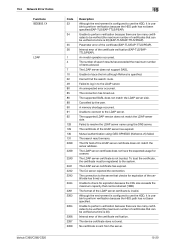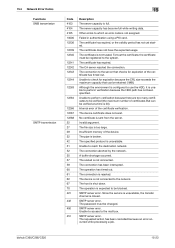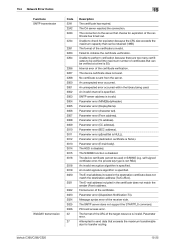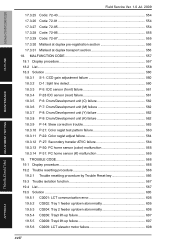Konica Minolta bizhub C280 Support Question
Find answers below for this question about Konica Minolta bizhub C280.Need a Konica Minolta bizhub C280 manual? We have 21 online manuals for this item!
Question posted by hafezth on February 27th, 2014
Error Code 1183
Current Answers
Answer #1: Posted by TommyKervz on February 27th, 2014 12:50 PM
malfunction
First check the alignment front and rear of the finisher, check the finisher exit guide rollers if the paper is exiting properly, open both rear and the front cover and check the lower gears attach is the up/down drive belt. that lower gear one might be broken by the pin slot.
Related Konica Minolta bizhub C280 Manual Pages
Similar Questions
I have a C9401 error code on my Bizhub C550 is there anyone out there that can help me as I can't fi...
How to get rid of error remove paper from out put tray.I get the message after every 150 prints. It ...
Bizhub C280 encountering an Error Code C5501, please inform cause and remedy