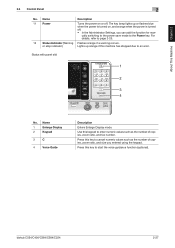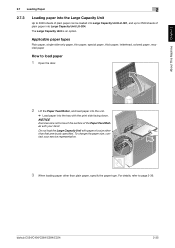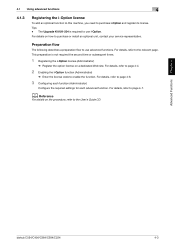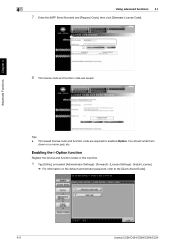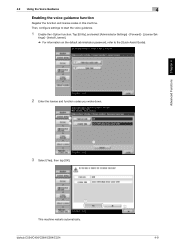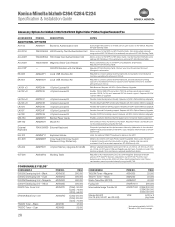Konica Minolta bizhub C224 Support Question
Find answers below for this question about Konica Minolta bizhub C224.Need a Konica Minolta bizhub C224 manual? We have 3 online manuals for this item!
Question posted by office83869 on August 25th, 2014
Hi Error Code C G 301
The person who posted this question about this Konica Minolta product did not include a detailed explanation. Please use the "Request More Information" button to the right if more details would help you to answer this question.
Current Answers
Related Konica Minolta bizhub C224 Manual Pages
Similar Questions
What Does Error Code T-13 Mean On Konica Bizhub
(Posted by Baboxer 9 years ago)
Scanner Lock Bizhub C35
Third time with this one. My device is reading an error message that says, "Check Scanner Lock Lever...
Third time with this one. My device is reading an error message that says, "Check Scanner Lock Lever...
(Posted by robbieg 9 years ago)
This Password Service Mode Not Working. How To Password Enter?
Konica Minolta C224
Konica Minolta C224
(Posted by raghuramu 9 years ago)
How To Remove Error Code 106 From A Konica Minolta Bizhub C550
(Posted by jmhcdar 9 years ago)