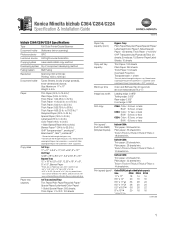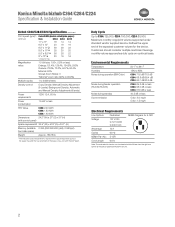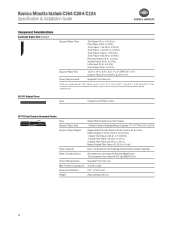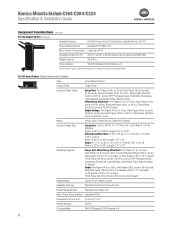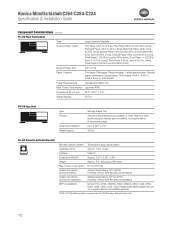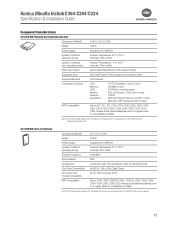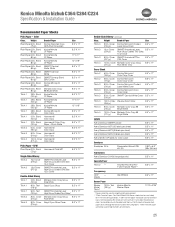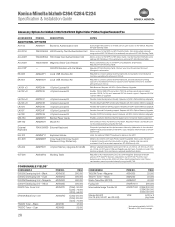Konica Minolta bizhub C224 Support Question
Find answers below for this question about Konica Minolta bizhub C224.Need a Konica Minolta bizhub C224 manual? We have 3 online manuals for this item!
Question posted by raghuramu on August 5th, 2014
This Password Service Mode Not Working. How To Password Enter?
Current Answers
Answer #1: Posted by waelsaidani1 on August 6th, 2014 4:13 AM
To reset the admin password:
1. Enter Service mode by pressing the Utility key then the Details button followed by pressing stop 0, 0, stop 0, 1.
2. Press stop, 0 then Clear to access the admin security mode. This will allow changing the admin password back to the default setting of
12345678 or it can be changed to a unique password.
Someone also posted that there is another default password/code:
Try using 92729272 which is the default CE password.
Answer #2: Posted by PhilatKM on August 6th, 2014 12:25 PM
If you are a trained technician, I suggest you call the Konica Minolta Contact Support Center at 800-825-5664. They will be happy to assist you.
If you are not a technician, please call Konica Minolta’s Customer Care Center at 800-456-6422 or your local authorized Dealer.
Phil @ Konica Minolta SSD
Related Konica Minolta bizhub C224 Manual Pages
Similar Questions
Konika Minolta C224 This Password Not Working In Service Mode Allow This Password