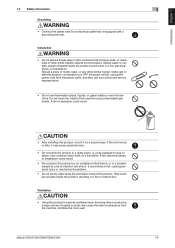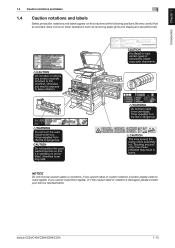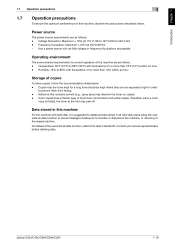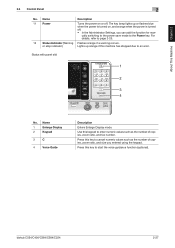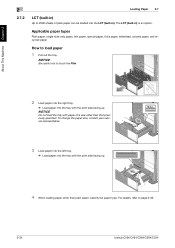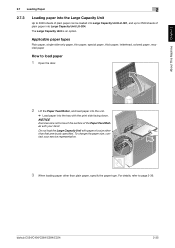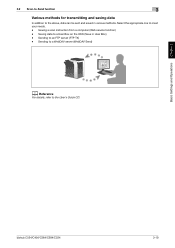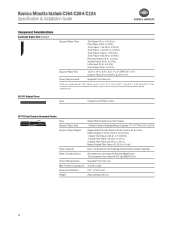Konica Minolta bizhub C224 Support Question
Find answers below for this question about Konica Minolta bizhub C224.Need a Konica Minolta bizhub C224 manual? We have 3 online manuals for this item!
Question posted by raja12345 on October 17th, 2014
C224 Service Mode Pass.d Not Working Service Man Locked Pass.d How To Removing
The person who posted this question about this Konica Minolta product did not include a detailed explanation. Please use the "Request More Information" button to the right if more details would help you to answer this question.
Current Answers
Related Konica Minolta bizhub C224 Manual Pages
Similar Questions
This Password Service Mode Not Working. How To Password Enter?
Konica Minolta C224
Konica Minolta C224
(Posted by raghuramu 9 years ago)
How Service Mode Password Loked Is Realesed Password
Konika Minolta C224 This Password Not Working In Service Mode Allow This Password
Konika Minolta C224 This Password Not Working In Service Mode Allow This Password
(Posted by luckyxerox86964 9 years ago)
Konica Minolta C224 How To Get To Service Mode Screen
(Posted by stanha 9 years ago)
How Do I Enter Service Access Mode On Konica C454 Bizhub
(Posted by Erigr 10 years ago)