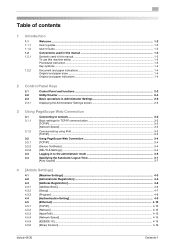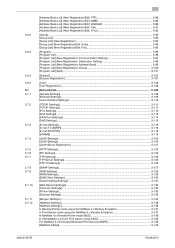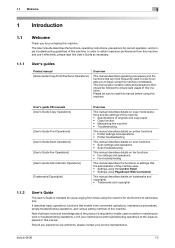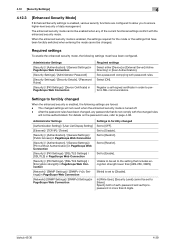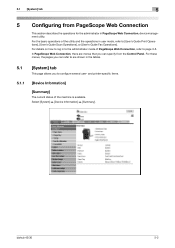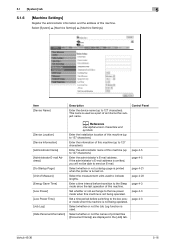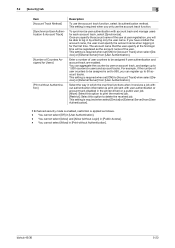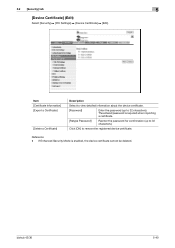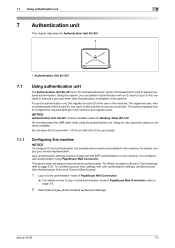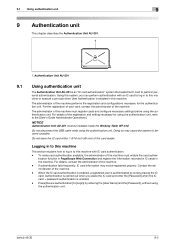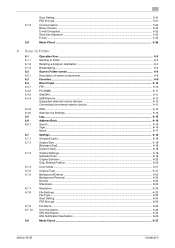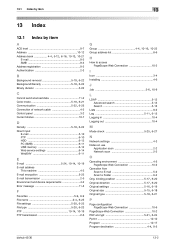Konica Minolta bizhub 36 Support Question
Find answers below for this question about Konica Minolta bizhub 36.Need a Konica Minolta bizhub 36 manual? We have 6 online manuals for this item!
Question posted by clarketsp on February 10th, 2016
How To Enterin Service Mode
Current Answers
Answer #1: Posted by waelsaidani1 on February 11th, 2016 3:18 AM
1. Press the Utility key.
2. Press the following keys in this order.
3. Stop U94; 0 U94; 0 U94; Stop U94; 0 U94; 1
4. The Service mode menu screen will appear.
4.1.2
Exiting
R26; Press the Panel Reset key as many times as it is required to display the initial screen.
4.1.3
Changing the Setting Value in Service Mode Functions
1. Select the desired item using [ `50; / `60; ] key.
2. Select the setting value using [ `50; / `60; ] key, [ < / > ] key, or the 10-Key Pad.
3. Validate the selection by pressing the [Yes] key.
4. To go back to previous screen, press the [No] keyRelated Konica Minolta bizhub 36 Manual Pages
Similar Questions
hi any body knows that konica minolta bizhub 4050 service mode method plz
am unable to sing to my printer in admin mode
hi have bizhub 36 its giving me a error msg 0521 please tried going into servive mode to clear it as...