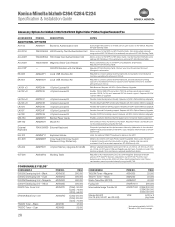Konica Minolta bizhub C224 Support Question
Find answers below for this question about Konica Minolta bizhub C224.Need a Konica Minolta bizhub C224 manual? We have 3 online manuals for this item!
Question posted by lidagh7317 on June 21st, 2015
Trouble Code C_0204
The person who posted this question about this Konica Minolta product did not include a detailed explanation. Please use the "Request More Information" button to the right if more details would help you to answer this question.
Current Answers
Related Konica Minolta bizhub C224 Manual Pages
Similar Questions
Trouble Code C-fcc2 Solution
Explain Solution of trouble code C-FCC2
Explain Solution of trouble code C-FCC2
(Posted by ahmadyousaf73rb 10 months ago)
Trouble Code C-2152
How do I resolve the trouble code C-2152 in Conica C380? Of
How do I resolve the trouble code C-2152 in Conica C380? Of
(Posted by udoroughtersoo 1 year ago)
Blank Copies Bizhub C224
I have bizhub c224 I want to troubleshooting failed registration color and after making initializati...
I have bizhub c224 I want to troubleshooting failed registration color and after making initializati...
(Posted by khairimokbel 1 year ago)
What Is The Price Of Konica Minolta Bizhub C224
(Posted by nishanthdesigns 11 years ago)