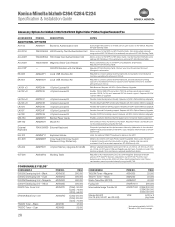Konica Minolta bizhub C224 Support Question
Find answers below for this question about Konica Minolta bizhub C224.Need a Konica Minolta bizhub C224 manual? We have 3 online manuals for this item!
Question posted by robbieg on August 11th, 2014
Scanner Lock Bizhub C35
Current Answers
Answer #1: Posted by PhilatKM on August 18th, 2014 12:10 PM
I work with Konica Minolta and can shed some light on your issue. This can be cause by a number of things:
- Firmware is not up to date.
- Photosensor in the optical unit has gone bad, requiring replacement of the entire optical unit.
- Ribbon cables from the optical unit to the main control board are seated incorrectly. This usually is a problem only if the main bard has been replaced and the cables reconnected incorrectly.
- Main control board is defective.
In all cases, it is suggested that you call the Konica Minolta Contact Support Center at 877-778-2687. Open a ticket to get assistance with updating firmware. For anything else, you will need a trained technician to work on your machine.
Phil @ KMBS SSD
Related Konica Minolta bizhub C224 Manual Pages
Similar Questions
I have bizhub c224 I want to troubleshooting failed registration color and after making initializati...