Konica Minolta bizhub C220 Support Question
Find answers below for this question about Konica Minolta bizhub C220.Need a Konica Minolta bizhub C220 manual? We have 22 online manuals for this item!
Question posted by marissa83503 on June 14th, 2012
Error Message: Bypass Tray Cannot Be Used At This Time
How do I fix this??
Current Answers
Related Konica Minolta bizhub C220 Manual Pages
bizhub C220/C280/C360 Security Operations User Guide - Page 14


... set S/MIME certificate
Deletes the currently set Device certificate (SSL certificate)
Clears the currently set...offers enhanced security functions, gives a certificate error message if the SSL certificate is not issued... it to the factory setting
bizhub C360/C280/C220
1-10 Items of Data Cleared... Data files left in the HDD data space, used as the certificate including the public key.
1 From...
bizhub C220/C280/C360 Security Operations User Guide - Page 159


... TX, fax redial waiting, etc.) in the machine, the machine displays a message that tells that the write operation has not been successful because of a device lock error. bizhub C360/C280/C220
4-12 Click [OK] and wait for some while before attempting to execute [Export to the device].
% If you have not been entered, an input error message appears.
bizhub C220/C280/C360 Copy Operations User Guide - Page 5


...
Paper ...8-2
Checking the paper...8-2 Replenishment message...8-2 Precautions regarding the use of paper 8-2 Paper storage...8-2
Loading paper ...8-3 Loading paper in Tray 1, Tray 2, Tray 3, or Tray 4 8-3 Loading paper in LCT ...8-4 Loading paper into the Bypass Tray 8-5
Consumables...8-7
Checking comsumables ...8-7 Replacement message ...8-7 Checking consumables status...8-9 Viewing counters...
bizhub C220/C280/C360 Copy Operations User Guide - Page 62


...]
1 to 4
Trays
#
[Bypass Tray]
[Change Tray Settings]
Automatically selects the paper size according to page 12-2.
% Press [Basic] ö [Paper]. bizhub C360/C280/C220
5-5 For details on special paper, refer to the original size. Specify the paper type and paper size for the selected paper tray.
[Paper Type]
Specify the paper type for the selected paper tray.
[Paper...
bizhub C220/C280/C360 Copy Operations User Guide - Page 124


... Bind: All the Same]
[Local Keyboard]
bizhub C360/C280/C220
6-4 Select whether to print the page numbers on a same position on all pages or on the area.
[Tray Priority] [Tray 1] ö [Tray 2] ö [Tray 3] ö [Tray 4] When the optional paper tray is installed, [Tray 3] or [Tray 4] is displayed. [Restrict] [Stop Printing (Tray Fixed)]
• Tray 1 • [1-Sided] Standard (3) 15 min...
bizhub C220/C280/C360 Copy Operations User Guide - Page 154


...more sheets of blank paper on the Touch Panel in the orientation displayed in the Bypass Tray cannot be corrected.
6 Select paper used to 0.
[Paper Size]
Select the paper size of the counter.
[Paper Type...] ö [System Settings] ö [List/Counter]. Every time the counter is changed, the count is scanned.
bizhub C360/C280/C220
7-17 ent.
10 Close the ADF or Original Cover.
11 Press ...
bizhub C220/C280/C360 Copy Operations User Guide - Page 210


... paper size.
Or contact your service representative. bizhub C360/C280/C220
9-8 Copies cannot be made unless a user name...bypass tray.]
[The original size cannot be detected is unable to be detected.
Message [Originals left on original glass.]
[Paper of the displayed Finisher FS-527, Finisher FS-529, or Job Separator JS-505 has reached the maximum.
Copy cannot be used...
bizhub C220/C280/C360 Copy Operations User Guide - Page 276


...device...2-10 Bypass tray 2-5
C...bypass paper type setting 7-22 Driver password encryption setting 7-51 Drum unit 2-9 Duplex/combine 5-8
E
Editing colors 5-29 Editing pages 5-22 Eject assist lever 2-17 Electrostatic charger wire 9-11 Enhanced security mode 7-48 Enlarge display 4-14 Erasing 5-42 Erasing frames 5-42 Erasing non-image areas 5-42 Expert adjustment 7-9
bizhub C360/C280/C220...
bizhub C220/C280/C360 Enlarge Display Operations User Guide - Page 28


...bizhub C360/C280/C220
3-5 orate.
% Press [Basic] ö [Paper].
Press this button to return to the basic settings screen with the specified color, and print all areas of whether the scanned original is automatically selected according to the original size. Settings [Auto] Trays [1] - [4] # (Bypass Tray...be black in black. • The colors used for the areas printed in black and white...
bizhub C220/C280/C360 Network Administrator User Guide - Page 340
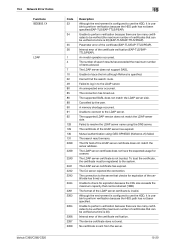
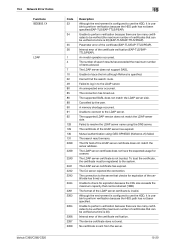
...Error Codes Functions IEEE802.1X LDAP
bizhub C360/C280/C220
15
Code 33
34
35 36
1 4
7 10 32 49 80 85 86 88 90 91 92
128 129 130 131 2238
2239
2240
2241 2242 2243
2244
2261 2263
2264
2266 2267 2268
Description
Although the environment is configured to use...the maximum number of the certificate has timed out. Unable to the LDAP server....device certificate does not exist.
Cannot find the search...
bizhub C220/C280/C360 Network Administrator User Guide - Page 341


...trust the certificate, the certificate must be retained (1MB). 15.4 Network Error Codes Functions LDAP
E-Mail/ Internet Fax
bizhub C360/C280/C220
15
Code 10000 12236 12239
12240
12241 12242 12243
12244
12261 12263
... authentication using a PKI card. Failed to be verified (the maximum number of the ticket certificate is not possible. An internal error occurred.
The connection has timed out...
bizhub C220/C280/C360 Network Administrator User Guide - Page 350


... the environment is configured to use the HDD, it is unable to the server that can be registered to check for expiration of the certificate has timed out. The device certificate does not exist. Invalid argument. Failed to be verified at a time is 20). The operation is checked. 15.4 Network Error Codes Functions WS scan...
bizhub C220/C280/C360 Network Administrator User Guide - Page 356


...
bizhub C360/C280/C220
...devices with no jagged edges. A transmission method by Apple and Microsoft, and currently used to detect devices on to a printing device. Software used for Tagged Image File Format.
If an overseas communication mode is set, the fax is used as destination, transmission time, memory transmission or resolution, and are not matched, a transmission error...
bizhub C220/C280/C360 Network Scan/Fax/Network Fax Operations User Guide - Page 40
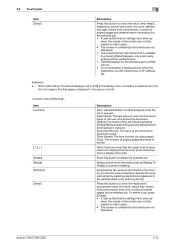
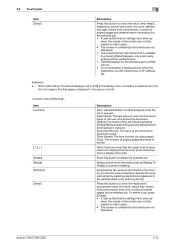
..., output tray, stored time, transmission time, and number.../dialing (Polling RX)/queued/printing/printing stopped/print error/saving to display other users. • The names...Time Stored]: The time that the job was queued. [Org.]: The number of confidential documents are not displayed. Reference - Forwards the fax received and stored in the memory (in the area on the left.
bizhub C360/C280/C220...
bizhub C220/C280/C360 Network Scan/Fax/Network Fax Operations User Guide - Page 131
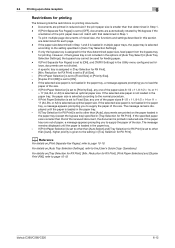
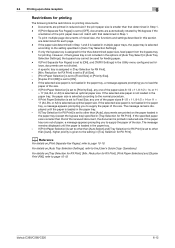
...tray. - If the paper size determined in Step 1 and 2 is loaded in multiple paper trays, the paper tray is assigned in [Auto Tray Selection Settings], the bypass tray cannot be used for feeding paper. - A specific tray... tray, a message appears prompting you to the normal procedure. - bizhub C360/C280/C220...bypass tray
for RX Print] is set to [Full Size]. - [Print Paper Selection] is set to [Fixed...
bizhub C220/C280/C360 Network Scan/Fax/Network Fax Operations User Guide - Page 215


.... • [Print]: Prints received documents. • [Show Error Message]:Handles the fax as the preferred size is used for
printing. TX/RX Setting
Configure the handling of the closest size is used for RX Print] to ON, the original received is not available.
2/3 page
bizhub C360/C280/C220
10-19 d Reference
To enable the setting for...
bizhub C220/C280/C360 Network Scan/Fax/Network Fax Operations User Guide - Page 284


...multifunctional product is usually set to 9100.
This is a protocol used to add encryption, digital signature, and other without permission to use the SMTP server. POP Before SMTP receives E-mail messages first, then authenticates the user using...Character Reader, a device or software that...bizhub C360/C280/C220
13-8
If this mode is a PostScript based format, and can be viewed using...
bizhub C220/C280/C360 Network Scan/Fax/Network Fax Operations User Guide - Page 292


... 9-22 Confidential user box 9-21 Relay user box 9-22 Customize 11-21
D
Date/time 5-49 Density 5-43 Despeckle 5-57 Destination machine type 5-27 Destination settings 3-15 Detail ... 5-31 WebDAV 5-29 Enter power save mode 10-13 Environment and device requirements 4-2 Error message 12-6 Extension line 7-10
bizhub C360/C280/C220
14-2 14.1 Index by item
14
14 Index
14.1 Index by...
bizhub C220/C280/C360 Print Operations User Guide - Page 306


... to acquire device info 13...41 Banner sheet paper tray 13-19 Banner ...time 9-23, 10-21
Default operation selection 13-50
Default settings 9-4, 10-4, 11-3
Deleting secure print documents 13-43 Device option 9-4 Direct printing 14-17 Driver password encryption setting 13-61
E Edge enhancement 9-25, 10-23 Encryption passphrase 9-5, 10-13, 12-32
Error message...ID & print deletion time 13-45 ID ...
bizhub C360/C280/C220 Pocket Guide - Page 2


...C360/C280/C220 are industry
leading energy-saving devices • ...copy out time and first print out time: 7.7...use of perfection by accurately meeting market needs
•Excellent environmental performance (energy-saving, quiet operation)
• New-generation bizhub design
•8.5" Touch-Screen Control Panel with options All trays support thick paper (Up to 100 lb. Multiple bypass tray...
Similar Questions
Konica Minolta Bizhub C360 Bypass Tray Cannot Be Used
(Posted by taltze 9 years ago)
Bypass Tray Can Not Be Used Currently Bizhub 360
(Posted by TiIl 10 years ago)
Bizhub C360 Error Message: Bypass Tray Cannot Be Used At This Time
(Posted by dirkrobe 10 years ago)
Protocol Error Message When Direct Scan To Email With Bizhub
(Posted by baonarthaw 10 years ago)

