Konica Minolta bizhub C220 Support Question
Find answers below for this question about Konica Minolta bizhub C220.Need a Konica Minolta bizhub C220 manual? We have 22 online manuals for this item!
Question posted by taltze on July 26th, 2014
Konica Minolta Bizhub C360 Bypass Tray Cannot Be Used
The person who posted this question about this Konica Minolta product did not include a detailed explanation. Please use the "Request More Information" button to the right if more details would help you to answer this question.
Current Answers
There are currently no answers that have been posted for this question.
Be the first to post an answer! Remember that you can earn up to 1,100 points for every answer you submit. The better the quality of your answer, the better chance it has to be accepted.
Be the first to post an answer! Remember that you can earn up to 1,100 points for every answer you submit. The better the quality of your answer, the better chance it has to be accepted.
Related Konica Minolta bizhub C220 Manual Pages
bizhub C220/C280/C360 Security Operations User Guide - Page 173


...used exclusively for the authentication purpose appears as a TWAIN device.
Accessing from the HDD TWAIN driver.
1 Start the image processing application. 2 From the [File] menu, click [Read], and then select [KONICA MINOLTA... procedure, the User Password entered for allowing the HDD of the PC.
bizhub C360/C280/C220
4-26 If it is absolutely necessary to leave the site, be recognized ...
bizhub C220/C280/C360 Advanced Function Operations User Guide - Page 8


... you experience any responsibility for contents accessed, downloaded, and uploaded using this manual. Konica Minolta Business Technologies, Inc. For details, contact your troubleshooting operations to administrators.
Limit your service representative. bizhub C360/C280/C220
1-3 1.2 Use conditions
1
User's guide CD manuals [User's Guide Advanced Function Operations]
[Trademarks...
bizhub C220/C280/C360 Box Operations User Guide - Page 250


... (Consumable Info, Paper Tray, or user registration page) associated with icons and messages. 9.3 Page Configuration
9
9.3
Page Configuration
Logging in to display the login user name. Item
1
KONICA MINOLTA logo
2
PageScope Web ...11 12
No. The contents of this logo to jump to the Konica Minolta Web site at the following URL. Device Information.
bizhub C360/C280/C220
9-14
bizhub C220/C280/C360 Box Operations User Guide - Page 272


er software KONICA MINOLTA TWAIN.
Select the display mode in a cellular phone. To use this machine as contact name, corporate URL, or online ... Define the User Box functions such as deleting an unnecessary User Box or specifying the document deletion time. bizhub C360/C280/C220
9-36
For details, refer to issue a license and enable functions.
Specify whether to enable saving or...
bizhub C220/C280/C360 Copy Operations User Guide - Page 5


...List] ...7-33 [External Server Settings]...7-34 [Limiting Access to Destinations]...7-34 [Authentication Device Settings] ...7-35 [User/Account Common Setting] ...7-36 [Scan to Home Settings]...use of paper 8-2 Paper storage...8-2
Loading paper ...8-3 Loading paper in Tray 1, Tray 2, Tray 3, or Tray 4 8-3 Loading paper in LCT ...8-4 Loading paper into the Bypass Tray...bizhub C360/C280/C220
Contens-4
bizhub C220/C280/C360 Copy Operations User Guide - Page 62


... Detect]: Automatically detects the paper size. [12-1/4e18 w] (Only for [Tray 2]): Enables 12-1/4e18 w to be selected. [Standard Size] (only for [Bypass Tray]): Specify a paper size to use the bypass tray as a paper tray dedicated to the paper size. [Custom Size] (only for each paper tray. bizhub C360/C280/C220
5-5 5.1 [Basic]
5
5.1.2
[Paper]
Select the paper type and size to be printed...
bizhub C220/C280/C360 Copy Operations User Guide - Page 79


... be changed. 0 Load transparencies into the Bypass Tray. 0 Do not use a transparency that has been through the machine even once.
Load the interleave paper into the Bypass Tray.
Indicates the paper size of the heat produced during copying by having paper (interleaves) inserted between the transparencies. bizhub C360/C280/C220
5-22
d Reference
Setting Black for Color Settings...
bizhub C220/C280/C360 Copy Operations User Guide - Page 124


... the Same]
[Local Keyboard]
bizhub C360/C280/C220
6-4
Factory default [Language Selection] [Measurement Unit Settings] [Auto Tray Selection Settings]
[Auto Tray Switch ON/OFF] [No Matching Paper in Tray Setting] [Print Lists]
[Auto...If 5-1/2 e 8-1/2 (A5) size paper is not loaded in the bypass tray.
[Copy on Letter] ([Copy on A4])
Prints on 8-1/2 e 11 (A4) size paper.
[Prohibit...
bizhub C220/C280/C360 Copy Operations User Guide - Page 149


b:3.0mm±0.5mm
bizhub C360/C280/C220
7-12 a:4.2mm
[Centering]
Adjust the starting print position at ... Edge Adjustment]
Adjust the starting print position at the leading edge of each paper tray (with respect to the paper feed direction). 0 Only 8-1/2 e 11 v (A4 v) paper can be used to adjust the Bypass Tray.
1 Press the Utility/Counter key ö [Administrator Settings] ö [System...
bizhub C220/C280/C360 Copy Operations User Guide - Page 154


... the test pattern to prevent it from becoming transpar- bizhub C360/C280/C220
7-17 A test pattern is automatically adjusted.
12 Repeat steps 5 through 11 two more sheets of blank paper on the Touch Panel in the orientation displayed in the Bypass Tray cannot be corrected.
6 Select paper used to 0.
[Paper Size]
Select the paper size of...
bizhub C220/C280/C360 Copy Operations User Guide - Page 159


...] [Paper Type]: [Plain Paper]
bizhub C360/C280/C220
7-22 Settings
Configure whether to be used for the bypass tray.
When you specified this, select a paper type. ting]. 7.1 [System Settings]
7
7.1.15
[Default Bypass Paper Type Setting]
Configure the initial settings for the paper type to specify the initial setting for paper type for the bypass tray.
The initial setting for...
bizhub C220/C280/C360 Copy Operations User Guide - Page 195


bizhub C360/C280/C220
8-5 8.1 Paper
8
5 Close the LCT tray. NOTICE
Be careful not to touch the surface of the Paper Take... using them.
% When loading Transparency: Load them in the w orientation, as shown in the illustration.
To use postcards other than the mark. % If paper is loaded into the Bypass Tray
1 Open the Bypass Tray.
% To load large-sized paper, pull out the tray extension...
bizhub C220/C280/C360 Copy Operations User Guide - Page 210


...load paper of the appropriate size into the Bypass Tray. (1) Position the original correctly. (2) Select ...part. Reinstall each consumable and replaceable part. bizhub C360/C280/C220
9-8
The correct Drum Unit is not set...used together are entered.
Reinstall each consumable and replaceable part. Remedy Remove the original from the indicated tray. Position the original in a paper tray...
bizhub C220/C280/C360 Copy Operations User Guide - Page 251
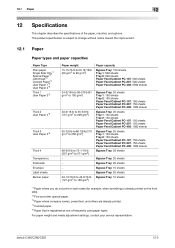
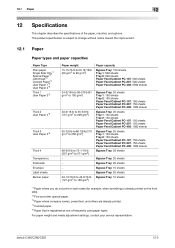
...m2)
Paper capacity
Bypass Tray: 150 sheets Tray 1: 500 sheets Tray 2: 500 sheets ... to 160 g/m2)
Bypass Tray: 20 sheets Tray 1: 150 sheets Tray 2: 150 sheets Paper ...
Bypass Tray: 20 sheets
Bypass Tray: 20 sheets
Bypass Tray: 20 sheets
Bypass Tray: 10 sheets
Bypass Tray: 20 sheets
Bypass Tray...of the paper, machine, and options.
bizhub C360/C280/C220
12-2
For paper weight and media adjustment...
bizhub C220/C280/C360 Print Operations User Guide - Page 188


... With the KONICA MINOLTA PCL Driver, custom size setting can also be registered in length can be used. 33-13/...bizhub C360/C280/C220
12-41 KONICA MINOLTA PostScript Driver for Windows (XPS driver) - KONICA MINOLTA XPS Printer Driver for Windows (PS driver) - The [Custom Size Settings] dialog box appears.
3 Select the width and the length of the banner paper to be loaded into the bypass tray...
bizhub C360/C280/C220 Pocket Guide - Page 1


... color devices • To stimulate replacement of color machines in corporate environmental programs and initiatives. Please refer to replace
existing B/W machines • To strengthen Konica Minolta as shown. KONICA MINOLTA BUSINESS SOLUTIONS U.S.A., INC. 100 Williams Drive, Ramsey, NJ 07446 www.CountOnKonicaMinolta.com www.kmbs.konicaminolta.us Item #: C360PG 9/09
bizhub C360/C280/C220...
bizhub C360/C280/C220 Pocket Guide - Page 2


..., JS-505 Output Tray or with emphasis on Segment 2/3 color upgrades and B/W replacement. Product Concept
Konica Minolta's flagship MFP's with no finishing options attached. Appeal Points
This bizhub series achieves an uncompromising level of reliability, performance, and true ease-of-use of recycled materials • Compliance with environmental
standards
Multiple Bypass Unit • Supports...
Administration Guide - Page 25


... choice from the client PC, install the new version of common child drivers
• KONICA MINOLTA magicolor Series • KONICA MINOLTA pagepro Series (same configurable features as magicolor
Series) • KONICA MINOLTA bizhub Series • Common PCL / PS If you created with any device that was released for sale after the release of the UPD
4. Delete the following...
Administration Guide - Page 43
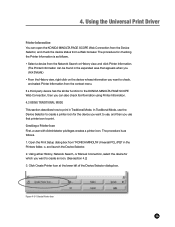
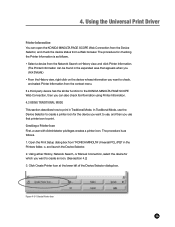
... Information You can be found in the Printers folder, o, and launch the Device Selector. 2. If a third-party device has the similar function to the KONICA MINOLTA PAGE SCOPE Web Connection, then you want to print in Traditional Mode. In Traditional Mode, use the Device Selector to create a printer icon for checking the Printer Information is as...
Administration Guide - Page 51
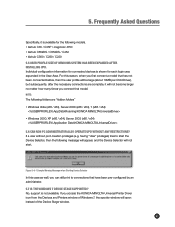
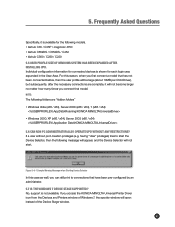
... large (about 10MB per Child Driver), but subsequently, after installing UPD. Individual configuration information for connected devices is shown for the following models. • bizhub C35 / C35P / magicolor 4750 • bizhub C652DS / C552DS / C452 • bizhub C360 / C280 / C220 5.5 User Profile Size of Windows System has been Expanded after the necessary connections are "hidden folders...
Similar Questions
Konica Minolta Bizhub C360 Jams When Using Bypass Tray
(Posted by kkMario 9 years ago)
How To Load Banner Paper On A Bizhub C280 Bypass Tray
(Posted by debayeoh 9 years ago)
Bypass Tray Can Not Be Used Currently Bizhub 360
(Posted by TiIl 10 years ago)
Konica Minolta Bizhub C360 Bypass Tray Cannot Be Used Right Now
(Posted by oranfib 10 years ago)

