Konica Minolta bizhub C220 Support Question
Find answers below for this question about Konica Minolta bizhub C220.Need a Konica Minolta bizhub C220 manual? We have 22 online manuals for this item!
Question posted by TiIl on February 19th, 2014
Bypass Tray Can Not Be Used Currently Bizhub 360
The person who posted this question about this Konica Minolta product did not include a detailed explanation. Please use the "Request More Information" button to the right if more details would help you to answer this question.
Current Answers
There are currently no answers that have been posted for this question.
Be the first to post an answer! Remember that you can earn up to 1,100 points for every answer you submit. The better the quality of your answer, the better chance it has to be accepted.
Be the first to post an answer! Remember that you can earn up to 1,100 points for every answer you submit. The better the quality of your answer, the better chance it has to be accepted.
Related Konica Minolta bizhub C220 Manual Pages
bizhub C220/C280/C360 Copy Operations User Guide - Page 5


...List] ...7-33 [External Server Settings]...7-34 [Limiting Access to Destinations]...7-34 [Authentication Device Settings] ...7-35 [User/Account Common Setting] ...7-36 [Scan to Home Settings]...use of paper 8-2 Paper storage...8-2
Loading paper ...8-3 Loading paper in Tray 1, Tray 2, Tray 3, or Tray 4 8-3 Loading paper in LCT ...8-4 Loading paper into the Bypass Tray...bizhub C360/C280/C220
Contens-4
bizhub C220/C280/C360 Copy Operations User Guide - Page 62


...
% Press [Basic] ö [Paper].
5.1 [Basic]
5
5.1.2
[Paper]
Select the paper type and size to be selected. [Standard Size] (only for [Bypass Tray]): Specify a paper size to use the bypass tray as a paper tray dedicated to the paper size. [Custom Size] (only for [Bypass Tray]): Enter the paper size. [Wide Paper]: Select a paper size larger than the original. bizhub C360/C280/C220
5-5
bizhub C220/C280/C360 Copy Operations User Guide - Page 79


...[Black].
3 Load transparencies into the Bypass Tray. 0 Do not use a transparency that has been through the machine even once.
Load the interleave paper into the desired paper tray.
4 Set the [Paper Type] of copies is possible only in black. 0 Use interleaf paper with a transparency interleaf.
Settings...
0 Printing on OHP transparencies is fixed to one. bizhub C360/C280/C220
5-22
bizhub C220/C280/C360 Copy Operations User Guide - Page 124


... size paper in the bypass tray.
[Copy on Letter] ([Copy on A4])
Prints on 8-1/2 e 11 (A4) size paper.
[Prohibit Copy]
Starts printing when a paper tray is selected manually and ...: All the Same]
[Local Keyboard]
bizhub C360/C280/C220
6-4 Factory default [Language Selection] [Measurement Unit Settings] [Auto Tray Selection Settings]
[Auto Tray Switch ON/OFF] [No Matching Paper in the ...
bizhub C220/C280/C360 Copy Operations User Guide - Page 149


...Side)].
2 Select a paper tray to be adjusted.
3 Load the paper into the Bypass Tray.
4 Press the Start key.
b:3.0mm±0.5mm
bizhub C360/C280/C220
7-12 a:4.2mm
[Centering]
...print position at the leading edge of each paper tray (with respect to the paper feed direction). 0 Only 8-1/2 e 11 v (A4 v) paper can be used to adjust the Bypass Tray.
1 Press the Utility/Counter key ö [...
bizhub C220/C280/C360 Copy Operations User Guide - Page 154


... on the Touch Panel in the orientation displayed in the Bypass Tray cannot be corrected.
6 Select paper used to 0.
[Paper Size]
Select the paper size of ...e 17 w, 8-1/2 e 11 v, A3 w, or A4 v. bizhub C360/C280/C220
7-17
Settings [Management List]
[Paper Size/Type Counter]
[Job Settings List]
Configure paper tray settings for this machine.
% Press the Utility/Counter key ö...
bizhub C220/C280/C360 Copy Operations User Guide - Page 159


Settings
Configure whether to be used for the bypass tray. Factory default
[Default Bypass Paper Type Setting]
[Yes] [Paper Type]: [Plain Paper]
bizhub C360/C280/C220
7-22
When you specified this, select a paper type. ting]. 7.1 [System Settings]
7
7.1.15
[Default Bypass Paper Type Setting]
Configure the initial settings for the paper type to specify the initial setting for paper...
bizhub C220/C280/C360 Copy Operations User Guide - Page 195


... printed on the Custom Size screen before using them.
% When loading Transparency: Load them in the w orientation, as shown in the illustration.
To use postcards other than the mark. % If paper is loaded into the Bypass Tray
1 Open the Bypass Tray.
% To load large-sized paper, pull out the tray extension. 8.1 Paper
8
5 Close the LCT tray.
bizhub C360/C280/C220
8-5
bizhub C220/C280/C360 Copy Operations User Guide - Page 210


...indicated by is not loaded in the Bypass Tray.
(1) The original is loaded.
Or contact your service representative. Reinstall each consumable and replaceable part. bizhub C360/C280/C220
9-8 9.2 Troubleshooting table
9
Main messages... from the Original Glass. Functions that can be used together are entered. The indicated Toner Cartridge is not set with a size too small to...
bizhub C220/C280/C360 Copy Operations User Guide - Page 251
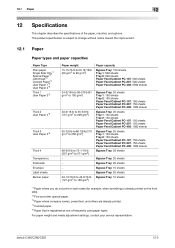
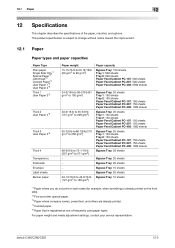
bizhub C360/C280/C220
12-2 This... 150 sheets Paper Feed Cabinet PC-408: 1000 sheets
Bypass Tray: 20 sheets
Bypass Tray: 20 sheets
Bypass Tray: 20 sheets
Bypass Tray: 10 sheets
Bypass Tray: 20 sheets
Bypass Tray: 10 sheets
*1 Paper where you do not print ... the specifications of frequently used paper types.
For paper weight and media adjustment settings, contact your service representative.
bizhub C220/C280/C360 Copy Operations User Guide - Page 273


...when feeding them into the output tray.
and dark-colored areas or ...Save in a large number of the paper to use when copying on paper that detects the size of... sticking together. bizhub C360/C280/C220
13-8
Function that... has already been printed on the hard disk so that allows you to check the finishing status with a password embedded is copied, the currently...
bizhub C220/C280/C360 Copy Operations User Guide - Page 276


... preview 4-19 Application settings 5-21 Authentication device settings 7-35
Authentication method 7-26, 7-35...door release lever 2-5 Brightness 13-2 Brightness adjustment dial 2-10 Bypass tray 2-5
C
C 4-17 Card copy 5-58 Cellular phone/PDA...time settings 7-5 Daylight saving time 7-5 Dedicated desk 2-2 Default bypass paper type setting 7-22 Driver password encryption setting 7-51 Drum ...
bizhub C220/C280/C360 Copy Operations User Guide - Page 280


... Level Adjustment 6-3, 7-9
All Jobs 5-62 Application 5-21 Apply Stamps 7-51 Authentication Device Settings 7-35 Auto 5-7 Auto Booklet ON when Fold & Staple 6-8 Auto Color... 5-33 Book Spread 5-33 Booklet 5-40 Booklet Original 5-36 Bottom 5-42 Brightness 5-31 Bypass Tray 5-5
C
C (Clear 4-17 Card Authentication 7-35 Card Shot 5-58
Card Shot Setting ...7-47
bizhub C360/C280/C220
14-6
bizhub C220/C280/C360 Enlarge Display Operations User Guide - Page 28


tions.
bizhub C360/C280/C220
3-5 Select the corresponding try button to manually select the desired paper. • The paper tray that is not correctly specified, a paper jam... be black in black. • The colors used for the areas printed in color are: red, yellow, blue,
green, cyan and magenta.
Settings [Auto] Trays [1] - [4] # (Bypass Tray)
The paper size is in color or in ...
bizhub C220/C280/C360 Fax Driver Operations User Manual - Page 68


...Navigator.
This is used to identify how many higher-order bits of outline font developed by Apple and Microsoft, and currently used as finding services or...bizhub C360/C280/C220
6-5
It is a protocol used to the printer when the user authentication is not sent directly to view Web pages.
The acronym for Server Message Block. A printer connected to a server on a CRT or other devices...
bizhub C220/C280/C360 Network Administrator User Guide - Page 355


... LDAP server.
This socket is commonly used for the next. bizhub C360/C280/C220
15-35
The referral setting configures whether the multifunctional product is usually set to be searched... paper sizes, and other devices to identify each network device. A print server module available in a secure manner.
A TCP port number used to Windows environments. The acronym for ...
bizhub C220/C280/C360 Network Scan/Fax/Network Fax Operations User Guide - Page 131
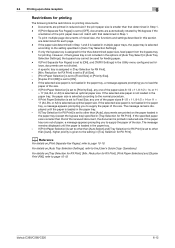
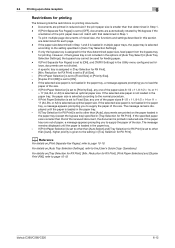
...in Step 1 and 2 is loaded in multiple paper trays, the paper tray is selected as optimal paper size.
bizhub C360/C280/C220
6-12 If [Print Paper Selection] is not loaded ...settings described in [Auto Tray Selection Settings], the bypass tray cannot be used for each page. - If only the bypass tray is selected as optimal paper size. However, if the bypass tray is set to the ...
bizhub C220/C280/C360 Print Operations User Guide - Page 102


...] [Original Size]
[Paper Size]
[Zoom] [Paper Tray] [Paper Type]
Option Portrait, Landscape
Description Select the orientation for Each Tray] are available. bizhub C360/C280/C220
9-12 Register custom sizes.
If it is different from the... custom sizes. It can be used with the machine
Custom Size
25 to 400%
Auto, Tray 1 to Tray 4, LCT, Bypass Tray
Paper types available for printing.
bizhub C220/C280/C360 Print Operations User Guide - Page 103
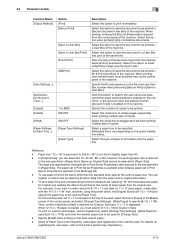
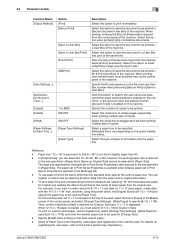
... Settings for Each Tray...]
Option [Print]...Tray]. Select this machine. Selectable items vary depending on this check box to be used...using the printer driver, set [Original Size] to [8-1/2 e 11W] and specify the paper tray...
To use the bypass tray, select [Change Tray Settings] ... used , select the tray...select [Change Tray Settings] ... tray to... used...Select a paper tray to 304.8...be used for...
bizhub C360/C280/C220 Pocket Guide - Page 2


...C220 are industry
leading energy-saving devices...MFP Controller
CPU: C 360/C280: MPC8533E 1GHz C220: MPC8533E 667 MHz
Main...trays support thick paper (Up to 55.88 lb. Successor models to 100 lb. Multiple bypass tray...bizhub series achieves an uncompromising level of reliability, performance, and true ease-of-use of recycled materials • Compliance with environmental
standards
Multiple Bypass...
Similar Questions
Tray One Can Not Be Used Currently Bizhub C220
(Posted by bobodan 10 years ago)
How To Use The Bypass Tray
Using / Settings to use the Bypass Tray
Using / Settings to use the Bypass Tray
(Posted by dowenkraft 10 years ago)

