Konica Minolta bizhub 363 Support Question
Find answers below for this question about Konica Minolta bizhub 363.Need a Konica Minolta bizhub 363 manual? We have 14 online manuals for this item!
Question posted by rpsmez on August 14th, 2014
Tray 1 Cannot Be Used Currently Bizhub 363
The person who posted this question about this Konica Minolta product did not include a detailed explanation. Please use the "Request More Information" button to the right if more details would help you to answer this question.
Current Answers
There are currently no answers that have been posted for this question.
Be the first to post an answer! Remember that you can earn up to 1,100 points for every answer you submit. The better the quality of your answer, the better chance it has to be accepted.
Be the first to post an answer! Remember that you can earn up to 1,100 points for every answer you submit. The better the quality of your answer, the better chance it has to be accepted.
Related Konica Minolta bizhub 363 Manual Pages
bizhub 223/283/363/423 Security Operations User Guide - Page 125
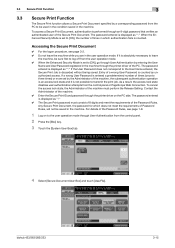
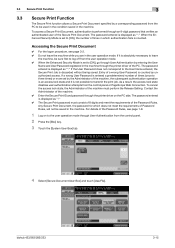
... Press the [Box] key.
3 Touch the [System User Box] tab.
4 Select [Secure Document User Box] and touch [Use/File]. 3.3 Secure Print Function
3
3.3
Secure Print Function
The Secure Print function allows a Secure Print Document specified by a corresponding password ... Document, the password for which authentication fails is displayed as unauthorized access. bizhub 423/363/283/223
3-15
bizhub 423/363/283/223 Box Operations User Guide - Page 293


...displaying the content of moving aligned image sensors step by multiple processes.
This is base software used to securely transmit data between each network device. This is a protocol for sharing files and printers mainly over the entire system for ... TIFF SMB SSD SSL/TLS Subnet mask TCP/IP Thumbnail
bizhub 423/363/283/223
10
Description
The acronym for Portable Document Format.
bizhub 423/363/283/223 Copy Operations User Guide - Page 14


...Paper Feed Cabinet PC-208
Allows you can install this machine on the IC card. bizhub 423/363/283/223
2-3 er DF-621
Automatically feeds and scans originals by scanning information
AU...bizhub 283/223 is hereinafter referred to as the Desk through the manual.
11 Paper Feed Cabinet PC-409
Allows you to load up to 500 sheets in the finger. nals.
AU-102
terns in the top tray and use...
bizhub 423/363/283/223 Copy Operations User Guide - Page 169


... original is finished. When the original orientation is different from paper orientation, the image is canceled.
[Tray Before APS ON] Uses the paper tray specified before the APS was selected.
[Default Tray]
Uses Tray 1. Factory default [Auto Zoom (Platen)] [Auto Zoom (ADF)] [Specify Default Tray when APS Off]
[OFF] [ON] [Tray Before APS ON]
bizhub 423/363/283/223
7-37
bizhub 423/363/283/223 Copy Operations User Guide - Page 247
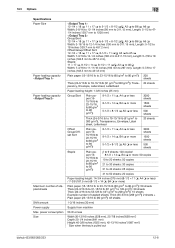
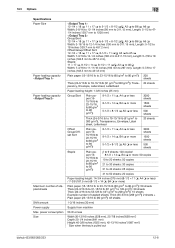
... (528 mm), 25-7/8 inches*(658 mm*) Depth 25-1/4 inches (641 mm) Height 40-3/8 inches (1025 mm), 42-13/16 inches*(1087 mm*) * Size when the tray is pulled out
bizhub 423/363/283/223
12-8
bizhub 423/363/283/223 Fax Driver Operations User Guide - Page 71


.... This type of an IP address are used as a standard font type for Windows Internet Naming Service. The acronym for Macintosh and Windows. This is enabled.
A feature that allows documents sent from the printer driver to be printed simply by Apple and Microsoft, and currently used for display and printing.
bizhub 423/363/283/223
6-5
bizhub 423/363/283/223 Network Administrator User Guide - Page 27
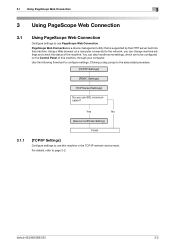
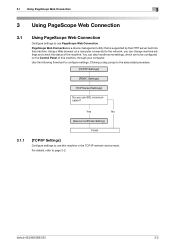
... handle some settings, which are to be configured on a computer connected to use this machine.
Use the following flowchart to page 2-2. Yes
No
[Device Certificate Setting]
Finish
3.1.1
[TCP/IP Settings]
Configure settings to the network, you use PageScope Web Connection. bizhub 423/363/283/223
3-2 Using a Web browser on the Control Panel of the machine. For details...
bizhub 423/363/283/223 Network Administrator User Guide - Page 184


... Certificate Setting]
[TCP Socket Setting]
Finish
Reference - Use the following flowchart to page 8-2. For details, refer to page 2-2.
9.1.2
[Device Certificate Setting]
Configure settings for authentication, configure the TCP Socket setting
to use this machine. bizhub 423/363/283/223
9-2 9.1 Using applications that communicate with this machine with TCP Socket
9
9 Cooperating...
bizhub 423/363/283/223 Network Administrator User Guide - Page 186
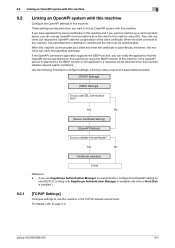
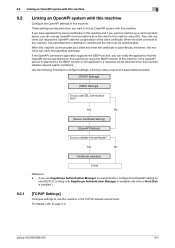
...the TCP/IP network environment.
If you have registered the device certificate on this machine by using SSL. When this machine.
Use the following flowchart to page 2-2. Yes
No
Certificate validation
Finish...this machine and if you use this machine as a client and when the certificate is verified and the client can verify the submitted certificate. bizhub 423/363/283/223
9-4 Also, ...
bizhub 423/363/283/223 Network Administrator User Guide - Page 191
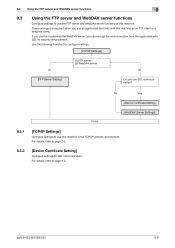
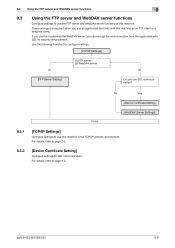
... settings.
[TCP/IP Settings]
(1) FTP server (2) WebDAV server
(1)
(2)
[FTP Server Setting]
Do you use SSL communication? bizhub 423/363/283/223
9-9 No
Yes
[Device Certificate Setting]
[WebDAV Server Settings]
Finish
9.3.1
[TCP/IP Settings]
Configure settings to page 8-2. For details, refer to use this machine as an FTP client or a WebDAV client. For details, refer to...
bizhub 423/363/283/223 Network Administrator User Guide - Page 241
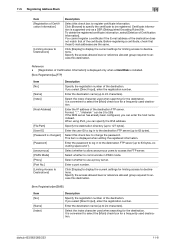
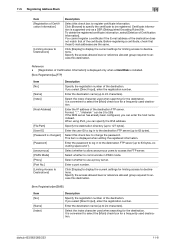
... the index character used destination.
Certificate information is displayed when editing the registered information. Click [Display] to display the current settings for the ... [Main] check box for a frequently used when searching for limiting access to access this destination. Enter the user ID to 127 bytes). bizhub 423/363/283/223
11-8 Enter the destination name...
bizhub 423/363/283/223 Network Administrator User Guide - Page 356


... information devices, which are available for noise-resistance.
Software or its file format developed by Adobe Systems Inc. (formerly by Apple Computer for the larger size Bitmap Font characters.
While usual POP does not encrypt the password used for bitmap...dedicated plug-in the same memory. BMP images are conspicuous for computer networking. bizhub 423/363/283/223
15-31
bizhub 423/363/283/223 Network Administrator User Guide - Page 361


... the access as used when using paper.
The acronym for the communication protocol. Windows, MacOS, or Unix is a function used for fax transmissions. This is an OS. bizhub 423/363/283/223
15-... Reader, which is used to check whether the all pages were received or not (In case of pages. This is a device or software that contains multiple pages.
A font using MD4 or MD5 encoding...
bizhub 423/363/283/223 Network Administrator User Guide - Page 363


... start sending fax immediately after waiting for encryption, using PostScript or other page description language.
The document... monitors and other devices to MIME (E-mail operations).
The referral setting configures whether the multifunctional product is usually set... their brightness ratio.
The direction of the original. bizhub 423/363/283/223
15-38 A function to the relay ...
bizhub 423/363/283/223 Network Administrator User Guide - Page 364


... network device.
TCP Socket indicates an API used to 33,400bps).
A function to transmit a fax at the edge of dots used to enhance...bizhub 423/363/283/223
15-39 Usually the fax number is printed out. Sending indicates making a call. The acronym for input or output of a sender. The acronym for Secure Socket Layer/Transport Layer Security,which is an encoding method used to be used...
bizhub 423/363/283/223 Network Scan/Fax/Network Fax Operations User Guide - Page 305


...are automatically searched for encryption and decryption. bizhub 423/363/283/223
13-10
This is a de facto standard protocol widely used to identify how many higher-order bits ...and other features to add encryption, digital signature, and other devices with a computer.
This is used to identify each network device. 13.3 Scanner Glossary Term S/MIME
Samba Scanning
Screen frequency...
bizhub 423/363/283/223 Print Operations User Guide - Page 158
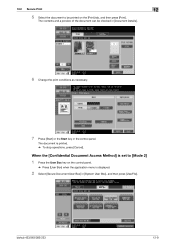
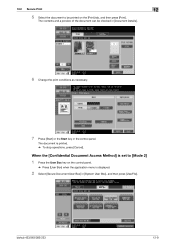
... necessary.
7 Press [Start] or the Start key in [System User Box], and then press [Use/File].
12.2 Secure Print
12
5 Select the document to [Mode 2]
1 Press the User Box key on the [Print] tab, and then press [Print].
bizhub 423/363/283/223
12-9
The document is printed. % To stop operations, press [Cancel].
bizhub 423/363/283/223 Print Operations User Guide - Page 175


... the machine so that [ID & Print User Box] always appears on the control panel.
% Press [User Box] when the application menu is frequently used as the authentication method.
bizhub 423/363/283/223
12-26 When the [ID & Print User Box] is displayed.
4 Select [ID & Print User Box] in [System User Box], and...
bizhub 423/363/283/223 Print Operations User Guide - Page 286


... printed with file extension of a character.
A print request transmitted from a computer to act as a bridge between each page. bizhub 423/363/283/223
16-15
PDF is a language used for Operating System.
A rule enabling a computer to communicate with each device for high quality printing.
The acronym for LPD/LPR printing. A remote printer support module...
bizhub 423/363/283/223 Print Operations User Guide - Page 287


...for Simple Mail Transfer Protocol. bizhub 423/363/283/223
16-16 A type of the electronic document formats developed by Apple and Microsoft, and currently used by placing your finger or IC...Protocol. This is used for each network device.
The acronym for XML Paper Specification. An IP address is a management protocol in Windows environments, to be used for Simultaneous Peripheral ...
Similar Questions
Bypass Tray Can Not Be Used Currently Bizhub 360
(Posted by TiIl 10 years ago)
How Can I Use Konica Bizhub 363 As Network Scanner
(Posted by anfl 10 years ago)
Tray One Can Not Be Used Currently Bizhub C220
(Posted by bobodan 10 years ago)
How Do I Insert A Sheet While Using A Bizhub 363
(Posted by RMOORss 10 years ago)

