Konica Minolta bizhub C552 Support Question
Find answers below for this question about Konica Minolta bizhub C552.Need a Konica Minolta bizhub C552 manual? We have 18 online manuals for this item!
Question posted by dowenkraft on July 10th, 2013
How To Use The Bypass Tray
Using / Settings to use the Bypass Tray
Current Answers
There are currently no answers that have been posted for this question.
Be the first to post an answer! Remember that you can earn up to 1,100 points for every answer you submit. The better the quality of your answer, the better chance it has to be accepted.
Be the first to post an answer! Remember that you can earn up to 1,100 points for every answer you submit. The better the quality of your answer, the better chance it has to be accepted.
Related Konica Minolta bizhub C552 Manual Pages
AU-201H User Guide - Page 6


... function cannot be used .
3 Touch [Authentication Device Settings], then [General Settings], then [Card
Authentication].
4 Select the desired settings under "IC Card Type" and "Operation Settings".
- When combined with the multifunctional product.
If "Do Not Synchronize" is not supported.
3
Using AU-201H Authentication Unit
2 Set "User Authentication" to be used .
6
AU-201H Under...
bizhub C452/C552/C652/C552DS/C652DS Security Operations User Manual - Page 101
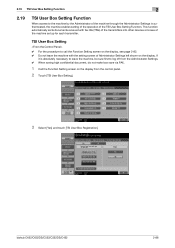
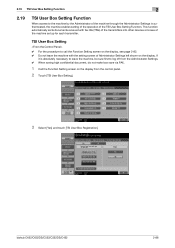
... automatically sorts documents received with the setting screen of Administrator Settings left shown on the display.
bizhub C652/C652DS/C552/C552DS/C452
2-86
If
it is authenticated, the machine enables setting of the operation of the TSI User Box Setting Function. 2.19 TSI User Box Setting Function
2
2.19
TSI User Box Setting Function
When access to the machine...
bizhub C452/C552/C552DS/C652/C652DS Copy Operations User Guide - Page 5


... Encryption Setting 7-57 License Settings...7-58 OpenAPI Authentication Management Settings 7-59
8 Maintenance
8.1 8.1.1
8.1.2
Paper ...8-2
Checking the paper...8-2 Replenishment message...8-2 Precautions regarding the use of paper 8-2 Paper storage...8-2
Loading paper ...8-3 Loading paper into trays 1 and 2 ...8-3 Loading paper into trays 3 and 4 ...8-4
bizhub C652/C652DS/C552/C552DS...
bizhub C452/C552/C552DS/C652/C652DS Copy Operations User Guide - Page 6
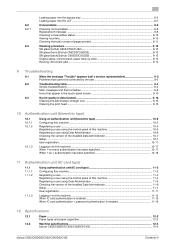
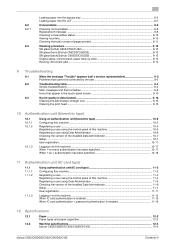
8.2 8.2.1
8.3
Loading paper into the bypass tray 8-5 Loading paper into the LCT ...8-7
Consumables...8-8
Checking comsumables ...8-8 Replacement message ...8-8 Checking consumables status...8-10 Viewing counters...8-10 Checking the total number of pages printed 8-11
Cleaning procedure ...8-12 Slit glass (bizhub C652/C552/C452 8-12 Slit glass (front) (bizhub C652DS/C552DS 8-12 Slit glass (back...
bizhub C452/C552/C552DS/C652/C652DS Copy Operations User Guide - Page 71


... be sure to change the paper size and paper type settings specified for each paper tray. Settings
Auto
1-4 Trays
#
(Bypass Tray)
L
Large capacity unit
(Optional)
Change Tray Settings
Automatically selects the paper size according to page 12-2.
% Press [Basic] ö [Paper].
For details on special paper, refer to the original size. bizhub C652/C652DS/C552/C552DS/C452
5-5
bizhub C452/C552/C552DS/C652/C652DS Copy Operations User Guide - Page 87


...]. Settings Interleave Paper Transparency
Select the paper tray loaded with paper with the same size as the OHP transparencies. 0 The number of the loaded transparency. bizhub C652/C652DS/C552/C552DS/C452
5-21
You cannot change. 0 The finishing function cannot be reused.)
1 Load the original.
2 Press [Basic] ö [Color] ö [Black].
3 Load transparencies into the bypass tray...
bizhub C452/C552/C552DS/C652/C652DS Copy Operations User Guide - Page 134


... to page 7-26.
Tray Priority Tray 1 ö Tray 2 ö Tray 3 ö Tray 4 ö LCT LCT is displayed when the optional LCT is too small to be detected in the bypass tray appears.
6.1 System Settings
6
Settings Auto Paper Select for Small Original
Blank Page Print Settings Page Number Print Position Select Keyboard
Specify the paper size to be used for Small Original...
bizhub C452/C552/C552DS/C652/C652DS Copy Operations User Guide - Page 159


.... Adjust irregular gradation levels of image stabilization.
For details on the bypass tray, and then press the [Start] key to issue an alert when the slit glass (back) is dirty. • Select an alert display format and
contamination detection level.
bizhub C652/C652DS/C552/C552DS/C452
7-11
Make adjustments for 2-sided print. Place, 11...
bizhub C452/C552/C552DS/C652/C652DS Copy Operations User Guide - Page 161
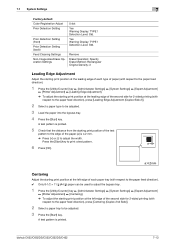
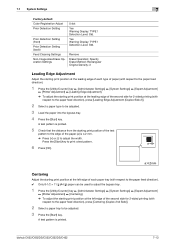
...each paper tray (with respect to the paper feed direction). 0 Only 8-1/2 e 11 v (A4 v) paper can be used to adjust the bypass tray.
1 Press the [Utility/Counter] key ö [Administrator Settings] ö [System Settings] ö.... a
6 Press [OK]. bizhub C652/C652DS/C552/C552DS/C452
7-13
Press the [Start] key to be adjusted.
3 Load the paper into the bypass tray.
4 Press the [Start] key.
bizhub C452/C552/C552DS/C652/C652DS Copy Operations User Guide - Page 169
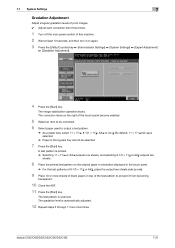
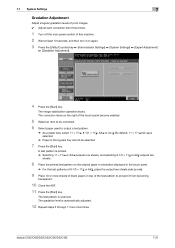
... the bypass tray cannot be corrected.
6 Select paper used to output a test pattern.
% As a paper size, select 11 e 17w, 8-1/2 e 11v, A3w or A4 v.
bizhub C652/C652DS/C552/C552DS/...246; [Administrator Settings] ö [System Settings] ö [Expert Adjustment]
ö [Gradation Adjustment].
4 Press the [Start] key. The image stabilization operation starts. 7.1 System Settings
7
Gradation ...
bizhub C452/C552/C552DS/C652/C652DS Network Administrator User Guide - Page 33


...
Import Certificates
Install a Certificate
SSL Setting
Finish
d Reference
This machine enables you to use device certificates depending on protocols. Device Certificate Setting
(1) Self-signed creation (2) Issuance by E-mail (with TCP Socket" (p. 2-171) - Clicking a step jumps to page 2-22. bizhub C652/C652DS/C552/C552DS/C452
2-15 "Using IEEE802.1X authentication (for EAP-TLS...
bizhub C452/C552/C552DS/C652/C652DS Network Administrator User Guide - Page 40
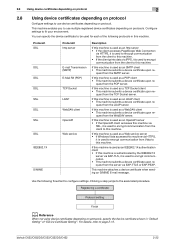
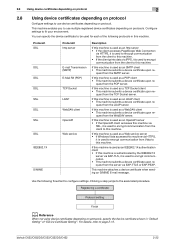
... service server • If Windows Vista accesses this machine via HTTPS,
it is used to this machine is used for each of "Device Certificate Setting". bizhub C652/C652DS/C552/C552DS/C452
2-22
quest from the WebDAV server.
You can specify the device certificate to be used to encrypt communication from the POP server. If this machine. Clicking a step...
bizhub C452/C552/C552DS/C652/C652DS Network Administrator User Guide - Page 327


... certificate verification. An error was detected in communication. bizhub C652/C652DS/C552/C552DS/C452
3-28 The connection aborted by the device. Parameter is checked. The certificate of the destination ...in the peripheral hardware of the certificate is not connected to use the HDD, it is not connected. The device is invalid. Invalid argument. The operation has timed out. ...
bizhub C452/C552/C552DS/C652/C652DS Network Administrator User Guide - Page 336


...in the TCP/IP network environments.
The stored data is used to identify each network device. UNIX server software using the PostScript page description language. For fax, sending indicates ... size of files and printers mainly over the Windows network.
A value used to be used by step. bizhub C652/C652DS/C552/C552DS/C452
3-37 A printer connected to a server on a CRT ...
bizhub C452/C552/C552DS/C652/C652DS Print Operations User Guide - Page 95
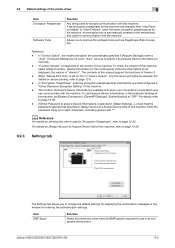
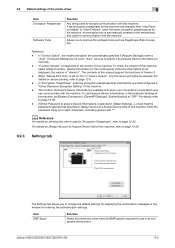
... that specified in its own system environment. bizhub C652/C652DS/C552/C552DS/C452
9-5 9.2 Default settings of the printer driver
9
Item Encryption Passphrase
Software Tools
Function
Any string used for communication with the machine. If the encryption passphrase for the machine was changed from "Use Factory Default" to Acquire Device Info] of this check box when meta...
bizhub C452/C552/C552DS/C652/C652DS Print Operations User Guide - Page 103
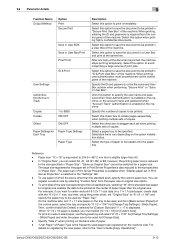
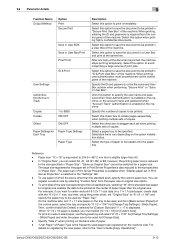
... must be loaded onto the paper tray. To use the bypass tray and select "8 1/2 e 11W" for [Change Tray Settings] - [Wide Paper] and enter the paper size to be specified. To print on registering the user paper, refer to be printed at the same time. bizhub C652/C652DS/C552/C552DS/C452
9-13
The paper set in Print Server Properties is...
bizhub C452/C552/C552DS/C652/C652DS Print Operations User Guide - Page 107
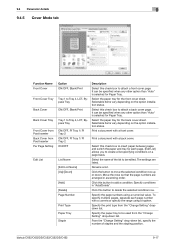
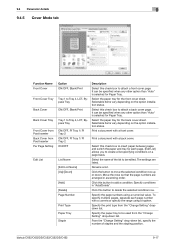
... the paper tray for the front cover sheet.
Move the rows so that the page numbers are listed.
bizhub C652/C652DS/C552/C552DS/C452
9-17
Specify the paper tray to create ...Inserter Per Page Setting
Edit List
Option ON/OFF, Blank/Print
Tray 1 to Tray 4, LCT, Bypass Tray ON/OFF, Blank/Print
Tray 1 to Tray 4, LCT, Bypass Tray ON/OFF, PI Tray 1/ PI Tray 2 ON/OFF, PI Tray 1/ PI Tray 2 ON/OFF...
bizhub C652/C552/C452 Pocket Guide - Page 2


...8226; New-generation bizhub design
•8.5"... energy-saving device Increased consumable ... a variety of -use for Auto-Refining Developing...C552/C452 are provided as the main machine in the office, allowing documents to USB Interface
Control Panel • Reduced depth and improved
attachment and removal • Large 8.5" Color Touch-Screen
with optional OT-503 Output Tray. Multiple bypass tray...
Similar Questions
Bizhub C552 Not Doing Half Fold?
I might know the answer to this, but I wasn't sure. I want to have an 8.5 x 11 paper folded in half ...
I might know the answer to this, but I wasn't sure. I want to have an 8.5 x 11 paper folded in half ...
(Posted by greysonwagner 9 years ago)
How To Set Default Tray On Bizhub C552 Printer Settings
(Posted by CEalpha6 9 years ago)
Bizhub How To Set Default Tray Settings
(Posted by mktutpramo 10 years ago)
Bizhub C552 No Matching Paper In Tray
Hi, BizHub has 4 different trays and a Bypass tray all loaded with different paper and types. The p...
Hi, BizHub has 4 different trays and a Bypass tray all loaded with different paper and types. The p...
(Posted by bwilcox 11 years ago)



