Konica Minolta bizhub C220 Support Question
Find answers below for this question about Konica Minolta bizhub C220.Need a Konica Minolta bizhub C220 manual? We have 22 online manuals for this item!
Question posted by roredhat on October 7th, 2014
How To Set Printer Konika C220 Mac
The person who posted this question about this Konica Minolta product did not include a detailed explanation. Please use the "Request More Information" button to the right if more details would help you to answer this question.
Current Answers
There are currently no answers that have been posted for this question.
Be the first to post an answer! Remember that you can earn up to 1,100 points for every answer you submit. The better the quality of your answer, the better chance it has to be accepted.
Be the first to post an answer! Remember that you can earn up to 1,100 points for every answer you submit. The better the quality of your answer, the better chance it has to be accepted.
Related Konica Minolta bizhub C220 Manual Pages
bizhub C220/C280/C360 Security Operations User Guide - Page 17


... Settings. Wait until the message disappears before attempting to access the Administrator Settings once again.
0 When accessing the Administrator Settings from the control panel, if [Export to the device]...of Administrator Settings left shown on the control panel.
bizhub C360/C280/C220
2-2 Contact your
Service Representative. 0 Do not leave the machine with the setting screen of ...
bizhub C220/C280/C360 Security Operations User Guide - Page 89


... the boxes marked by the Administrator of the machine. To check the MAC Address, see page 2-2. 0 Do not leave the machine with the Admin Mode setting screen left shown on the display. If it is set to [ON].
bizhub C360/C280/C220
2-74 lutely necessary to leave the machine, be sure first to log off...
bizhub C220/C280/C360 Security Operations User Guide - Page 163


... [NetWare].
5 Make the necessary settings.
6 Click [Export to the device].
% If you have already logged on to the Administrator Settings via the control panel or using PageScope Web Connection, the machine displays a message that tells that the write operation has not been successful because of a device lock error. bizhub C360/C280/C220
4-16
Click [OK] and...
bizhub C220/C280/C360 Fax Driver Operations User Manual - Page 42


...document with a name like "xxxxxxx
FAX", and then click [Properties].
bizhub C360/C280/C220
4-11 Select the paper size of the paper to be automatically enlarged or... in the destination, set download fonts to bitmap fonts, and also set printer fonts to OFF.
4.2.7
[Configure] tab
Item Name [Device Option]
[Obtain Device Information] [Obtain Settings...] [Encryption Passphrase]
...
bizhub C220/C280/C360 Fax Driver Operations User Manual - Page 43


... check box to register custom paper sizes. bizhub C360/C280/C220
4-12 Select this button to use [Acquire Device Information], in Administrator Settings of [Acquire Device Information] is available only when your computer is connected to [OFF]. 4.2 Settings
4
-
To display the [Settings] tab, right-click the icon for the installed printer with this check box to display the...
bizhub C220/C280/C360 Fax Driver Operations User Manual - Page 52


... in the [Printing Preferences] of the installed option from the [Start] menu, select [Printers and Other Hardware], then [Printers and Faxes]. bizhub C360/C280/C220
4-21
Reference - If [Device Information] is not displayed, the version is set [System Connection] - [OpenAPI Settings] - [Authentication] to be used . -
To check the version of Version 3. - ties].
3 Click the...
bizhub C220/C280/C360 Print Operations User Guide - Page 77


... computer Configure the AppleTalk settings for the Macintosh computer connected to open it.
2 When the [You have no printers available. ] window appears, click [Add]. When the printer list appears,
click [Add]. % If available printers have already been specified, the [You have no printers available. ] window does
not appear. bizhub C360/C280/C220
6-11
click [Printer Setup Utility] or...
bizhub C220/C280/C360 Print Operations User Guide - Page 84
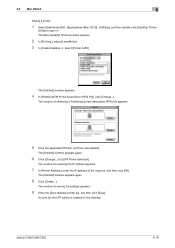
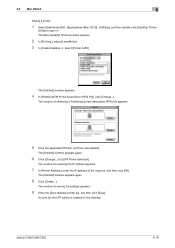
...The [Untitled] window appears again.
8 Click [Create...]. bizhub C360/C280/C220
6-18 The [New Desktop Printer] window appears.
2 In [Printing:], select [LaserWriter]. 3 In [Create Desktop...], select [Printer (LPR)]. The [Untitled] window appears again.
6 Click [Change...] for saving the settings appears.
9 Enter the [Save desktop printer as], and then click [Save]. An icon for selecting...
bizhub C220/C280/C360 Print Operations User Guide - Page 123


... only when your computer is connected to the default settings. Click this button to enable changed settings and close the properties window. Clicking [Acquire Device Information] in texts.
bizhub C360/C280/C220
10-7 Displays the current settings in the Printer Information window communicates with the machine. 10.3 Common Setting
10
Item Name [Paper View]
[Detailed Information...
bizhub C220/C280/C360 Print Operations User Guide - Page 149


... PPD Printer Driver for checking. bizhub C360/C280/C220
12-2
One copy is a feature used when printing out multiple copies. The Proof Print function can be specified using the printer driver when printing, and printing of the remaining number of copies can be performed from the control panel.
12.1.1
Setting the printer driver
The following settings specified...
bizhub C220/C280/C360 Print Operations User Guide - Page 152


...'s Guide Box Operations].
12.2.1
Setting the printer driver
The following settings specified. - bizhub C360/C280/C220
12-5 The Secure Print function can be specified using the printer driver when printing, and printing ...from the control panel.
KONICA MINOLTA PostScript Printer Driver for Mac OS X
Perform printing with the following four printer drivers support this machine only to page ...
bizhub C220/C280/C360 Print Operations User Guide - Page 159


... the machine, refer to the [User's Guide Box Operations].
KONICA MINOLTA PostScript Printer Driver for Mac OS X
Perform printing with the User Box function of the machine. KONICA MINOLTA PostScript PPD Printer Driver for Windows (PS driver) - For de-
bizhub C360/C280/C220
12-12 Output Method: [Save in User Box] or [Save in User...
bizhub C220/C280/C360 Print Operations User Guide - Page 163


... access to display the [Basic] tab. 2 Click [Authentication/Account Track...]. KONICA MINOLTA PostScript PPD Printer Driver for the [User Authentication] settings of this machine
or have not enabled [User Authentication], you enter an incorrect user name or password for Mac OS X
Reference - In addition, color printing is not available for a user who is...
bizhub C220/C280/C360 Print Operations User Guide - Page 166


KONICA MINOLTA PCL Printer Driver for Mac OS X
Reference - KONICA MINOLTA PostScript PPD Printer Driver for Windows (PCL driver) - bizhub C360/C280/C220
12-19 KONICA MINOLTA XPS Printer Driver for Windows (PS driver) - bled [Account Track], you will not be authenticated by the printer and the job will be discarded when printing. In addition, color printing is...
bizhub C220/C280/C360 Print Operations User Guide - Page 181


... displayed by the user
12
12.8.2
Setting the printer driver
The following four printer drivers support this feature. - Passphrase] check box.
% Enter the [Encrypt.
bizhub C360/C280/C220
12-34 KONICA MINOLTA PCL Printer Driver for the machine to obtain the common
encryption key provided that the device information of the printer driver can be obtained automatically.
4 Click...
bizhub C220/C280/C360 Print Operations User Guide - Page 183


... profiles.
6 Click [OK]. KONICA MINOLTA PostScript Printer Driver for Mac OS X
For Windows
1 Click to display the [Quality] tab. 2 Click [Quality Adjustment...].
When printing, color processing is performed according to page 12-38.
12.9.1
Setting the printer driver
The following two printer drivers support this feature. - Reference - bizhub C360/C280/C220
12-36 For details, refer to...
bizhub C220/C280/C360 Print Operations User Guide - Page 185


bizhub C360/C280/C220
12-38 The [Quality Adjustment] dialog box appears.
3 Click [Manage Profile]. A registered ICC profile can be registered in the printer driver
Additional ICC profiles downloaded and added to the machine can communicate with this feature. - Reference - KONICA MINOLTA PostScript Printer Driver for the application software.
12.10.1 Setting the printer ...
bizhub C220/C280/C360 Print Operations User Guide - Page 188


KONICA MINOLTA XPS Printer Driver for Windows (PCL driver) -
bizhub C360/C280/C220
12-41 In the following drivers support banner printing. - KONICA MINOLTA PCL Driver for Windows (XPS driver) - For Windows
1 Click the [Basic] tab.
% With the KONICA MINOLTA PCL Driver, custom size setting can be loaded into the bypass tray for printing, by...
bizhub C220/C280/C360 Print Operations User Guide - Page 243


...Device Option] in the Properties window. Select Restrict if you want to control usage for account track are not specified. bizhub C360/C280/C220...if user authentication or account track is not specified in the printer driver. In Windows, it means a job for account ... specified means a job that performed printing without authentication is set to be printed, printing can be printed when an ID...
bizhub C220/C280/C360 Print Operations User Guide - Page 247
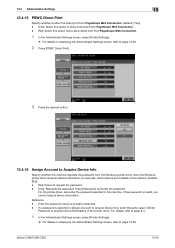
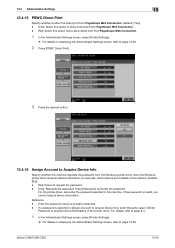
... when the Windows printer driver acquires device information, for example, which options are installed in this machine. (Default: [No]) - [No]: Does not request the password. - [Yes]: Requests the password. If a password is invalid, you cannot acquire device information.
Press [Password], and enter the password. bizhub C360/C280/C220
13-55 13.4 Administrator Settings
13
13.4.15...
Similar Questions
How To Install Konica Minolta Bizhub C35 Printer Driver On Mac Os X
(Posted by caninBANK 10 years ago)
How To Set Up An Email On Konica Minolta Bizhub C220
(Posted by Nizzjia 10 years ago)
How To Set Up Authentication On Mac
Where is the tab to setup the authentication code?
Where is the tab to setup the authentication code?
(Posted by stokes68423 11 years ago)
Wave Pattern On Cyan Colour Print On Konika C220
hiI have konika c220. it gives wave pattern on CYAN colour print with old as well as brand new drum ...
hiI have konika c220. it gives wave pattern on CYAN colour print with old as well as brand new drum ...
(Posted by snap1994 11 years ago)

