Konica Minolta bizhub C220 Support Question
Find answers below for this question about Konica Minolta bizhub C220.Need a Konica Minolta bizhub C220 manual? We have 22 online manuals for this item!
Question posted by rikobu on October 4th, 2013
How To Find Network Settings On Bizhub C220
The person who posted this question about this Konica Minolta product did not include a detailed explanation. Please use the "Request More Information" button to the right if more details would help you to answer this question.
Current Answers
There are currently no answers that have been posted for this question.
Be the first to post an answer! Remember that you can earn up to 1,100 points for every answer you submit. The better the quality of your answer, the better chance it has to be accepted.
Be the first to post an answer! Remember that you can earn up to 1,100 points for every answer you submit. The better the quality of your answer, the better chance it has to be accepted.
Related Konica Minolta bizhub C220 Manual Pages
bizhub C220/C280/C360 Security Operations User Guide - Page 3


... ...2-59 Device Certificate Setting ...2-59 SSL Setting ...2-61 Removing a Certificate...2-62 S/MIME Communication Setting Function 2-63 Setting the S/MIME Communication 2-63 Registering the certificate ...2-67 SNMP Setting Function ...2-69 Changing the auth-password and priv-password 2-69 SNMP access authentication function 2-76 SNMP v3 setting function ...2-76 SNMP network setting function...
bizhub C220/C280/C360 Security Operations User Guide - Page 14


... Server Password
S/MIME certificate Device certificate (SSL certificate) Network Setting
Description Deletes all user-related data that has been registered
Deletes all account track-related data that , for the certificate to be imported, a certificate for the computer account. In such cases, it becomes necessary to the factory setting
bizhub C360/C280/C220
1-10 First, register Host...
bizhub C220/C280/C360 Security Operations User Guide - Page 84


... be sure first to log off from the Administrator Settings.
1 Call the Administrator Settings on the display from the PC. In PageScope Web Connection, import/export of the Device Setting is absolutely necessary to 32 digits. bizhub C360/C280/C220
2-69 If
it is enabled, allowing the setting for Security Level of the SNMP v3 Write User...
bizhub C220/C280/C360 Security Operations User Guide - Page 86


....
8 Enter the new 8-digit-or-more logon attempts.
bizhub C360/C280/C220
2-71 2.16 SNMP Setting Function
2
% When a screen appears that prompts you to enter the... appears that tells that there is set into an access lock state, rejecting any more auth-password from [Network Settings] of step 2, select [Forward] → [Detail Settings] → [Device Setting].
% The entry of the machine...
bizhub C220/C280/C360 Security Operations User Guide - Page 87


...-or-more logon attempts. For details of the Password Rules, a message appears that tells that is set into an access lock state, rejecting any more priv-password from [Network Settings] of step 2, select [Forward] → [Detail Settings] → [Device Setting].
% The entry of a wrong SNMP password (auth-password, priv-password) is counted as unauthorized access, if...
bizhub C220/C280/C360 Security Operations User Guide - Page 149


... the "Import device information" screen and click [Import].
% The following screen appears if [Authentication Settings/Address Settings] is absolutely necessary to log off from the PageScope Data Administrator.
1 Start the PageScope Data Administrator.
2 Select this machine from a PC connected over the network. A destination list can be downloaded. bizhub C360/C280/C220
4-2 4.1 PageScope...
bizhub C220/C280/C360 Advanced Function Operations User Guide - Page 42


...browser. bizhub C360/C280/C220
5-2...device management utility that is supported by operating PageScope Web Connection using the Web Browser installed in the MFP access destination. - When using Web Browser.
For details, refer to the [User's Guide Network Administrator].
5.1.1
Prior check
The most recent information may occur when the cache is used on configuring cookie settings...
bizhub C220/C280/C360 Advanced Function Operations User Guide - Page 67


... E-mail message, the device certificate must create a User Box and register the User Box in the address book in the cellular phone or PDA. Documents and image data may be sent correctly depending on the Control Panel. bizhub C360/C280/C220
6-17 Also, set [Administrator Settings]ö[Network Settings]ö[E-Mail Settings]ö[S/MIME Communication Settings] to [Always add...
bizhub C220/C280/C360 Advanced Function Operations User Guide - Page 78


...the MFP, specify whether to the [User's Guide Network Administrator]. The screen for encryption at a higher security...of specification of an address; bizhub C360/C280/C220
7-5 7.3 Encrypting PDF document and adding digital signature
7
[Detail Settings]
Item [Printing Allowed]
[...need to specify a digital ID on registering a device certificate in the form
and add a digital signature. therefore...
bizhub C220/C280/C360 Box Operations User Guide - Page 252


... of this machine.
Item [Device Information]
[Online Assistance] [Change User Password] [Function Permission Information] [Network Setting Information] [Print Setting Information] [Print Information]
Description Enables you to check the online assistance about the user or account. Prints font or configuration information. bizhub C360/C280/C220
9-16
9.4 User Mode Overview...
bizhub C220/C280/C360 Copy Operations User Guide - Page 5


...Device Settings] ...7-35 [User/Account Common Setting] ...7-36 [Scan to Home Settings] ...7-36 [Scan to Authorized Folder Settings 7-36 [Network Settings] ...7-37 [Copier Settings] ...7-38 [Printer Settings] ...7-40 [Fax Settings]...7-41 [System Connection] ...7-42 [Security Settings... and their remedies 9-8
Icons that appear in the touch-panel screen 9-10
bizhub C360/C280/C220
Contens-4
bizhub C220/C280/C360 Copy Operations User Guide - Page 186


... Obtain Certificates] is set to [ON].
[Network Settings] is set to [3DES].
[Maintenance] in PageScope Web Connection / [Reset] / [Network Setting Clear]
[Security]/[Administrator Password Setting] in the remote mode based on the current settings.
7.10.6
[HDD Settings]
This setting is not displayed.
Set to [SSL Only]. Set to [SSL Only].
bizhub C360/C280/C220
7-49
This...
bizhub C220/C280/C360 Network Administrator User Guide - Page 21


...search domain name (up to automatically obtain the DNS server address. Default Domain Name
[DNS Server Settings (IPv4)]
Item
[DNS Server Auto Obtain]
[Priority DNS Server]
[Secondary DNS Server 1] to...
Server address
[Device Setting]
In [Administrator Settings] on the Control Panel, select [Network Settings]ö[Forward]ö[Detail Settings]ö[Device Setting]. bizhub C360/C280/C220
2-3
bizhub C220/C280/C360 Network Administrator User Guide - Page 33


...(attach Digital Signature)] - [Transmit the scanned data via E-mail (Public Key Encryption)]
[Network print settings.] - [LPR Print] - [Print using RAW port] - [Print using SMB]
[Restrict...bizhub C360/C280/C220
3-9 3.5 Configuring Settings for each Purpose via Wizard
3
3.5
Configuring Settings for each Purpose via Wizard
[Wizard] allows you to easily configure settings for using this device...
bizhub C220/C280/C360 Network Administrator User Guide - Page 337


...Community Name]
[Notification Items]
[Address]
[Network Address]
[Node Address]
[Community Name]
[Notification Items]
[Edit E-Mail Address]
[Notification Items]
[Monthly]
[Monthly Frequency]
[Date Setting]
[Weekly]
[Weekly Frequency]
[Day of the Week]
[Daily]
[Interval of Day(s)]
[Edit E-Mail Address]
[Schedule Settings]
[Schedule 1] to [Schedule 2]
bizhub C360/C280/C220
15-17
bizhub C220/C280/C360 Network Scan/Fax/Network Fax Operations User Guide - Page 3
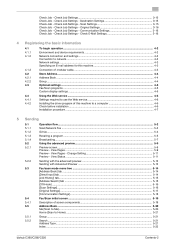
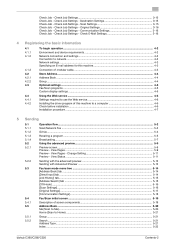
... 4.2.2 4.3
4.4 4.4.1 4.4.2
To begin operation...4-2 Environment and device requirements 4-2 Network connection and settings ...4-2 Connection to network...4-2 Network settings ...4-3 Specifying an E-mail address for this machine to Home)...5-21
Group ...5-21
Search...5-21 Address Type ...5-21 Index ...5-22
bizhub C360/C280/C220
Contents-2 Original Settings 3-16 Check Job - Check Job -
bizhub C220/C280/C360 Network Scan/Fax/Network Fax Operations User Guide - Page 18


... the telephone line to the factory default setting. Also, these restrictions differ depending on using the fax and scan functions of this machine. This User's Guide introduces the following for voice communication.
This machine can be sent or received via network or telephone line. bizhub C360/C280/C220
2-2 To turn the Main Power Switch...
bizhub C220/C280/C360 Network Scan/Fax/Network Fax Operations User Guide - Page 19


... describes the precautions for using the devices, contact your server administrator about the...Network Fax function. - The machine is required. - For details, refer to the [User's Guide Network Administrator]. d Reference
For details on [Network Fax Function Settings], refer to the [User's Guide Network Administrator]. bizhub C360/C280/C220
2-3 2.1 Information
2
Notes on using Network...
bizhub C220/C280/C360 Network Scan/Fax/Network Fax Operations User Guide - Page 46
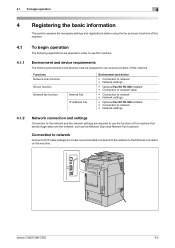
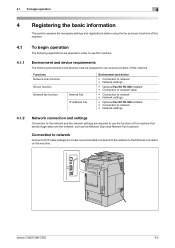
... image data over the network, such as the Network Scan and Network Fax functions.
Connection to network
Connect a UTP cable (category 5 or later recommended) connected to the network to the Ethernet connector on the machine. bizhub C360/C280/C220
4-2
4.1 To begin operation
4
4 Registering the basic information
This section explains the necessary settings and registrations before using...
bizhub C220/C280/C360 Network Scan/Fax/Network Fax Operations User Guide - Page 255


...the user or account.
bizhub C360/C280/C220
11-18 Enables you to check the network settings of this product. 11.4 User Mode Overview
11
11.4
User Mode Overview
Logging in the application CD-ROM. Item
[Device Information]
[Online Assistance]
[Change User Password]
[Function Permission Information]
[Network Setting Information]
[Print Setting Information]
[Print Information]
Description...
Similar Questions
Bizhub 751/601-network Settings Missing
Hi, i have a machine bizhub 601 and i was planning to configure the printer but when i do the follow...
Hi, i have a machine bizhub 601 and i was planning to configure the printer but when i do the follow...
(Posted by asimqureshi44 6 years ago)
Bizhub 215 Caution No Network Setting - Konica Minolta
When Im trying to smb scan in Konica Minolta Bizhub 215, it showing "caution- No Network Setting".Ho...
When Im trying to smb scan in Konica Minolta Bizhub 215, it showing "caution- No Network Setting".Ho...
(Posted by ramshidkhan 6 years ago)
How Do You Setup Smtp Authentication In Bizhub C220
(Posted by SmiSh 9 years ago)
How Do I Set Bizhub C220 To Scan To Photoshop?
(Posted by wrosh 10 years ago)

