Konica Minolta bizhub C220 Support Question
Find answers below for this question about Konica Minolta bizhub C220.Need a Konica Minolta bizhub C220 manual? We have 22 online manuals for this item!
Question posted by wrosh on November 19th, 2013
How Do I Set Bizhub C220 To Scan To Photoshop?
The person who posted this question about this Konica Minolta product did not include a detailed explanation. Please use the "Request More Information" button to the right if more details would help you to answer this question.
Current Answers
There are currently no answers that have been posted for this question.
Be the first to post an answer! Remember that you can earn up to 1,100 points for every answer you submit. The better the quality of your answer, the better chance it has to be accepted.
Be the first to post an answer! Remember that you can earn up to 1,100 points for every answer you submit. The better the quality of your answer, the better chance it has to be accepted.
Related Konica Minolta bizhub C220 Manual Pages
bizhub C220/C280/C360 PKI Security Operations User Guide - Page 31


bizhub C360/C280/C220 for PKI Card System
Security Function
Security Function Ver. 1.02 Jul. 2010
9. Deletes all Scanned image files
The following . [Administrator Settings] [Security Settings] [HDD Settings] [Overwrite All Data]
• For the details of Overwrite All Data procedure, see the User's Guide Security Operations.
9.2 Items to be cleared by Overwrite ...
bizhub C220/C280/C360 Security Operations User Guide - Page 14


...)
Clears the currently set password, resetting it to the factory setting (sysadm)
Deletes the currently set S/MIME certificate
Deletes the currently set Device certificate (SSL certificate)
Clears the currently set the DNS Host Name and DNS Default Domain Name registered with the DNS server. In such cases, it to the factory setting
bizhub C360/C280/C220
1-10 1.5 Miscellaneous
1
Windows...
bizhub C220/C280/C360 Security Operations User Guide - Page 25


... [OFF] Deletes the device certificate (SSL certificate) registered in User Box Deletes all Secure Print Document-related information and files saved
Deletes all destination recipient data including e-mail addresses and telephone numbers
2.2.2
Setting the Enhanced Security Mode
0 For the procedure to [ON] again. bizhub C360/C280/C220
2-10
If
it is absolutely necessary to...
bizhub C220/C280/C360 Security Operations User Guide - Page 84


In PageScope Web Connection, import/export of the Device Setting is enabled, allowing the setting for Security Level of the SNMP v3 Write User Password (auth-...to log off from the Administrator Settings.
1 Call the Administrator Settings on the display from the PC. If
it is absolutely necessary to leave the machine, be restored. bizhub C360/C280/C220
2-69 The password entered for accessing...
bizhub C220/C280/C360 Security Operations User Guide - Page 163


... device].
% If you have already logged on to the Administrator Settings via the control panel or using PageScope Web Connection, the machine displays a message that tells that the write operation has not been successful because of page 4-2. 0 Do not leave the site while you are gaining access to the device] again. bizhub C360/C280/C220...
bizhub C220/C280/C360 Security Operations User Guide - Page 165
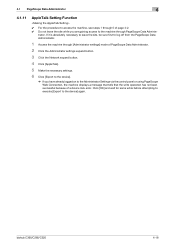
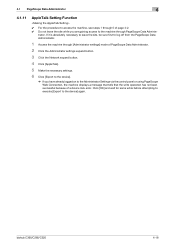
... you have already logged on to the device] again.
bizhub C360/C280/C220
4-18 If it is absolutely necessary to leave the site, be sure first to log off from the PageScope Data Administrator.
1 Access the machine through [Administrator settings] mode of PageScope Data Administrator.
2 Click the Administrator settings expand button.
3 Click the Network expand...
bizhub C220/C280/C360 Security Operations User Guide - Page 166
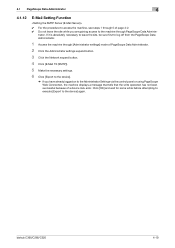
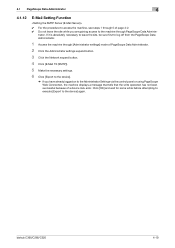
bizhub C360/C280/C220
4-19 Click [OK] and wait for some while before attempting to execute [Export to the Administrator Settings via the control panel or using PageScope Web Connection, the machine displays a message that tells that the write operation has not been successful because of a device lock error. trator.
If it is absolutely necessary...
bizhub C220/C280/C360 Advanced Function Operations User Guide - Page 5


... ...9-7 [Quick Settings 1] - [Quick Settings 4 9-8 [Default Tab Density Settings]...9-8
[Scan/Fax Settings] ...9-9 [Default Tab]...9-9 [Address Book Index Default] ...9-10 [Shortcut Key 1] - [Shortcut Key 2 9-10 [Default Address Book] ...9-11 [Default Address Type]...9-11
[User Box Settings] ...9-11 [...
11.1 11.2
Index by item ...11-2 Index by button...11-3
bizhub C360/C280/C220
Contents-4
bizhub C220/C280/C360 Advanced Function Operations User Guide - Page 83


bizhub C360/C280/C220
8-3 Inclination of the original is adjusted automatically.
% [Prioritize Speed]: Give priority to recognition accuracy of the original is not adjusted. Also, inclination of an original text. 8.2 Configuring the OCR operation setting
8
8.2 Configuring the OCR operation setting
Before creating a searchable PDF file, you can specify whether to give priority to ...
bizhub C220/C280/C360 Advanced Function Operations User Guide - Page 89
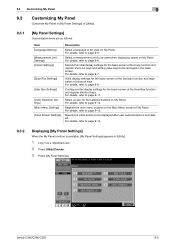
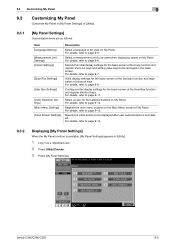
... screen of shortcut keys For details, refer to page 9-7.
bizhub C360/C280/C220
9-5
For details, refer to page 9-9. For details, refer to page 9-14.
9.3.2
Displaying [My Panel Settings]
When the My Panel function is succeeded. Select a color for the basic screen of the fax/scan function and registration of the Copy function and register...
bizhub C220/C280/C360 Advanced Function Operations User Guide - Page 97
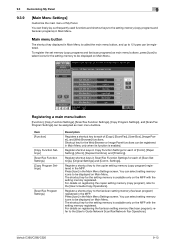
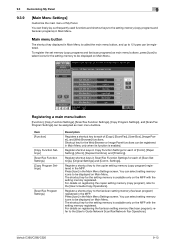
... the fax/scan setting memory (fax/scan program), refer to each of [Color], [Paper Setting], [Zoom], [Duplex/Combine], and [Finishing].
Item [Function]
[Copy Function Settings] [Scan/Fax Function Settings] [Copy Program Settings]
[Scan/Fax Program Settings]
Description
Registers a shortcut key to the [User's Guide Network Scan/Fax/Network Fax Operations]. bizhub C360/C280/C220
9-13...
bizhub C220/C280/C360 Box Operations User Guide - Page 35


... this button to check the preview image of the machine. bizhub C360/C280/C220
3-5
The following buttons are buttons for example, the recipient's... not enabled. Indicates that an external memory device is a message indicating that a nonstandard external memory has... Box, and various settings of the touch panel, there are available in the left panel of the scan, print and transmission ...
bizhub C220/C280/C360 Box Operations User Guide - Page 38


... display the job type. Press either [ Back] or [Forward ] to delete the selected job. bizhub C360/C280/C220
3-8 Copies: Displays the number of the selected job. To view scanned images, you must set to "Waiting To Redial", to check the settings of copies to "ON" in users cannot be printed.
tings in the original.
When...
bizhub C220/C280/C360 Copy Operations User Guide - Page 5


...Device Settings] ...7-35 [User/Account Common Setting] ...7-36 [Scan to Home Settings] ...7-36 [Scan to Authorized Folder Settings 7-36 [Network Settings] ...7-37 [Copier Settings] ...7-38 [Printer Settings] ...7-40 [Fax Settings]...7-41 [System Connection] ...7-42 [Security Settings... and their remedies 9-8
Icons that appear in the touch-panel screen 9-10
bizhub C360/C280/C220
Contens-4
bizhub C220/C280/C360 Copy Operations User Guide - Page 43


... banner printing. Specify whether to the [User's Guide Network Scan/Fax/Network Fax Operations] and [User's Guide Box Operations].... you to the [User's Guide Print Operations].
bizhub C360/C280/C220
4-6
Settings [One-Touch/User Box Registration]
[User Settings] [Administrator Settings]
[Check Consumable Life] [Banner Printing]
[Device Information]
Allows you to check the status (usage...
bizhub C220/C280/C360 Copy Operations User Guide - Page 172


....
Configure whether to log out when scanning of the IC card to be used... bizhub C360/C280/C220
7-35 If [SSFC] or [SSFC+Type A] is selected, specify [Company Code] or [Company Identification Code]. • [Operation Settings]...
7.4.8
[Authentication Device Settings]
Configure the authentication operations when the optional authentication unit is installed. 0 This setting is available when ...
bizhub C220/C280/C360 Copy Operations User Guide - Page 235


...Scan/Box Operations]. For details on this machine to display the Administrator Settings screen. To combine account track settings with authentication. bizhub C360/C280/C220
11-2 This section explains how to configure the required settings... disconnect the USB cable while using the authentication unit. This device does not support external server authentication. 11.1 Using authentication unit...
bizhub C220/C280/C360 Network Administrator User Guide - Page 33


...)]
[Network print settings.] - [LPR Print] - [Print using RAW port] - [Print using SMB]
[Restrict users from using this device.] - [Do Not Authenticate] - [User Authentication Only] - [Account Track Only] - [User Authentication & Account Track] - [External Authentication Server]
3.5.1
Screen Components
The [Wizard] page has the following components.
2
3 1
No. bizhub C360/C280/C220
3-9
bizhub C220/C280/C360 Network Administrator User Guide - Page 56


... user. bizhub C360/C280/C220
4-20
SMTP authentication?
Clicking a step jumps to the associated procedure.
[TCP/IP Settings]
Scan to E-Mail
Registering a certificate
[S/MIME]
Do you to prove that the E-mail has been sent from this machine and also to send a device certificate to use this machine. Yes
No
(1) POP over SSL? (2) APOP? 4.5 Sending scanned data...
bizhub C220/C280/C360 Network Scan/Fax/Network Fax Operations User Guide - Page 18


... phone as an external telephone. - Communication error may not be available. bizhub C360/C280/C220
2-2 Functions Network scan function
Fax function Network fax function
Transmission Options
• E-Mail •...device that the line is because the multiplex device limits the frequency band of the line to the factory default setting. 2.1 Information
2
2 Before using the Network Scan...
Similar Questions
How Do I Make My Konica Minolta Bizhub C220 Scan Directly To My Pc
(Posted by quish 9 years ago)
Can A Bizhub C220 Scan And Save To A Network Folder?
(Posted by dvdLnodec 10 years ago)
How Do I Set Up The Scanning Option
Can you please send the details of how to set up the scanning capabilities for the Konica Minolta Bi...
Can you please send the details of how to set up the scanning capabilities for the Konica Minolta Bi...
(Posted by taradawe 10 years ago)

