Konica Minolta bizhub C220 Support Question
Find answers below for this question about Konica Minolta bizhub C220.Need a Konica Minolta bizhub C220 manual? We have 22 online manuals for this item!
Question posted by fuluk on September 21st, 2013
Cannot Edit Konica Minolta Bizhub C220 Scan
The person who posted this question about this Konica Minolta product did not include a detailed explanation. Please use the "Request More Information" button to the right if more details would help you to answer this question.
Current Answers
There are currently no answers that have been posted for this question.
Be the first to post an answer! Remember that you can earn up to 1,100 points for every answer you submit. The better the quality of your answer, the better chance it has to be accepted.
Be the first to post an answer! Remember that you can earn up to 1,100 points for every answer you submit. The better the quality of your answer, the better chance it has to be accepted.
Related Konica Minolta bizhub C220 Manual Pages
bizhub C220/C280/C360 Security Operations User Guide - Page 173


...bizhub C360/C280/C220
4-26
During the authentication procedure, the User Password entered for downloading document data stored in the User Box in the scan... From the [File] menu, click [Read], and then select [KONICA MINOLTA HDD TWAIN Ver.3]. 3 Select this machine to -64-digit User ...function for the authentication purpose appears as a TWAIN device. If it is absolutely necessary to leave the...
bizhub C220/C280/C360 Box Operations User Guide - Page 250


Device Information. Displays the operating status of this logo to display the version information of PageScope Web Connection. Reference - http://www.konicaminolta.com/
Click this...options installed in
this machine or the settings of this machine with the icon to enable you to display the login user name. Item
1
KONICA MINOLTA logo
2
PageScope Web Con-
bizhub C360/C280/C220
9-14
bizhub C220/C280/C360 Box Operations User Guide - Page 272


... display.
er software KONICA MINOLTA TWAIN. To display... Settings]
[Edit Font/Macro]...scanning). For details, refer to create and download log data of this machine as deleting an unnecessary User Box or specifying the document deletion time. Define the User Box functions such as a scanner with this machine.
Configure the automatic setting of this machine.
bizhub C360/C280/C220...
bizhub C220/C280/C360 Network Administrator User Guide - Page 104


... by Konica Minolta is used to use the IP Address Fax function, check the following. - To use the IP Address Fax function, ask your service representative. bizhub C360/C280/C220
6-13... refer to the [User's Guide Network Scan/Fax/Network Fax Operations].
6.3.1
[TCP/IP Settings]
Configure settings to send a color fax, only the Konica Minolta models can receive color faxes in the TCP...
bizhub C220/C280/C360 Network Scan/Fax/Network Fax Operations User Guide - Page 196


...9.3 User Settings
9
Item [TWAIN Lock Time]
[Default Scan/Fax Settings]
Description
Specify the length of outline processing from an application using TWAIN, install
the KONICA MINOLTA TWAIN driver software designed for that purpose. el between [...Select the compression level used for saving data in the bizhub C360/C280/C220 series CD. • This function is not available if the optional ...
bizhub C220/C280/C360 Network Scan/Fax/Network Fax Operations User Guide - Page 253


... the Konica Minolta Web site at the follow-
ing URL. Click the user name to display the login user name.
4
Status display
Displays the status of the printer and scanner sections of the page displayed when Device Information is configured as shown below. Reference - http://www.konicaminolta.com/
2
PageScope Web Con- bizhub C360/C280/C220...
bizhub C220/C280/C360 Network Scan/Fax/Network Fax Operations User Guide - Page 260


... whether to release the operation lock when scanning (excluding push-scanning). Item [Machine Setting] [Register Support ... document deletion time. er software KONICA MINOLTA TWAIN. For details, refer to...Display Setting] [Reset] [License Settings]
[Edit Font/Macro] [Job Log]
Description Specify ... mode from the external memory. bizhub C360/C280/C220
11-23
You can be issued...
bizhub C220/C280/C360 Print Operations User Guide - Page 26


...bit (e86)/64-bit (e64) environment.
bizhub C360/C280/C220
3-3 The following lists the printer drivers included on the CD and the supported operating systems. Select the required printer driver. Printer driver KONICA MINOLTA PCL Driver (PCL driver)
PostScript KONICA MINOLTA driver (PS driver)
PostScript PPD driver (PS-PPD) KONICA MINOLTA XPS Driver (XPS driver)
Page description language...
bizhub C220/C280/C360 Print Operations User Guide - Page 181


...device information of the printer driver can be obtained automatically.
4 Click [OK].
Passphrase] check box, and then enter the encryption passphrase.
% If you do not specify a user-defined [Encrypt. KONICA MINOLTA...
3 Select the [Encrypt. bizhub C360/C280/C220
12-34 KONICA MINOLTA PostScript Printer Driver for Windows (PCL driver) - KONICA MINOLTA XPS Printer Driver for Mac ...
bizhub C220/C280/C360 Print Operations User Guide - Page 266


...Device Information is configured as shown below. Reference - http://www.konicaminolta.com/
2
PageScope Web Con- Click this logo to jump to the Konica Minolta Web site at the follow- Item
Description
1
KONICA MINOLTA...Connection pages vary depending on the options installed in again.
ing URL. bizhub C360/C280/C220
14-13 14.3 Structure of pages
14
14.3
Structure of pages
...
bizhub C220/C280/C360 Print Operations User Guide - Page 274


er software "KONICA MINOLTA TWAIN". Item [Machine Setting]... the operation lock when scanning (excluding push-scanning).
Allows you to create and download log data of this machine.
bizhub C360/C280/C220
14-21 To use ...
14
Item [Network Error Code Display Setting] [Reset] [License Settings]
[Edit Font/Macro] [Job Log]
Description Specify whether to the TWAIN driver manual in...
bizhub C220/C280/C360 Print Operations User Guide - Page 291


...R2, Enterprise x64 Edition Windows Vista Business * Windows Vista Enterprise * Windows Vista Home Basic * Windows Vista Home Premium * Windows Vista Ultimate * Windows Server 2008 Standard * Windows Server 2008 Enterprise * * Supports 32-bit (e86)/64-bit (e64) environment. bizhub C360/C280/C220
16-3 16.1 Product specifications
Item Printer driver
16
Specifications KONICA MINOLTA PCL Driver (PCL...
bizhub C220/C280/C360 Print Operations User Guide - Page 292
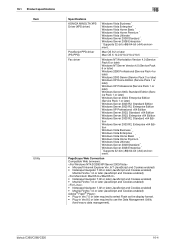
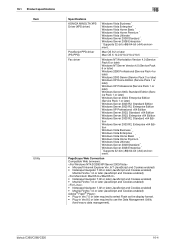
...Edition Windows Server 2003 R2, Enterprise Edition Windows XP Professional e64 Edition Windows Server 2003, Standard e64 Edition Windows Server 2003, Enterprise e64 Edition Windows Server 2003 R2, Standard e64 Edition Windows Server 2003 R2, Enterprise e64 Edition...).
16.1 Product specifications Item
Utility
16
Specifications
KONICA MINOLTA XPS Driver (XPS driver)
Windows Vista Business ...
bizhub C220/C280/C360 Print Operations User Guide - Page 298


...New Printer]. 4 In the [Choose a device type] window, select [add a printer], and then click [Next]. 5 In the [Choose a driver] window, click [import]. 6 Select [KONICA MINOLTA C360 OpenOffice PPD], and then click [...PPD driver types
The PPD driver contains the PPD information for OpenOffice) -
bizhub C360/C280/C220
16-10 OS:SuSE Linux 10.1 -CupsVersion:1.2 - OpenOffice v1.1.5
Registering the...
bizhub C220/C280/C360 Trademarks/Copytrights User Guide - Page 11


...to the licensed output device(s), solely for your...package contains the following :
1.
In addition to identify printed output produced by KONICA MINOLTA BUSINESS TECHNOLOGIES, INC. (KMBT): software included as part of the printing system... unused media, except as such terms are used on any countries. bizhub C360/C280/C220
10 Notwithstanding the above .
10. You agree that term is not...
bizhub C220/C280/C360 Security Operations User Guide - Page 171


...4.3
HDD TWAIN driver
The HDD TWAIN driver, which authentication fails is counted. bizhub C360/C280/C220
4-26
The HDD TWAIN driver is a utility function for allowing the HDD ...scan or fax mode in which is to be recognized as a TWAIN device. Accessing from the HDD TWAIN driver.
1 Start the image processing application. 2 From the [File] menu, click [Read], and then select [KONICA MINOLTA...
bizhub C360/C280/C220 Pocket Guide - Page 1


...of recyclable plastics from packaging materials to our devices, Konica Minolta truly shows its loyalty and responsibility to convert No a hard copy scan document into a searchable PDF with Bluetooth
....us Item #: C360PG 9/09
bizhub C360/C280/C220 pocket guide
full color printer/copier/scanner/fax
Enhancements
bizhub C360/C280/C220 vs. Konica Minolta publishes its policy, products, programs...
bizhub C360/C280/C220 Pocket Guide - Page 2


...8226; C360/C280/C220 are industry
leading energy-saving devices • Typical...
• New-generation bizhub design
•8.5" Touch...scanning (70 opm) Superior performance (print, scan and multi-access) Industry-leading minimal downtime Industry-leading quiet operation • Consistent B/W image quality based on Segment 2/3 color upgrades and B/W replacement. Product Concept
Konica Minolta...
Administration Guide - Page 10


...4695MF pagepro 4650/5650 bizhub C20P bizhub C30P/C31P bizhub 40P
bizhub C353/C253/C203 bizhub C360/C280/C220. The devices listed in this column can be used if the latest firmware is available. (See section 2.4).
(*4) The supported drivers depend on the device's firmware. There are common printer drivers included with third-party products. Table 2-3-1 KONICA MINOLTA products supported by...
Administration Guide - Page 25


3. Install and Uninstall of common child drivers
• KONICA MINOLTA magicolor Series • KONICA MINOLTA pagepro Series (same configurable features as magicolor
Series) • KONICA MINOLTA bizhub Series • Common PCL / PS If you select a device from the Network Search dialog box and connect to print with the client PC.
3.3 Individual Child Driver Updates You can also ...
Similar Questions
How Do I Make My Konica Minolta Bizhub C220 Scan Directly To My Pc
(Posted by quish 9 years ago)
Can A Bizhub C220 Scan And Save To A Network Folder?
(Posted by dvdLnodec 10 years ago)
How To Cancel Or Edit A Fax/scan Email Address.
How do I either cancel or edit an email address destination in fax/scan.
How do I either cancel or edit an email address destination in fax/scan.
(Posted by AndreaA 11 years ago)

