Konica Minolta bizhub C220 Support Question
Find answers below for this question about Konica Minolta bizhub C220.Need a Konica Minolta bizhub C220 manual? We have 22 online manuals for this item!
Question posted by Daywaferd6 on October 3rd, 2013
Bizhub C220 Scanning Documents How To
The person who posted this question about this Konica Minolta product did not include a detailed explanation. Please use the "Request More Information" button to the right if more details would help you to answer this question.
Current Answers
There are currently no answers that have been posted for this question.
Be the first to post an answer! Remember that you can earn up to 1,100 points for every answer you submit. The better the quality of your answer, the better chance it has to be accepted.
Be the first to post an answer! Remember that you can earn up to 1,100 points for every answer you submit. The better the quality of your answer, the better chance it has to be accepted.
Related Konica Minolta bizhub C220 Manual Pages
bizhub C220/C280/C360 Advanced Function Operations User Guide - Page 3


... Panel
6.1
6.2 6.3 6.3.1 6.3.2 6.3.3
Overview ...6-2 Features ...6-2
Displaying the Image Panel...6-3 Operating Image Panel ...6-4 Screen components...6-4 General operation ...6-5
Reading a document...6-7 Scanning a document ...6-7 Retrieving from User Box...6-8 Retrieving a document from an external memory 6-9 Using data saved in a cellular phone or PDA 6-10
bizhub C360/C280/C220
Contents-2
bizhub C220/C280/C360 Advanced Function Operations User Guide - Page 20
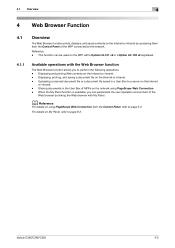
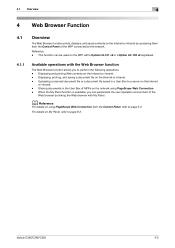
... Web Connection. -
Reference -
d Reference
For details on using PageScope Web Connection from the Control Panel of MFPs on the Internet
or intranet. - bizhub C360/C280/C220
4-2 Displaying and printing Web contents on the Internet or intranet. - Uploading a scanned document file or a document file saved in the User Box of the MFP connected to the network.
bizhub C220/C280/C360 Advanced Function Operations User Guide - Page 38
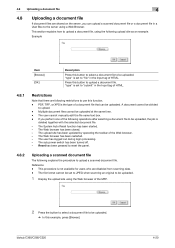
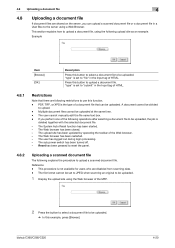
...that can upload a scanned document file or a document file in the Input tag of the MFP.
2 Press the button to select a document file to be uploaded.
% In this button to select a document file to be ...edit the file name text box. - The Web browser has been restarted. - bizhub C360/C280/C220
4-20 A document cannot be uploaded at the same time. - The upload site has been updated...
bizhub C220/C280/C360 Advanced Function Operations User Guide - Page 62
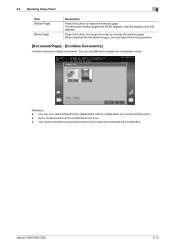
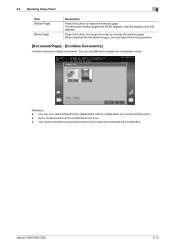
.... Reference - You cannot combine a scanned document with a document retrieved from a User Box.
Press this button to rotate the selected page. You can select the moving the selected page. While checking the thumbnail images, you can only select either [Print] or [Destination List] as a destination of a combined document. -
bizhub C360/C280/C220
6-12 The allowable rotation angles...
bizhub C220/C280/C360 Advanced Function Operations User Guide - Page 63


...to page 7-2. For details on the function, refer to page 8-2. The scanned document is registered in the MFP, selecting [PDF]or [Compact PDF] for file ... PDF] for the file type allows you to the source location. - bizhub C360/C280/C220
6-13 6.3 Operating Image Panel
6
[Document/Page] - [Document Settings]
Configure settings for file type.
Select the file format for sending ...
bizhub C220/C280/C360 Advanced Function Operations User Guide - Page 75
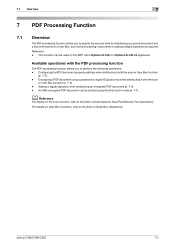
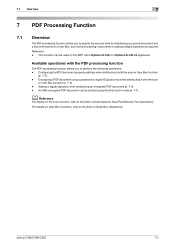
... used on the MFP with the PDF processing function
The PDF processing function allows you to specify the security level for distributing a scanned document and a document saved in a User Box, such as by encrypting a document or adding a digital signature as required. Adding a digital signature when distributing an encrypted PDF document (p. 7-4). - bizhub C360/C280/C220
7-2 Reference -
bizhub C220/C280/C360 Advanced Function Operations User Guide - Page 76


... PDF format to other device using [Save Document] of the PDF document (up to 64 characters).
Reference - Enter the author of the PDF document. Item [Title]
[Apply file name.] [Author]
[Subject] [Keywords]
Description
If [No] is entered as the name of the PDF document (up to 64 characters). bizhub C360/C280/C220
7-3
When saving a document in a User Box...
bizhub C220/C280/C360 Advanced Function Operations User Guide - Page 77


... target. Enter the password twice for confirmation. When a device certificate is necessary to another device in a User Box allows you can be distributed with a digital signature added. bizhub C360/C280/C220
7-4 Item [Encryption Target]
[Encryption Type] [Signature]
[Encryption Level]
[Password] [Document Permissions]
Description
Select an encryption target.
Select [Password...
bizhub C220/C280/C360 Box Operations User Guide - Page 19


... a file stored in an external memory in a
User Box. This item appears when an external memory device is installed. • You can be saved are data scanned for print job from a computer and save them .
bizhub C360/C280/C220
2-2 Documents that was print-instructed through a computer connected to a network. To save data to a box, create...
bizhub C220/C280/C360 Box Operations User Guide - Page 88


... saved) in the factory default. In addition, it is enabled.
bizhub C360/C280/C220
6-2 Using Save Document, document are saved in the same way as the Personal or Group User ...You can directly save a scanned document in the external memory connected to the USB connector of this machine.
External Memory
You can save a document copied or scanned using this machine, select the...
bizhub C220/C280/C360 Box Operations User Guide - Page 97
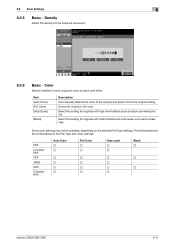
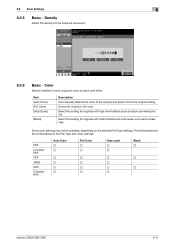
... The following shows the combinations of the original and scans it to scan original in full color. Select this setting for the scanned document.
6.2.6
Basic -
PDF
Compact PDF
TIFF
JPEG
XPS
Compact XPS
Auto Color o o
o o o o
Full Color o o
o o o o
Gray scale o o
o o o o
Black o −
o − o −
bizhub C360/C280/C220
6-11
Item [Auto Color] [Full Color] [Gray Scale...
bizhub C220/C280/C360 Box Operations User Guide - Page 99


... adjust the background density. Background Removal
Adjust the background density of the scanned original. To automatically adjust the density, press [Auto]. bizhub C360/C280/C220
6-13 6.2 Scan Settings
6
6.2.8
Image Adjustment
Adjust the background density or sharpness for the scanned document.
Select the background removal method, and specify the level. Reference -
To prevent...
bizhub C220/C280/C360 Box Operations User Guide - Page 100


... have specified the frame width to sharpen character edges or other borders for this [Frame Erase] function. - bizhub C360/C280/C220
6-14 If you to be erased in the Frame Erase setting of the Book Copy function,
the same value is automatically configured for the scanned document.
6.2.9
Application - To not erase frames, press [None].
bizhub C220/C280/C360 Box Operations User Guide - Page 227
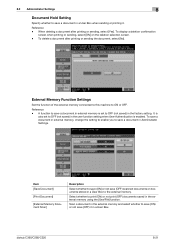
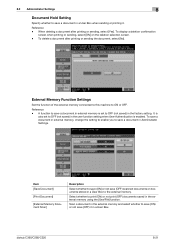
... when sending or printing it in a User Box. Scan a document in the external memory and select whether to the external memory. To delete a document after printing or sending, select [Yes].
Select whether to save a document in external memory is enabled.
bizhub C360/C280/C220
8-21
8.3 Administrator Settings
8
Document Hold Setting
Specify whether to print (ON) or not...
bizhub C220/C280/C360 Box Operations User Guide - Page 279
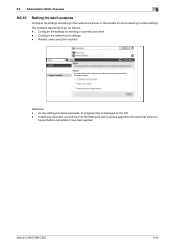
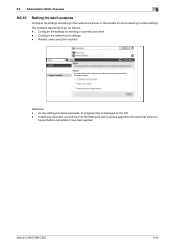
... is cancelled, you will return to the Setting for each purpose
Configure the settings according to the instructions shown in the window for sending a scanned document - bizhub C360/C280/C220
9-43 If setting is displayed on the left. - Restrict users using this machine
Reference -
The available setting items are as follows. - figured before cancellation...
bizhub C220/C280/C360 Network Administrator User Guide - Page 33


... shown by a wizard.
[TX Setting for scan documents.] - [Transmit the scanned data via E-mail] - [Transmit the scanned data via E-mail (attach Digital Signature)] - [Transmit the scanned data via E-mail (Public Key Encryption)]
[Network print settings.] - [LPR Print] - [Print using RAW port] - [Print using SMB]
[Restrict users from using this device.] - [Do Not Authenticate] - [User Authentication...
bizhub C220/C280/C360 Network Administrator User Guide - Page 360


...device on the network.
A function to reduce the document size, specify the same document size as that you can send the document with ADF kept open.
Some types of scanning a document optically, and converting the document... password. bizhub C360/C280/C220
15-40 This contains overall input and output correlation data of a double-sided document when it .
A storage device used by...
bizhub C220/C280/C360 Network Scan/Fax/Network Fax Operations User Guide - Page 49
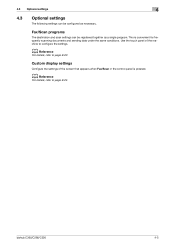
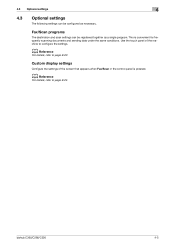
...
For details, refer to page 9-20. Use the touch panel of the screen that appears when Fax/Scan in the control panel is convenient for frequently scanning documents and sending data under the same conditions.
bizhub C360/C280/C220
4-5
d Reference
For details, refer to page 9-24. 4.3 Optional settings
4
4.3 Optional settings
The following settings can be...
bizhub C220/C280/C360 Network Scan/Fax/Network Fax Operations User Guide - Page 94


... [Light] or [Dark]. - Some color settings may not be specified. bizhub C360/C280/C220
5-43 If you select [JPEG], [1 Every X Page(s)] is automatically selected in Page Separation in color or black-and-white. 5.10 Scan Settings
5
5.10.5
Density
Adjust the density for the scanned document. - When saving a TIFF file in color, the compression format can...
bizhub C360/C280/C220 Pocket Guide - Page 1


... We, at Konica Minolta, are committed to convert No a hard copy scan document into a searchable PDF with OCR capability
USB Interface
4 Standard Ports EK-...; Working Table WT-507 (Side Panel Kit)
bizhub C360/C280/C220
Punch Kit PK-517
External Keyboard/ Keyboard Holder KH...surpass the competitors' line-up of new-generation color devices • To stimulate replacement of color machines in ...
Similar Questions
How Do I Make My Konica Minolta Bizhub C220 Scan Directly To My Pc
(Posted by quish 9 years ago)
Can A Bizhub C220 Scan And Save To A Network Folder?
(Posted by dvdLnodec 10 years ago)
Scanned Documents
detailed procedure on how to properly installed Scan Folder to get scanned document from printer thr...
detailed procedure on how to properly installed Scan Folder to get scanned document from printer thr...
(Posted by felipesangabriel 11 years ago)
How To Scan Documents To A Folder On My Pc?
I have prepared a folder on my pc and want to scan documents in this folder. But it does not work. W...
I have prepared a folder on my pc and want to scan documents in this folder. But it does not work. W...
(Posted by kb45615 11 years ago)

