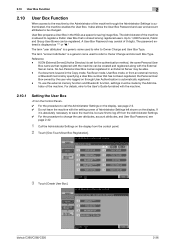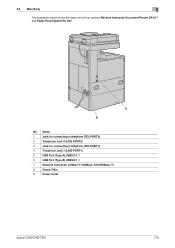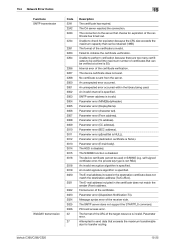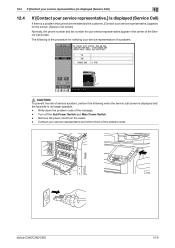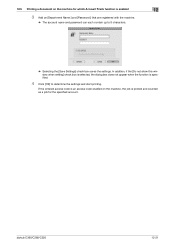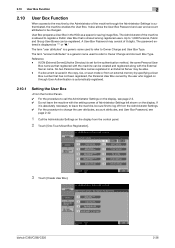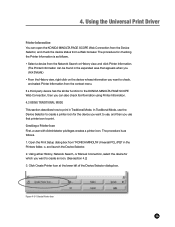Konica Minolta bizhub C220 Support Question
Find answers below for this question about Konica Minolta bizhub C220.Need a Konica Minolta bizhub C220 manual? We have 22 online manuals for this item!
Question posted by thupe on April 25th, 2014
How Do You Create Access Codes For Bizhub C220
The person who posted this question about this Konica Minolta product did not include a detailed explanation. Please use the "Request More Information" button to the right if more details would help you to answer this question.
Current Answers
Related Konica Minolta bizhub C220 Manual Pages
Similar Questions
Konica Minolta Bizhub C220 Factory Settings
I have recently purchased an ex lease c220 and when I power it up I'm asked to reset the encryption ...
I have recently purchased an ex lease c220 and when I power it up I'm asked to reset the encryption ...
(Posted by customliv 9 years ago)
Access Code Of Bizhub 420
Kindly Tell Me Utility Access Code Of Bizhub 420 Machine
Kindly Tell Me Utility Access Code Of Bizhub 420 Machine
(Posted by mzgraphix50 11 years ago)
Access Codes
Are there any access codes to enter to use my equipment? or how can i access my printer?
Are there any access codes to enter to use my equipment? or how can i access my printer?
(Posted by jbabie18 11 years ago)
Bizhub C220 Wont Scan Any Documents To Email.
The office bizhub C220 wont scan any documents to our email. We checked everything is connected ok i...
The office bizhub C220 wont scan any documents to our email. We checked everything is connected ok i...
(Posted by ericamcdaniels 12 years ago)