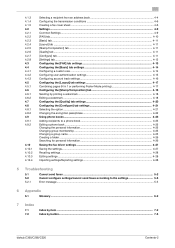Konica Minolta bizhub C220 Support Question
Find answers below for this question about Konica Minolta bizhub C220.Need a Konica Minolta bizhub C220 manual? We have 22 online manuals for this item!
Question posted by customliv on September 16th, 2014
Konica Minolta Bizhub C220 Factory Settings
Current Answers
Answer #1: Posted by PhilatKM on September 24th, 2014 7:00 AM
Hard drive encryption involves processes that are not available to users, because providing that level of access would compromise the very security that encryption provides. Consequently, there is no information in the service manual that would enable you to work around this yourself. There is no access code that will override the encryption, and only the previous "owner/user" of the machine knows what the passphrase was.
In order to avoid the message you describe, you will need to contact your authorized Konica Minolta service provided (a direct branch or authorized dealer) and obtain the services of a technician to either reformat or replace the hard drive.
Alternatively, you can go back to the company you purchased the ex-lease machine from and ask them to do this for you, since I believe it should have been done before it was sold to you (although an "as-is" sale may negate this, depending upon the terms of your purchase).
Phil@KMBS SSD
Related Konica Minolta bizhub C220 Manual Pages
Similar Questions
i m using KM Bizhub C220, i want to install a new SATA250gb HDD, but i dont know how to format new H...