Konica Minolta bizhub 601 Support Question
Find answers below for this question about Konica Minolta bizhub 601.Need a Konica Minolta bizhub 601 manual? We have 9 online manuals for this item!
Question posted by boshbonvi on December 18th, 2013
Konica Minolta Bizhub 601 How To Find Tcp/ip
The person who posted this question about this Konica Minolta product did not include a detailed explanation. Please use the "Request More Information" button to the right if more details would help you to answer this question.
Current Answers
There are currently no answers that have been posted for this question.
Be the first to post an answer! Remember that you can earn up to 1,100 points for every answer you submit. The better the quality of your answer, the better chance it has to be accepted.
Be the first to post an answer! Remember that you can earn up to 1,100 points for every answer you submit. The better the quality of your answer, the better chance it has to be accepted.
Related Konica Minolta bizhub 601 Manual Pages
bizhub 751/6510 Box Operations User Manual - Page 192


... Computer applications
Ethernet (TCP/IP)
Compatible Web browsers... required if "Flash" is for a user who has logged on page 9-6.
751/601
9-2 The User mode page that appears is selected as a registered user" on and... Web browser on specifying the IP address of this machine, refer to the User's Guide [Network Administrator]. If the machine is a device management utility supported by the ...
bizhub 751/6510 Box Operations User Manual - Page 231


...light/dark variation). The difference in order to memorize and understand IP addresses.
A device, such as a computer or router, used by specifying host names... DHCP
Dither DNS
DPI (dpi) Driver Ethernet File extension
751/601
10
Description
A set specifications under the Ethernet standards. Displays data...TCP/IP network automatically specifies the network settings from the address space of the...
bizhub 751/6510 Box Operations User Manual - Page 232


... (Internet Protocol version 6), 128-bit IP addresses are used to devices, including computers, which are Operating Systems.
Abbreviation for Pixels Per Inch.
On a TCP/ IP network, such as the Internet or... Preview Print Job Printer driver
751/601
10
Description
Abbreviation for Local Area Network. The entire area of a terminal used .IP addresses are assigned to access the network...
bizhub 751/6510 Box Operations User Manual - Page 233


...601
10-8
Abbreviation for Transmission Control Protocol/Internet Protocol. Abbreviation for Secure Socket Layer/Transport Layer Security.
A protocol that are higher than the IP address.
The unit used to identify respective network devices... frequency Single-page TIFF SMB SSDP SSL/TLS
Subnet mask TCP/IP
Thumbnail TIFF
TWAIN
Uninstall USB Web browser
10
Description
Attribute ...
bizhub 751/601 Advanced Function Operations User Manual - Page 2


...For details, contact your use of functions that become available by the following models. bizhub 751/601 In order to operate the machine safely and properly, be available depending on trademarks.../Print/Fax/Scan/Box Operations]. You are subject to company policies and to all KONICA MINOLTA companies disclaim, and shall have no liability for, your technical representative. The advanced...
bizhub 751/601 Print Operations User Manual - IC-208 - Page 10


... of the PCL/PS/XPS drivers for persons with the Konica Minolta image controller. For details on the control panel Chapter 13 PageScope Web Connection Chapter 14 Troubleshooting Chapter 15 Appendix Chapter 16 Index
Product notation
The Name and Product name bizhub 751/601, printer main body, and this machine Built-in network controller...
bizhub 751/601 Print Operations User Manual - IC-208 - Page 74
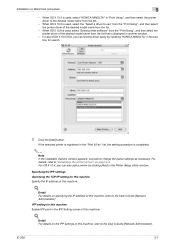
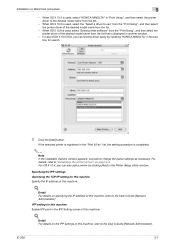
...-208
5-7 In case of this machine, refer to the User's Guide [Network Administrator]. Specifying the IPP settings
Specifying the TCP/IP setting for search.
8 Click the [Add] button. When OS X 10.4 is used, select "KONICA MINOLTA" in the Printer Setup Utility window. If the selected printer is registered in the "Print & Fax" list, the...
bizhub 751/601 Print Operations User Manual - IC-208 - Page 75


...to Step 7.
7 Select the desired printer driver manually.
- When OS X 10.5 is used , select "KONICA MINOLTA" in the Print & Fax window.
- IC-208
5-8 In "Queue", enter "ipp".
-
If available....5/10.6, select "Ethernet", and then click the [Advanced] button.
4 Click the TCP/IP tab.
5 Select "Configure" items according to the settings for the Macintosh computer connected to this machine...
bizhub 751/601 Print Operations User Manual - IC-208 - Page 78
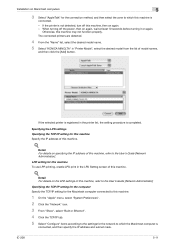
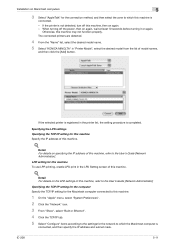
... are detected.
4 From the "Name" list, select the desired model name.
5 Select "KONICA MINOLTA" in "Printer Model", select the desired model from the list of this machine, refer to ...the LPD settings of model names,
and then click the [Add] button. Specifying the TCP/IP setting for the computer Specify the TCP/IP setting for the Macintosh computer connected to this machine.
1 On the "Apple" menu,...
bizhub 751/601 Print Operations User Manual - IC-208 - Page 79
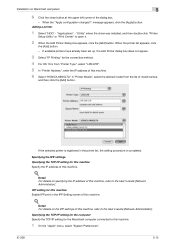
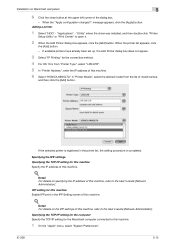
...IP address of this machine.
6 Select "KONICA MINOLTA" in "Printer Model", select the desired model from the list of this machine.
! Specifying the TCP/IP setting for the computer Specify the TCP/IP setting for this machine Specify the IP..., click
the [Add] button. -
Specifying the IPP settings Specifying the TCP/IP setting for the Macintosh computer connected to this machine.
1 On the "Apple...
bizhub 751/601 Print Operations User Manual - IC-208 - Page 80


... Name" blank.
6 Select "KONICA MINOLTA" in "Printer Model", select the desired model from "Printer Type", select "IPP". 5 In "Printer Address", enter the IP address of this machine.
-...computers
5
2 Click the "Network" icon. 3 From "Show", select "Built-in Ethernet". 4 Click the TCP/IP tab. 5 Select "Configure" items according to the settings for the connection method. 4 For OS 10.3, from...
bizhub 751/601 Print Operations User Manual - IC-208 - Page 90


... the [-] button (or the [Delete] button).
"Printers" - "Contents" - "KONICA MINOLTA 601.gz"
5 Delete the unnecessary files from "System Preferences" in "System Folder" - ...KONICA MINOLTA 751" folders, which is located in "Library" - This completes the printer driver uninstallation. "Printers".
- "PPDPlugins", to the "Trash" icon.
6 For OS X 10.2/10.3/10.4/10.5, drag "bizhub...
bizhub 751/601 Print Operations User Manual - IC-208 - Page 263


...Choose a device type dialog box, select "Add a printer", and then click the [Next] button. 5 In the Choose a driver dialog box, click the [Import] button. 6 Select "KONICA MINOLTA 751/601 PPD", and...for use with OpenOffice
1 From the [File] menu in OpenOffice, select "Print". 2 Select "KONICA MINOLTA 751/601 PPD" in "Printer name". 3 Click the [Properties] button. 4 Select the desired setting from...
bizhub 751/601 Network Administrator User Manual - Page 3
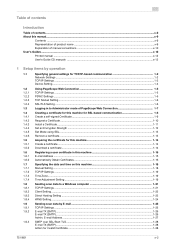
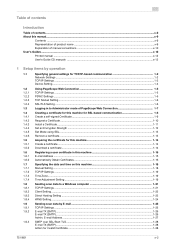
...TCP/IP-based communication 1-2
Network Settings ...1-2
TCP/IP Settings ...1-3
Device Setting...1-4
1.2 1.2.1 1.2.2 1.2.3 1.2.4 1.3 1.4 1.4.1 1.4.2 1.4.3 1.4.4 1.4.5 1.4.6 1.5 1.5.1 1.5.2 1.6 1.6.1 1.6.2 1.7 1.7.1 1.7.2 1.7.3 1.7.4 1.8 1.8.1 1.8.2 1.8.3 1.8.4 1.9 1.9.1 1.9.2
1.9.3
Using PageScope Web Connection ...1-5 TCP/IP Settings ...1-5 PSWC Settings ...1-5 TCP......1-28
751/601
x-2 E-mail...
bizhub 751/601 Network Administrator User Manual - Page 4
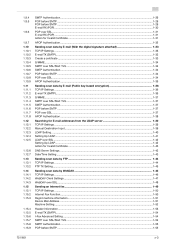
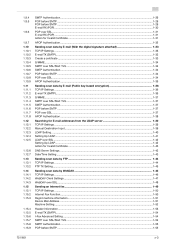
... WebDAV over SSL...1-48
Sending an Internet fax ...1-49 TCP/IP Settings ...1-50 Internet Fax Function...1-50 Regist machine information...1-51 Device Mail Address ...1-51 Machine Setting...1-52
Header Information ...1-53 E-mail TX (SMTP)...1-54 I-Fax Advanced Setting ...1-54 SMTP over SSL/Start TLS ...1-54 SMTP Authentication...1-55 POP before SMTP ...1-55
751/601
x-3
bizhub 751/601 Network Administrator User Manual - Page 18


...on a computer connected to specify settings required for TCP/IP-based communication" on page 1-2. Prior confirmation
1-5
Item PSWC Settings
751/601
Definition Select [ON]. This manual describes how to... server integrated into this machine in a TCP/IP network environment. PageScope Web Connection is a device management utility supported by operation
1
1.2 Using PageScope Web Connection
...
bizhub 751/601 Network Administrator User Manual - Page 144


...on page 1-8.
751/601
1-131 Configure settings to configure settings. Installation of the client certificate
Install the client certificate of this machine in the TCP/IP network environment. When EAP...to "Creating a certificate for this machine for TCP/IP-based communication" on page 1-2. Using IEEE802.1x authentication can restrict any device not permitted by operation
1
1.43
Using IEEE802...
bizhub 751/601 Network Administrator User Manual - Page 221


...file format for automatically detecting devices connected to specify the address ... (data quantity) on a TCP/IP network automatically specifies the network settings... If acquisition of the IP address failed with the Web...accessed with DHCP, an IP address is at the ...
Abbreviation for automatically acquiring the IP address. A service that is ...IP Background Removal Batch transmission Binding ...
bizhub 751/601 Network Administrator User Manual - Page 222


...with a matching password. LAN transmission line standard.
751/601
3-4 Configured as the delimiter), can lead to the ...TCP/IP network automatically specifies the network settings from host names in advance when the machine is convenient to remember and complicated.
It is shipped from the multifunctional...machine is turned on the same LAN. A device, such as a computer or router, used ...
bizhub 751/601 Network Administrator User Manual - Page 223


...the encryption of transmission packets and the authentication protocol. Large capacity storage device for logging on the TCP/IP network.
A protocol used in a NetWare environment.
The security technology.... Hardware and software used in the number of the OSI reference model.
751/601
3-5
Abbreviation for Internet Printing Protocol.
A protocol that is connected to the connected...
Similar Questions
How To Configure C754 Bizhub Tcp/ip For Email Scannings
(Posted by grpsin 10 years ago)
How To Add Printer Tcp/ip Windows Xp Konica Minolta C652
(Posted by scofiRMT 10 years ago)
Bizhub 601 Problem
hi, I have a bizhub 601 that does not start, the screen hangs on the hourglass;a friend told me that...
hi, I have a bizhub 601 that does not start, the screen hangs on the hourglass;a friend told me that...
(Posted by benzcopy 10 years ago)
How To Install Konica Minolta Bizhub 601 Use Ip
(Posted by karraica 10 years ago)
Printing On Network Bizhub 601
how do you set bizhub 601 to print on the network printer using windows xp, it deletes the jobs with...
how do you set bizhub 601 to print on the network printer using windows xp, it deletes the jobs with...
(Posted by vukanim 11 years ago)

