Konica Minolta bizhub 601 Support Question
Find answers below for this question about Konica Minolta bizhub 601.Need a Konica Minolta bizhub 601 manual? We have 9 online manuals for this item!
Question posted by baloyisa on April 29th, 2014
How Do I Insert A New User With Password On Konica Minolta Bizhub601
how do i insert a new user with password on konica minolta Bizhub601,to access a machine with password.
Current Answers
There are currently no answers that have been posted for this question.
Be the first to post an answer! Remember that you can earn up to 1,100 points for every answer you submit. The better the quality of your answer, the better chance it has to be accepted.
Be the first to post an answer! Remember that you can earn up to 1,100 points for every answer you submit. The better the quality of your answer, the better chance it has to be accepted.
Related Konica Minolta bizhub 601 Manual Pages
bizhub C203/C253/C353/C451/C550/C650, bizhub 361/421/501/601/751 Enabling bizhub HDD Security Features - Page 2


...passwords created using the Konica Minolta HDD Backup Utility application. Some of the passwords created in this guide. See Appendix B
• Enable the Encryption Key Setting. 1 Enabling bizhub HDD Security - If the Administrator Password is forgotten, it is very critical that the user...must be corrected. Do not set any of the machine comes to back up or enabling the HDD Security ...
bizhub 751/6510 Box Operations User Manual - Page 28


...user boxes become public user boxes.
751/601
1-10
A user box administrator can be accessed by other users. Personal user boxes cannot be specified. Account A
Public user box
User 1 Account B
Personal user box for user 1
Group user box for account A
User 2
Personal user box for user 2
Group user box for account B
Accessible
User box administrator
Users can access all public user...
bizhub 751/6510 Box Operations User Manual - Page 29
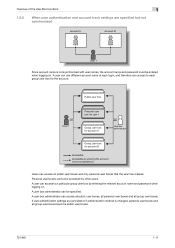
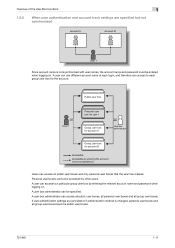
... group user box by other users. If user authentication settings are specified but not synchronized
Account A
Account B
User 1
Since account name is changed, personal user boxes and all group user boxes become public user boxes.
751/601
1-11 A user can use different account name at each login, and therefore can be accessed by entering the relevant account name and password when...
bizhub 751/6510 Box Operations User Manual - Page 30
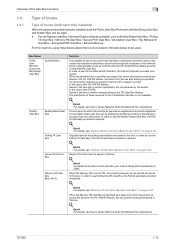
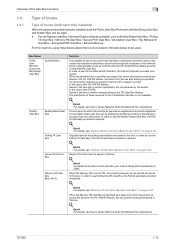
...User Box, see User's Guide [Network Scan/Fax/Network Fax Operations].
751/601
1-12 When the Memory RX is required.
! Detail For details, see "Memory RX User Box (System User Box)" on page 6-53. When the Memory RX User... feature, the documents received are saved in this machine, using these boxes allows the functions listed in the bulletin board user box can be used . - Originals read for...
bizhub 751/6510 Box Operations User Manual - Page 154


... depending on the settings in the ID & Print User Box.
!
Prints the documents saved in the ID & Print User Box simultaneously with logging in to the User's Guide [Print Operations].
751/601
6-64 When printing a document from a computer to the ID & Print User Box, refer to this machine.
A confirmation screen for confirming if you can be...
bizhub 751/6510 Box Operations User Manual - Page 178


... machine. Personal-use this machine. User box setting
8
8.3
8.3.1
Administrator Settings
User box permissions
Types of users Users of various levels can access when the machine is subject to the account that only the user who belong to management with user authentication. Each type of users can be accessed by all user boxes, regardless of the password status. Performs device management...
bizhub 751/6510 Box Operations User Manual - Page 231


...amount using the scanning functions of this machine. The compact PDF format can lead... used by an account name and password, this can be accessed with larger font sizes. With collective... (dpi) Driver Ethernet File extension
751/601
10
Description
A set specifications under the ...names in output devices such as 1 byte equals 8 bits. DNS allows the user to access other computers over...
bizhub 751/601 Advanced Function Operations User Manual - Page 32
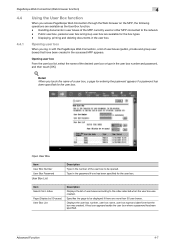
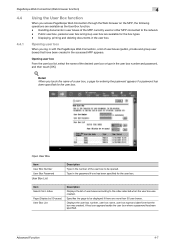
... user box to be opened.
Open User Box
Item User Box Number User Box Password
User Box List
Description Type in the user box number and password, and then touch [OK].
! Opening user box
When you log in with the PageScope Web Connection, a list of user boxes (public, private and group user boxes) that the box was created.
Type in the accessed...
bizhub 751/601 Advanced Function Operations User Manual - Page 73
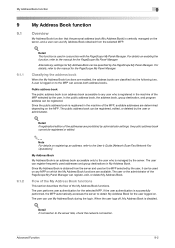
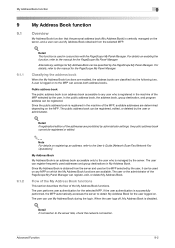
... administrator settings, the public address book cannot be registered, edited, or deleted by the user, it can be registered. If the user authentication is successfully performed, the MFP automatically accesses the server to the user who is registered in the machine of the My Address Book functions. Detail If registration/edition of the PageScope My...
bizhub 751/601 Fax Driver Operations User Manual - Page 64


... system that uses the services provided by printers and scanners. DNS allows the user to access computers not on the same LAN. Communication is not possible if the same ... To install hardware, operating systems, applications, printer drivers on to white Large capacity storage device for storing data. A protocol in an image. Abbreviation for Internet Printing Protocol. Images...
bizhub 751/601 Print Operations User Manual - IC-208 - Page 158
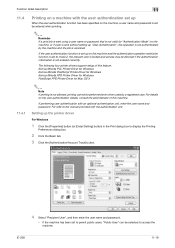
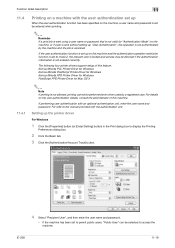
... with an optional authentication unit, enter the user name and password.
The following four printer drivers support setup of this feature: Konica Minolta PCL Printer Driver for Windows Konica Minolta PostScript Printer Driver for Windows Konica Minolta XPS Printer Driver for Windows PostScript PPD Printer Driver for "Authentication Mode" on the machine, or if a job is sent without setting...
bizhub 751/601 Print Operations User Manual - IC-208 - Page 160


...select "Print". 2 Select "Output Method". 3 Select the "User Authentication" check box.
4 Select "Recipient User", and then enter the user name and password.
-
In addition, if the "Do not show this window...the machine has been set to permit public users, "Public User" can be specified. If performing user authentication on a server, the server settings must be selected to access the machine.
2...
bizhub 751/601 Print Operations User Manual - IC-208 - Page 165


... detail description
11
2 Click the [User Authentication/Account Track] button.
3 Select "Recipient User", and then enter the user name and password.
- If "Public User" of [ID & Print Settings] accessed by selecting [User Authentication/Account Track] - [User Authentication Settings] - [Administrative Settings] is set to "Printing on a machine with the user authentication set up" on page 11...
bizhub 751/601 Print Operations User Manual - IC-208 - Page 167
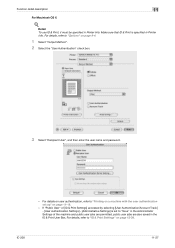
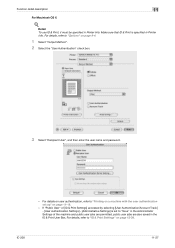
...
11
For Macintosh OS X
!
For details, refer to "Printing on a machine with the user authentication set to "ID & Print Settings" on page 9-4.
1 Select "Output Method".
2 Select the "User Authentication" check box.
3 Select "Recipient User", and then enter the user name and password.
- For details on user authentication, refer to "Options" on page 12-39.
For details, refer...
bizhub 751/601 Print Operations User Manual - IC-208 - Page 171


... without printing the job.
If there are printed 1 by selecting [User Authentication/Account Track] [User Authentication Settings] - [Administrative Settings] - [ID & Print Operation Settings] in the Administrator Settings of the job.
Logging in as usual. Touch [Access] to confirm the deletion of the machine. The document is printed.
!
Even when the authentication unit is installed...
bizhub 751/601 Print Operations User Manual - IC-208 - Page 216


...machine.
!
ID & Print Delete Time
Specify the time interval for deleting an ID & print document after it is saved. (Default: 1 day)
2
Note [ID & Print Delete Time] is displayed when the user... Settings screen, press [1 System Settings].
2 In the System Settings screen, press [0 User Box Settings].
3 In the User Box Settings screen, press [5 ID & Print Delete Time]. IC-208
12-37
Settings...
bizhub 751/601 Print Operations User Manual - IC-208 - Page 223


... the desired setting.
4 Touch [OK].
12.4.12
Authentication Setting for OpenAPI Settings
If user authentication is performed with the Relay Server (PageScope Authentication Manager) or obtain the device information, specify the Authentication Setting of the OpenAPI Settings screen of this machine to "OFF". (Default setting: OFF)
! IC-208
12-44
Detail For details...
bizhub 751/601 Print Operations User Manual - IC-208 - Page 265


...to "Bonjour" starting with the Web browser plug-in an image. Displayed name of a device over a network by a server through a network. Documents containing images, recordings, and video... compact, and they can be accessed with Mac OS X v10.4. Configured as a gateway to access other computers over a network.
DNS allows the user to access computers not on Windows platforms. You...
bizhub 751/601 Enlarge Display Operations User Manual - Page 2


...Reminder Text highlighted in this machine. If necessary, refer to [Trademarks/ Copyrights].
Detail Text highlighted in this manner provides more detailed information concerning operating procedures and other descriptions.
2
Note Text highlighted in this type of the bizhub 751/601 and on the various operating precautions. The bizhub 751/601 User's Guide [Enlarge Display Operations] contains...
bizhub 751/601 Network Administrator User Manual - Page 222


... uses the services provided by the user when referencing the destination information from the multifunctional product. Select this machine. A computer that works as a bridge between the light and dark parts of G3 communication. The initial settings. Some default settings can be changed from recipient machines with a matching password.
Abbreviation for Domain Name System. There...
Similar Questions
I Have Konica Minolta Bizhub C451'i Have Problem With Toner My Machine Not Pass
I have konica Minolta bizhub c451 I faced problem with toner not passing directly to drum unit.ples ...
I have konica Minolta bizhub c451 I faced problem with toner not passing directly to drum unit.ples ...
(Posted by Aljazeerapress0 8 years ago)
How To Change Konica Minolta Bizhub 601 Administrator Password
(Posted by immofordsm 10 years ago)
Bizhub 223 Will Not Copy Off Top Of Machine Anymore
it will not make copies off the top of the machine... you need to open it up and put whatever you wa...
it will not make copies off the top of the machine... you need to open it up and put whatever you wa...
(Posted by Anonymous-123580 10 years ago)

