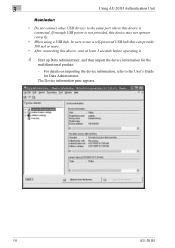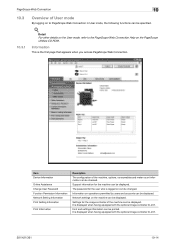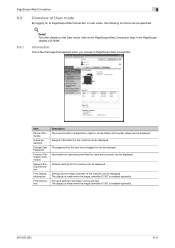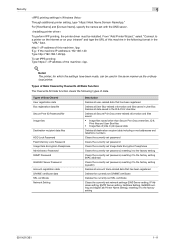Konica Minolta bizhub 501 Support Question
Find answers below for this question about Konica Minolta bizhub 501.Need a Konica Minolta bizhub 501 manual? We have 11 online manuals for this item!
Question posted by john42587 on August 6th, 2012
Problems With Mac Connection
I have Mac OSX 6 on my computer and have downloaded the drivers. We have a new bizhub 501 at the office. I have added the printer to my mac. When I try to print, the bizhub blinks twice, showing that it has communicated with my mac, but then nothing happens after that. Any suggestions on how to help me print? Thanks.
Current Answers
Related Konica Minolta bizhub 501 Manual Pages
Similar Questions
I Am A Problem With A Konica Minolta Bizhub 223.tray 1 Is Jamming
(Posted by tgukutu529 2 years ago)
Konica Minolta Bizhub C451 Scanner Showing Cannot Scan Due To Device Error Often
konica minolta bizhub c451 scanner showing Cannot scan due to device error often. Scnnaning as probl...
konica minolta bizhub c451 scanner showing Cannot scan due to device error often. Scnnaning as probl...
(Posted by 2010designpoint 10 years ago)
Driver Install
we have konica minolta bizhub 501 we have download drivers from internet and install driver buc no g...
we have konica minolta bizhub 501 we have download drivers from internet and install driver buc no g...
(Posted by mpsayed 11 years ago)