Konica Minolta bizhub 501 Support Question
Find answers below for this question about Konica Minolta bizhub 501.Need a Konica Minolta bizhub 501 manual? We have 11 online manuals for this item!
Question posted by oxy9ersch on October 27th, 2013
Cannot Connect Konica Minolta Bizhub 501
The person who posted this question about this Konica Minolta product did not include a detailed explanation. Please use the "Request More Information" button to the right if more details would help you to answer this question.
Current Answers
There are currently no answers that have been posted for this question.
Be the first to post an answer! Remember that you can earn up to 1,100 points for every answer you submit. The better the quality of your answer, the better chance it has to be accepted.
Be the first to post an answer! Remember that you can earn up to 1,100 points for every answer you submit. The better the quality of your answer, the better chance it has to be accepted.
Related Konica Minolta bizhub 501 Manual Pages
AU-201H User Guide - Page 38


... within the limited period of time. If the problem is not corrected after this device or the multifunctional product before connecting it again and waiting 10 seconds before turning on a multifunctional product where registration failed.
This message appears if scanning was connected to the same USB port used when the driver was installed, the Add...
bizhub C203/C253/C353/C451/C550/C650, bizhub 361/421/501/601/751 Enabling bizhub HDD Security Features - Page 2


... Sanitization. See Section 3 • Enable HDD Lock Password. End of Life HDD Sanitization.
1 Enabling bizhub HDD Security - Next, it is highly recommended (no spaces).
See Appendix B
• Enable the ...up or enabling the HDD Security Functions of the passwords created using the Konica Minolta HDD Backup Utility application. The process and procedure involved in use the ...
bizhub C203/C253/C353/C451/C550/C650, bizhub 361/421/501/601/751 Enabling bizhub HDD Security Features - Page 20


... this machine and click [Backup].
3 Enter the Administrator Password registered in the machine in the PC of the Administrator of an MFP. Appendix B Utilizing the Konica Minolta HDD Back Up Utility
The HDD Backup Utility, which authentication fails is counted.
2.1 Backup
In Backup, neither the Administrator Password nor CE Password is backed...
bizhub C203/C253/C353/C451/C550/C650, bizhub 361/421/501/601/751 Enabling bizhub HDD Security Features - Page 28
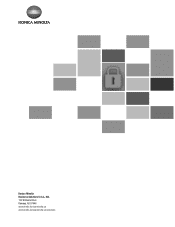
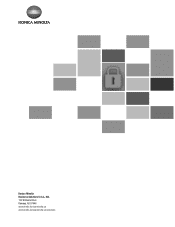
Konica Minolta Business Solutions U.S.A., INC. 100 Williams Drive Ramsey, NJ 07446 www.kmbs.konicaminolta.us www.kmbs.konicaminolta.us/solutions
bizhub 361/421/501 Network Scan/Fax/Network Fax Operations User Manual - Page 25


...Enter the user name and password, and then touch [Login] or press the [Access] key.
501/421/361
1-3
Detail In order to use the Internet fax function, it is necessary to equip ...extension telephone line if the IP Address Fax function is available only between the compatible models of Konica Minolta. To send/receive an important data, use the IP Address Fax function, setting by a service...
bizhub 361/421/501 Network Scan/Fax/Network Fax Operations User Manual - Page 53
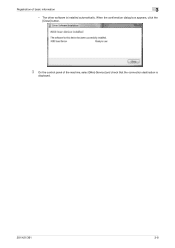
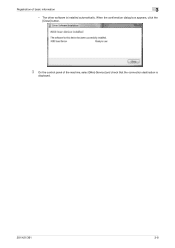
The driver software is
displayed.
501/421/361
3-8 Registration of the machine, select [Web Service] and check that the connection destination is installed automatically. When the confirmation dialog box appears, click the [Close] button.
3 On the control panel of basic information
3
-
bizhub 361/421/501 Network Scan/Fax/Network Fax Operations User Manual - Page 269


...
Displays the operating status of PageScope Web Connection are constructed as the online manual Web page. PageScope Web Connection
10.1.4
Structure of pages
The pages of the machine.
6
[Logout] button
Click to log off from the current mode.
7
[Change Password] button
Click to go to the Konica Minolta Web site at the following URL.
bizhub 361/421/501 Network Scan/Fax/Network Fax Operations User Manual - Page 311


...saved in the file properties. Protocol used to a computer.
501/421/361
12-11
The unit used to MIME (EMail ...the LDAP server searched for connecting a mouse, printer, and other computers or peripheral devices.
Abbreviation for Windows TCP printing... Universal Serial Bus.
Specify whether or not the multifunctional product searches this socket to reproduce the details of...
bizhub 361/421/501 Network Administrator User Manual - Page 228


...as when the machine has run out of software.
A function for connecting a mouse, printer, and other devices to reserve the next transmission while current transmission or printing. Sending faxes ... memory when the machine cannot print the received document, such as a standard by ADF.
501/421/361
3-10 Abbreviation for scanning documents.
This is the de facto standard Internet protocol....
bizhub 361/421/501 Fax Driver Operations User Manual - Page 64


... for recalling named servers for the conversion of images and print matter correctly.
A printer setup that allows the printer to be used by multiple computers connected to identify each network device. The de facto standard protocol used by the Internet that uses IP addresses to a server over the entire system for...
bizhub 361/421/501 Advanced Function Operations User Manual - Page 2


...connecting the MFP with applications. i-Option LK-103 may differ from the machine's operation panel. Introduction
Thank you to [Trademarks/Copyrights]. In order to operate the machine safely and properly, be available depending on trademarks and copyrights, refer to access the public Internet from actual machine.
bizhub 501...of the Internet. KONICA MINOLTA BUISNESS TECHNOLOGIES, INC....
bizhub 361/421/501 Advanced Function Operations User Manual - Page 29
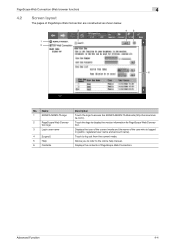
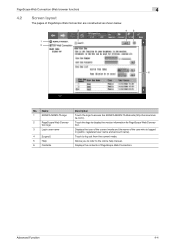
... are constructed as shown below.
3
4
5
1 2
6
No. Advanced Function
4-4
Name
1
KONICA MINOLTA logo
2
PageScope Web Connec- Displays the contents of PageScope Web Connection.
Allows you to refer to display the version information for PageScope Web Connection.
Touch to access the KONICA MINOLTA Web site (http://konicaminolta.com/). tion logo
3
Login user name...
bizhub 361/421/501 Box Operations User Manual - Page 193


... depending on the tab that the status can be displayed. Part Name
1
Konica Minolta logo
2
PageScope Web Connection logo
3
Logon user name
4
Status display
5
Message display
6
[Logout]... button
7
[Change Password] button
8
Help
9
[Refresh] button
10 Tabs
11 Menu 12 Information and settings
501...
bizhub 361/421/501 Box Operations User Manual - Page 232


... interface standard for imaging devices, such as scanners and digital cameras, and for Server Message Block. In order to a computer. A general interface standard for Internet connections
Displays the ability to .... (The file extension is virtually the standard Internet protocol. One of software.
501/421/361
10-8 Internet Explorer and Netscape Navigator are used by Microsoft Windows. ...
bizhub 361/421/501 Security Function User Manual - Page 206


... the User Name not registered in the image processing application of this machine and click [Connect].
4 Select the "Login as "*" on the display. The HDD TWAIN driver is...2 From the [File] menu, click [Read], and then select [KONICA MINOLTA HDD TWAIN Ver.3].
3 Select this machine to be recognized as a TWAIN device. Application Software
4
4.3
4.3.1
HDD TWAIN driver
The HDD TWAIN driver,...
AU-211P CAC/PIV Solution User Guide - Page 24


... the CAC/PIV card and sending it disables the authentication information specified in the menu of the application software. 2 Select the desired printer ("KONICA MINOLTA C353 Series PS" or
"KONICA MINOLTA C353 Series PCL").
3 Click [Properties] or [Preferences]. 4 The Basic tab appears. 5 Click [Authentication/Account Track].
6 Select the "Realm(Domain)" and "IC Card Reader...
AU-211P CAC/PIV Solution User Guide - Page 42


... configure settings.
The method for registering a device certificate on an MFP with the MFP.
6.3.1
Device Certificate Setting
The user can register the MFP certificate (device certificate) using PageScope Web Connection. AU-211P
104 Added or Changed Setting Information
6
6.3 Registering a Device Certificate
The user can manage multiple device certificates on the MFP that supports this...
bizhub 361/421/501 Trademarks/Copyrights User Manual - Page 2


... Incorporated in the United States, or other countries. Trademarks and copyrights
1
1 Trademarks and copyrights
KONICA MINOLTA, the KONICA MINOLTA logo, and The essentials of imaging are registered trademarks or trademarks of KONICA MINOLTA BUSINESS TECHNOLOGIES INC. PageScope and bizhub are registered trademarks of Citrix Systems, Inc. The Citrix Technology Member is a trademark of RSA...
bizhub 361/421/501 Trademarks/Copyrights User Manual - Page 6
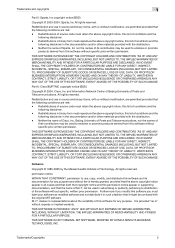
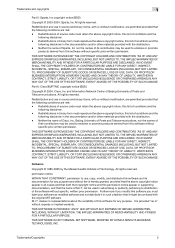
... or promote
products derived from this software you modify this software without specific prior written permission. M.I .T. THIS SOFTWARE IS NOT ORIGINAL MIT SOFTWARE, MODIFIED BY KONICA MINOLTA BUSINESS TECHNOLOGIES, INC. Part 6: Cisco/BUPTNIC copyright notice (BSD)
Copyright © 2004, Cisco, Inc and Information Network Center of Beijing University of Technology.
makes no...
bizhub 361/421/501 Trademarks/Copyrights User Manual - Page 8
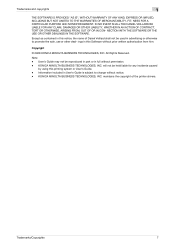
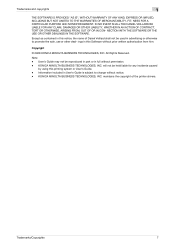
...name of the printer drivers. Copyright
© 2008 KONICA MINOLTA BUSINESS TECHNOLOGIES, INC. maintains the copyright of Daniel Veillard... any incidents caused
by using this printing system or User's Guide. - Trademarks/Copyrights
7 KONICA MINOLTA BUSINESS TECHNOLOGIES, INC. KONICA MINOLTA BUSINESS TECHNOLOGIES, INC. Trademarks and copyrights
1
THE SOFTWARE IS PROVIDED "AS IS", WITHOUT ...
Similar Questions
Bizhub 501/ Code D'erreur C6702
Bonjour, la photocopieur bizhub 501 s'etteint mais ne fonctionne pas; avec le démarrage elle af...
Bonjour, la photocopieur bizhub 501 s'etteint mais ne fonctionne pas; avec le démarrage elle af...
(Posted by rouaszouhair 7 years ago)
Where Does Bizhub 501 Connect To The Network
(Posted by azlmaur 10 years ago)
How To Connect Bizhub C351 Scanner On Windows 7
(Posted by Psdian 10 years ago)

