Konica Minolta bizhub 501 Support Question
Find answers below for this question about Konica Minolta bizhub 501.Need a Konica Minolta bizhub 501 manual? We have 11 online manuals for this item!
Question posted by peripasan on April 7th, 2014
How To Set Up Printing On Konica Minolta Bizhub 501 Step By Step
The person who posted this question about this Konica Minolta product did not include a detailed explanation. Please use the "Request More Information" button to the right if more details would help you to answer this question.
Current Answers
There are currently no answers that have been posted for this question.
Be the first to post an answer! Remember that you can earn up to 1,100 points for every answer you submit. The better the quality of your answer, the better chance it has to be accepted.
Be the first to post an answer! Remember that you can earn up to 1,100 points for every answer you submit. The better the quality of your answer, the better chance it has to be accepted.
Related Konica Minolta bizhub 501 Manual Pages
bizhub C203/C253/C353/C451/C550/C650, bizhub 361/421/501/601/751 Enabling bizhub HDD Security Features - Page 2


... the Encryption Key/Passwords.
Contact your Technical Representative. If the MFP in setting up the HDD using the Konica Minolta HDD Backup Utility application. See Appendix A
If the MFP is intended to assist the bizhub Multi-Function Printer (MFP) Administrator with the steps and procedures necessary to ensure that the user not forget any number...
bizhub 361/421/501 Network Scan/Fax/Network Fax Operations User Manual - Page 25


... fax function, it is available only between the compatible models of Konica Minolta. Precautions for using Network Scan/Fax/Network Fax functions
1
1.1.2
When...501/421/361
1-3
Always check the attached file for authorized account or user name.
The IP Address Fax function is necessary to the User's Guide [Network Administrator].
To use the Internet Fax function, setting...
bizhub 361/421/501 Network Scan/Fax/Network Fax Operations User Manual - Page 296


...on page 9-30.
501/421/361
11-5...printed. Replenish paper. For the action for replacing the toner cartridge, refer to the User's Guide [Copy Operations].
Check the remaining available space in the memory. It is also possible to "Memory RX Setting...steps to the User's Guide [Copy Operations]. Is paper misfeed?
For details, refer to change the setting so that has been stuck....
bizhub 361/421/501 Network Administrator User Manual - Page 87
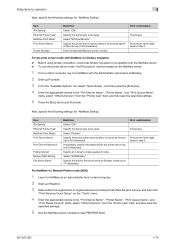
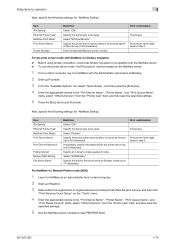
... "PServer".
Setup items by operation
1
Next, specify the following settings for "NetWare Setting". Select "NDS/Bindery". Item IPX Setting* Ethernet Frame Type* NetWare Print Mode* Print Server Name*
Printer Number*
Definition Select "ON". Select "NPrinter/Rprinter". Prior confirmation
Frame type
Print server name registered in step 4
For NetWare 4.x Remote Printer mode (NDS)
1 Log in to...
bizhub 361/421/501 Network Administrator User Manual - Page 88
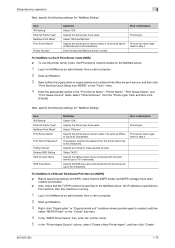
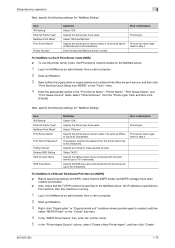
....
1 Log in to NetWare as an administrator from a client computer.
2 Start up to 63 characters). Prior confirmation
Frame type
Print server name registered in step 4
For NetWare 5.x/6 Novell Distributed Print Service (NDPS) 0 Before specifying settings for NDPS, check that the NDPS broker and NDPS manager have been
created and loaded. 0 Also, check that offers...
bizhub 361/421/501 Advanced Function Operations User Manual - Page 2


...bizhub 501/421/361 In order to operate the machine safely and properly, be available depending on trademarks and copyrights, refer to [Trademarks/Copyrights]. For details, contact your use the functions effectively, please read the accompanying Quick Guide [Copy/Print.../Fax/Scan/Box Operations]. The advanced functions are subject to company policies and to all KONICA MINOLTA ...
bizhub 361/421/501 Box Operations User Manual - Page 193


... details on . Information Check Job User Box Direct Print Store Address
Information and settings for PageScope Web Connection. Displays the icon of the current mode and the name of the user who is logged on specifying the Web page, refer to visit the Konica Minolta Web site at the following tabs are listed.
Click...
bizhub 361/421/501 Security Function User Manual - Page 32


Administrator Operations
2
0 For the procedure to call the Security Settings menu to the display, see steps 1 and 2 of "Setting the
Enhanced Security Mode" on page 2-11.
1 Call the Security Settings to decrease it.
5 Touch [Release Time Settings].
501/421/361
2-15 To change the check count, touch [+] to increase the count or [-] to the screen from the...
bizhub 361/421/501 Security Function User Manual - Page 65


... 2-42.
1 Call the User Box setting screen to 6.
3 Select the User Box Type.
501/421/361
2-48 For the Personal User Box, the owner user can be changed, and for the Group User Box, the owner account can change the owner user or owner account, perform steps 4 to the display from the control...
bizhub 361/421/501 Security Function User Manual - Page 72
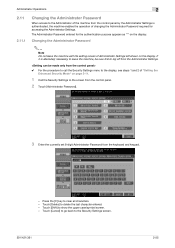
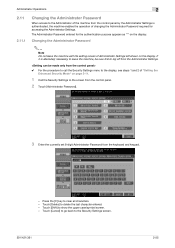
... to call the Security Settings menu to the display, see steps 1 and 2 of Administrator Settings left shown on page 2-11.
1 Call the Security Settings to the screen from the control panel.
2 Touch [Administrator Password].
3 Enter the currently set 8-digit Administrator Password from the keyboard and keypad.
-
Touch [Shift] to the Security Settings screen.
501/421/361
2-55...
bizhub 361/421/501 Security Function User Manual - Page 76


... the upper case/symbol screen. - Touch [Shift] to the HDD Settings screen.
501/421/361
2-59 Administrator Operations
2
0 For the procedure to call the Security Settings menu to the display, see steps 1 and 2 of "Setting the
Enhanced Security Mode" on page 2-11.
1 Call the Security Settings to clear all characters. - Press the [C] key to the screen...
bizhub 361/421/501 Security Function User Manual - Page 81


... to call the HDD Settings menu to the display, see steps 1 and 2 of Administrator Settings left shown on the display.
Here is no wait period between turning the main power switch off from the control panel.
2 When Touch [HDD Encryption Setting], [Image Data Encryption Passphrase] appears.
3 Touch [Image Data Encryption Passphrase].
501/421/361
2-64...
bizhub 361/421/501 Security Function User Manual - Page 91
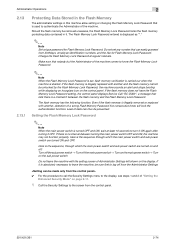
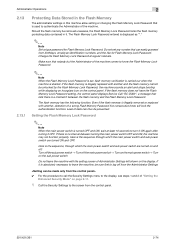
...from the control panel.
501/421/361
2-74 Leak of a wrong Flash Memory Password five consecutive times will lock the authentication function. Do not set , flash memory verification ... Administrator Settings.
0 For the procedure to call the Security Settings menu to the display, see steps 1 and 2 of "Setting the Enhanced Security Mode" on page 2-11.
1 Call the Security Settings to ...
bizhub 361/421/501 Security Function User Manual - Page 98


Select [Yes] and touch [OK].
501/421/361
2-81 Administrator Operations
2
0 For the procedure to call the HDD Settings menu to the display, see steps 1 and 2 of "Setting the HDD
Lock Password" on page 2-58.
1 Call the HDD Settings to the screen from the control panel. 2 Touch [Overwrite All Data].
3 Select the desired mode and touch...
bizhub 361/421/501 Security Function User Manual - Page 103


... [OK].
501/421/361
2-86 Administrator Operations
2
2.15.2
Changing the Encryption Strength Setting
2
Note Do not leave the machine with the Admin Mode setting screen left shown... on
page 2-83.
1 Start PageScope Web Connection and call the SSL/TLS Setting menu to the display, see steps 1 through 3 of "Setting...
bizhub 361/421/501 Security Function User Manual - Page 104


...For call the SSL/TLS Setting menu to the display. 2 Select [Set Mode using SSL] and click the [OK].
3 Select Mode using SSL/TLS and click [OK]. 4 Click the [OK].
501/421/361
2-87 Select "...Admin. Administrator Operations
2
2.15.3
Changing the Mode Using SSL
2
Note Do not leave the machine with the Admin Mode setting screen left shown on
page ...
bizhub 361/421/501 Security Function User Manual - Page 127


... the control panel. 2 Touch [NetWare Settings]. 3 Make the necessary settings. 4 Touch [OK].
0 For the procedure to call the Network menu to the display, see steps 1 and 2 of Administrator Settings left shown on the display. If it is authenticated, the machine enables registration as the Print Server. Making the NetWare Setting
2
Note Do not leave the machine...
bizhub 361/421/501 Security Function User Manual - Page 128


...
1 Call the Network Settings to the screen from the Administrator Settings.
0 For the procedure to call the Network Settings menu to the display, see steps 1 and 2 of ... Settings]. 3 Touch [Print Settings]. 4 Touch [NetBIOS Name]. 5 Make the necessary settings. 6 Touch [OK].
0 For the procedure to call the Network menu to the display. 2 Click the [SMB Setting] menu. 3 Click the [Print Setting...
bizhub 361/421/501 Security Function User Manual - Page 206


...KONICA MINOLTA HDD TWAIN Ver.3].
3 Select this machine to be an authorized user by using an 8-to be recognized as a TWAIN device. Accessing from the HDD TWAIN driver.
2
Reminder If [ON (External Server)] (Active Directory) is set...4 Select the "Login as "*" on the display. What steps must be performed if ON (External Server) is set for the authentication method?
% If [ON (External Server)]...
AU-211P CAC/PIV Solution User Guide - Page 24


... the Authentication Unit
5
5.6.4
Performing PKI Card Print The following steps to configure the printer driver setting when encrypting print data using the CAC/PIV card and sending it disables the authentication information specified in the menu of the application software. 2 Select the desired printer ("KONICA MINOLTA C353 Series PS" or
"KONICA MINOLTA C353 Series PCL").
3 Click [Properties...
Similar Questions
How Do I Set My Bizhub 501 To Print A Fax Confirmation Page
(Posted by chavancou 9 years ago)
How To Print Network Settings Report Minolta 501
(Posted by rierl 10 years ago)
How To Set Konica Bizhub 501 To Scan To Email
(Posted by ballejinx 10 years ago)
How To Set Black & White Printing Bizhub C35
(Posted by turbwald 10 years ago)

