Konica Minolta bizhub 501 Support Question
Find answers below for this question about Konica Minolta bizhub 501.Need a Konica Minolta bizhub 501 manual? We have 11 online manuals for this item!
Question posted by ballejinx on November 30th, 2013
How To Set Konica Bizhub 501 To Scan To Email
The person who posted this question about this Konica Minolta product did not include a detailed explanation. Please use the "Request More Information" button to the right if more details would help you to answer this question.
Current Answers
There are currently no answers that have been posted for this question.
Be the first to post an answer! Remember that you can earn up to 1,100 points for every answer you submit. The better the quality of your answer, the better chance it has to be accepted.
Be the first to post an answer! Remember that you can earn up to 1,100 points for every answer you submit. The better the quality of your answer, the better chance it has to be accepted.
Related Konica Minolta bizhub 501 Manual Pages
AU-201H User Guide - Page 5


...device, user IC card IDs must first be set for machine authentication.
1 From the control panel of the multifunctional product, press the [Utility/
Counter] button, press [Administrator Settings...scanning area.
3.1 Multifunctional product settings
Detail: User authentication on the Administrator Settings screen, and then touch [General Settings]. A registered user can log on the multifunctional ...
AU-201H User Guide - Page 11


...-Driver). The setup procedure includes installing this device into the CD-ROM
drive of the computer. Using AU-201H Authentication Unit
3
3.2.2
Registering from Data Administrator
In order to the User's Guide for Data Administrator, refer to use Data Administrator, settings must be specified on the multifunctional product and the setup procedure must first...
bizhub 361/421/501 Network Scan/Fax/Network Fax Operations User Manual - Page 6
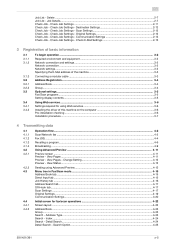
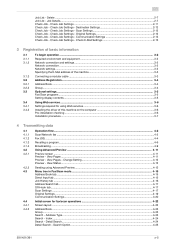
...-Hook tab...4-17 Scan Settings ...4-17 Original Settings ...4-19 Communication Settings ...4-20
Initial screen for fax/scan operations 4-22
Screen layout...4-22
Address Book ...4-23 Group...4-23 Search - Check Job Settings - Change Setting 4-12 Preview - Check Job Settings - Destination Settings 2-12 Check Job - Check Job Settings - View Pages - Search Option...4-25
501/421/361...
bizhub 361/421/501 Network Scan/Fax/Network Fax Operations User Manual - Page 8
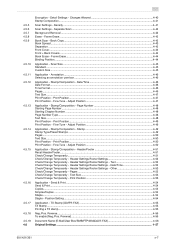
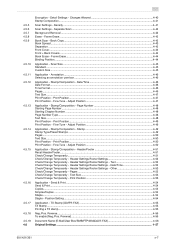
...Position 4-50
Application - Header Settings/Footer Settings - Date/Time 4-52 Check/Change Temporarily - Position Setting...4-54
Application - Reverse] ... - Detail Settings - Density ...4-41
Scan Settings - Frame Erase...4-44 Binding Position...4-44
Application - Scan Size ...4-45... Settings/Footer Settings 4-52 Check/Change Temporarily - Header Settings/Footer Settings ...
bizhub 361/421/501 Network Scan/Fax/Network Fax Operations User Manual - Page 11
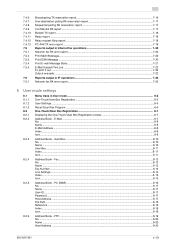
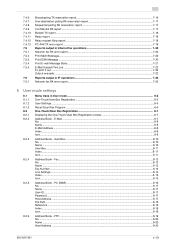
... Box Registration ...8-2
User Settings ...8-5
Recall Scan/Fax Program ...8-6
One-Touch/User Box Registration...8-7
Displaying the One-Touch/User Box Registration screen 8-7
Address Book - User Box...8-10 No...8-10 Name ...8-10 User Box ...8-11 Index ...8-11 Icon ...8-11
Address Book - FTP ...8-19 No...8-20 Name ...8-20 Host Address ...8-20
501/421/361
x-10 PC...
bizhub 361/421/501 Network Scan/Fax/Network Fax Operations User Manual - Page 24


... Fax function
• Scan to the network. (required)
The machine can be limited,
or the Super G3 fax may not operate correctly if it is caused by the multiplexed device being turned off , and then turn on the power again. Subscribed telephone line (Including fax network) - With the factory default settings, a communication error...
bizhub 361/421/501 Network Scan/Fax/Network Fax Operations User Manual - Page 66


For details on fax and scan transmission procedure, refer to "Operation flow" on the original glass:
- When the original is described below. Transmitting data
4
...
1 Position the document to be copied. 2 Press the [Proof Copy] key. 3 Select the original direction.
- When the original is scanned, and the Preview screen appears.
5 Check the preview image, and rotate the image or change...
bizhub 361/421/501 Network Scan/Fax/Network Fax Operations User Manual - Page 207


Check Original Settings Check the specified original settings.
501/421/361
8-36 Check Address Check the specified address. Check Program Settings -
Check Program Settings -
Check Scan Settings Check the specified scan settings. User mode settings
8
Check Program Settings -
bizhub 361/421/501 Network Scan/Fax/Network Fax Operations User Manual - Page 261


... "From" Address (EMail)" on page 9-16.
! Restrict Broadcasting For the setting procedure, refer to "Redial Interval" on page 9-22.
501/421/361
9-44
Header Information" on page 9-10.
! Even when [Outside Body Text] is selected, the information is the address specified for the device.
9.5.3 9.5.4
Restrict Operation -
Stamp Settings -
Fax Settings -
Redial Interval...
bizhub 361/421/501 Network Administrator User Manual - Page 3


... Setting...1-18 TCP/IP Settings ...1-19 Time Zone...1-19 Time Adjustment Setting ...1-19
Sending scan data to a Windows computer 1-21 TCP/IP Settings ...1-21 Client Setting ...1-22 Direct Hosting Setting ...1-23 WINS Setting ...1-24
Sending scan data by operation
1.1
Specifying general settings for TCP/IP-based communication 1-2
Network Settings ...1-2
TCP/IP Settings ...1-3
Device Setting...
bizhub 361/421/501 Network Administrator User Manual - Page 4
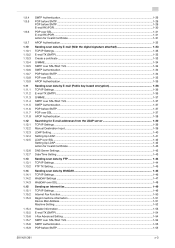
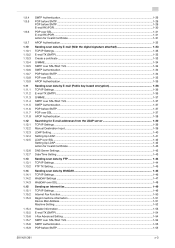
... Date/Time Setting ...1-43
Sending scan data by FTP ...1-44 TCP/IP Settings ...1-44 FTP TX Setting...1-45
Sending scan data by WebDAV ...1-46 TCP/IP Settings ...1-46 WebDAV Settings ...1-47 WebDAV over SSL...1-48
Sending an Internet fax ...1-49 TCP/IP Settings ...1-49 Internet Fax Function...1-50 Regist machine information ...1-51 Device Mail Address ...1-51 Machine Setting...1-52
Header...
bizhub 361/421/501 Box Operations User Manual - Page 5
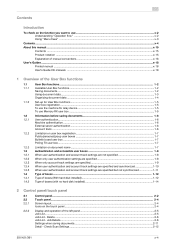
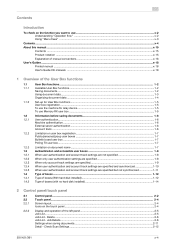
... ...1-2 Using document data ...1-3 Organizing document data ...1-4
Set-up for User Box functions ...1-5 User box registration ...1-5 To use the machine for relay device...1-5 To use Memory RX user box ...1-5
Information before...Job List ...2-5 Job List - Delete ...2-6 Job List - Check Scan Settings...2-12
501/421/361
x-4 Job Details...2-6 Settings when saving documents...2-11 Detail -
bizhub 361/421/501 Security Function User Manual - Page 19


... to the device] operation is a reserved job (timer TX, fax redial waiting, etc.) in Administrator Settings. Wait until the message disappears before attempting to the Administrator Settings using the... Security Mode is set to access the Administrator Settings once again.
501/421/361
2-2 Contact your Service Representative. Do not leave the machine with the setting screen of the ...
bizhub 361/421/501 Security Function User Manual - Page 195


... the machine, see steps 1 through 5 of "Gaining access from PageScope
Data Administrator" on to the device] again.
501/421/361
4-17 Click [OK] and wait for some while before attempting to execute [Export to the Administrator Settings via the control panel or using PageScope Web Connection, the machine displays a message that tells that...
bizhub 361/421/501 Security Function User Manual - Page 197


... button.
3 Click the Network expand button.
4 Click the [AppleTalk].
5 Make the necessary settings.
6 Click the [Export to the device].
2
Note If you have already logged on to the device] again.
501/421/361
4-19 Application Software
4
4.1.11
AppleTalk Setting Function
0 For the procedure to access the machine, see steps 1 through 5 of "Gaining access from PageScope...
bizhub 361/421/501 Security Function User Manual - Page 198


... button.
3 Click the Network expand button.
4 Click the [E-Mail TX (SMTP)].
5 Make the necessary settings.
6 Click the [Export to the device].
2
Note If you have already logged on to the device] again.
501/421/361
4-20 Application Software
4
4.1.12
E-Mail Setting Function
0 For the procedure to access the machine, see steps 1 through 5 of "Gaining access...
bizhub 361/421/501 Enlarge Display Operations User Manual - Page 19


... different sizes can be loaded together into the ADF to be scanned faces up.
501/421/361
1-13 To make desired copies, specify status, direction and other setting items for originals. Before use
1
1.6 Specifying original settings
2
Note For details, refer to be fed and scanned one by one automatically.
1
Slide the lateral guides of the...
bizhub 361/421/501 Enlarge Display Operations User Manual - Page 76
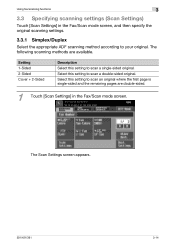
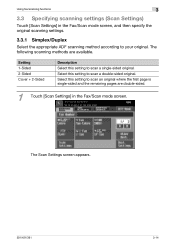
...The Scan Settings screen appears.
501/421/361
3-14 The following scanning methods are double-sided.
1
Touch [Scan Settings] in the Fax/Scan mode screen, and then specify the original scanning settings.
3.3.1 Simplex/Duplex
Select the appropriate ADF scanning method according to your original.
Using fax/scanning functions
3
3.3 Specifying scanning settings (Scan Settings)
Touch [Scan...
bizhub 361/421/501 Enlarge Display Operations User Manual - Page 78


The following Original Type settings are available.
The Scan Settings screen appears.
501/421/361
3-16
Select this setting when scanning originals consisting of both text and photos (halftones). Select this setting, the halftones of text. This setting should be reproduced and the entire photo will not be selected for originals containing text and photos combined in the Fax...
bizhub 361/421/501 Enlarge Display Operations User Manual - Page 80
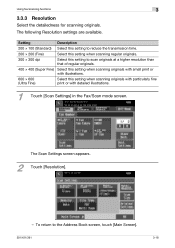
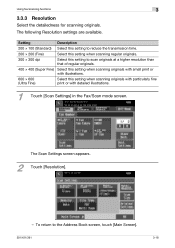
... Fax/Scan mode screen. Using fax/scanning functions
3
3.3.3 Resolution
Select the detailedness for scanning originals. Setting
Description
200 × 100 (Standard) Select this setting to reduce the transmission time.
200 × 200 (Fine)
Select this setting when scanning regular originals.
300 × 300 dpi
Select this setting to the Address Book screen, touch [Main Screen].
501/421...
Similar Questions
Konica Bizhub 501 Can't Scan To Email Outside Company
(Posted by zimnho 10 years ago)
How To Import Email Address To Konica Bizhub 501
(Posted by elpoverma 10 years ago)
How To Set Default Settings Konica Bizhub C364
(Posted by mabewarrn 10 years ago)

